This plugin helps you grow your Mailchimp lists and write better newsletters through various methods. You can create good-looking opt-in forms or integrate them with any existing form on your website.
This plugin allows you to integrate Mailchimp with your Dukaan store. Please note this plugin can only be used on the Oxford Pro theme.
Features
- Manage contacts and grow your contact list without hassle
- Drag and drop editor to set up your own campaigns with 1000+ creative templates
- Campaign builder and reporting with powerful analytics
- Email automation on predefined user behavior
- Advanced segmentation to filter out and communicate with the target audience
- A/B split testing to learn what’s working with customers
- Spam analysis to prevent emails from landing in spam folders
How to install Mailchimp on your Dukaan store
Here's how you can start using Mailchimp:
- Install the Mailchimp plugin.
- Once installed, click on

- Log in with your Mailchimp username and password
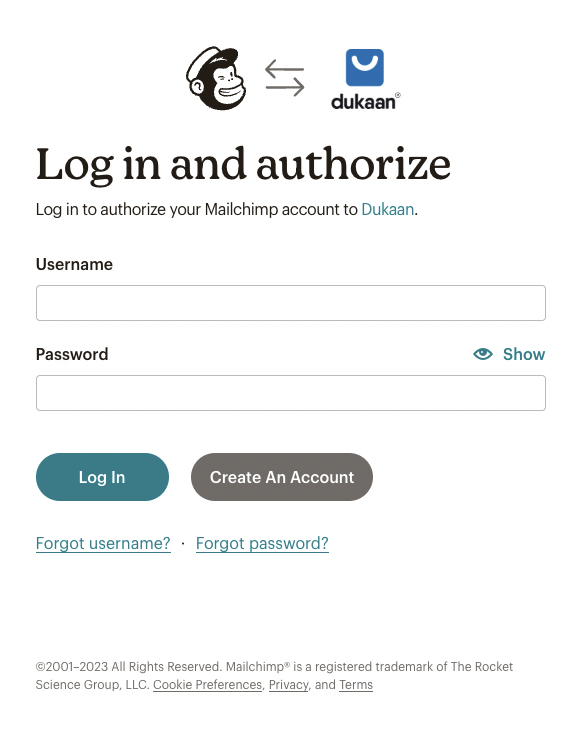
- Click on Allow to authorize the access