Lucky Orange is a conversion optimization software solution that provides access to dynamic heatmaps, visitor recordings, chat, polls, form analytics, conversion funnels, and more.
You can view which parts of a page drive conversions and which are ignored via Heatmaps.
By using Lucky Orange's analytics tools, you can enhance your website for your clients and your business.
Features
- See how visitors navigate your website with the help of session recordings
- Use dynamic heatmaps to see which parts of a page result in conversions and which parts hinder conversions
- Build dashboards for each website goal and campaigns
- See where people abandon the journey using Lucky Orange conversion funnels and fix conversion roadblocks
- See a complete record of your visitors' interactions with your site with visitor profiles
- Enable live chat to let people start chatting when they need help, or create rules to automatically invite people to chat
How to install Lucky Orange on your Dukaan store
Here’s how you can start using the Lucky Orange plugin:
- To start using Lucky Orange, create an account on Lucky Orange or log in (if you have one)
- Click on settings on the left-hand side
- Click on sites and choose the site on which you wish to add Lucky Orange
- Here, you will see the tracking code. Copy the site ID from the code.
- Now, Install the Lucky Orange plugin on Dukaan
- Click on settings and it’ll ask for the site ID.
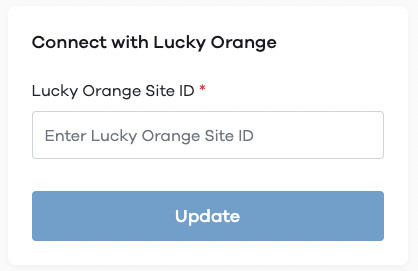
- Paste your copied site ID here and click update to complete the installation