Restaurant Dining makes it easy for restaurants to accept orders directly from the table. It lets you create digital menus of your restaurant for each table. Customers can scan the QR code to browse the cuisines and place the order directly.
To generate the QR menu for each table, go to Manage and then select Restaurant Dining. Click on Add a table to get started.
Enter the table name and click on Add table.

Your restaurant table will be added. If you want to download the QR menu for the table, click on the table name. Then click on the three dots icon as highlighted in the image below and click on Download Table QR.
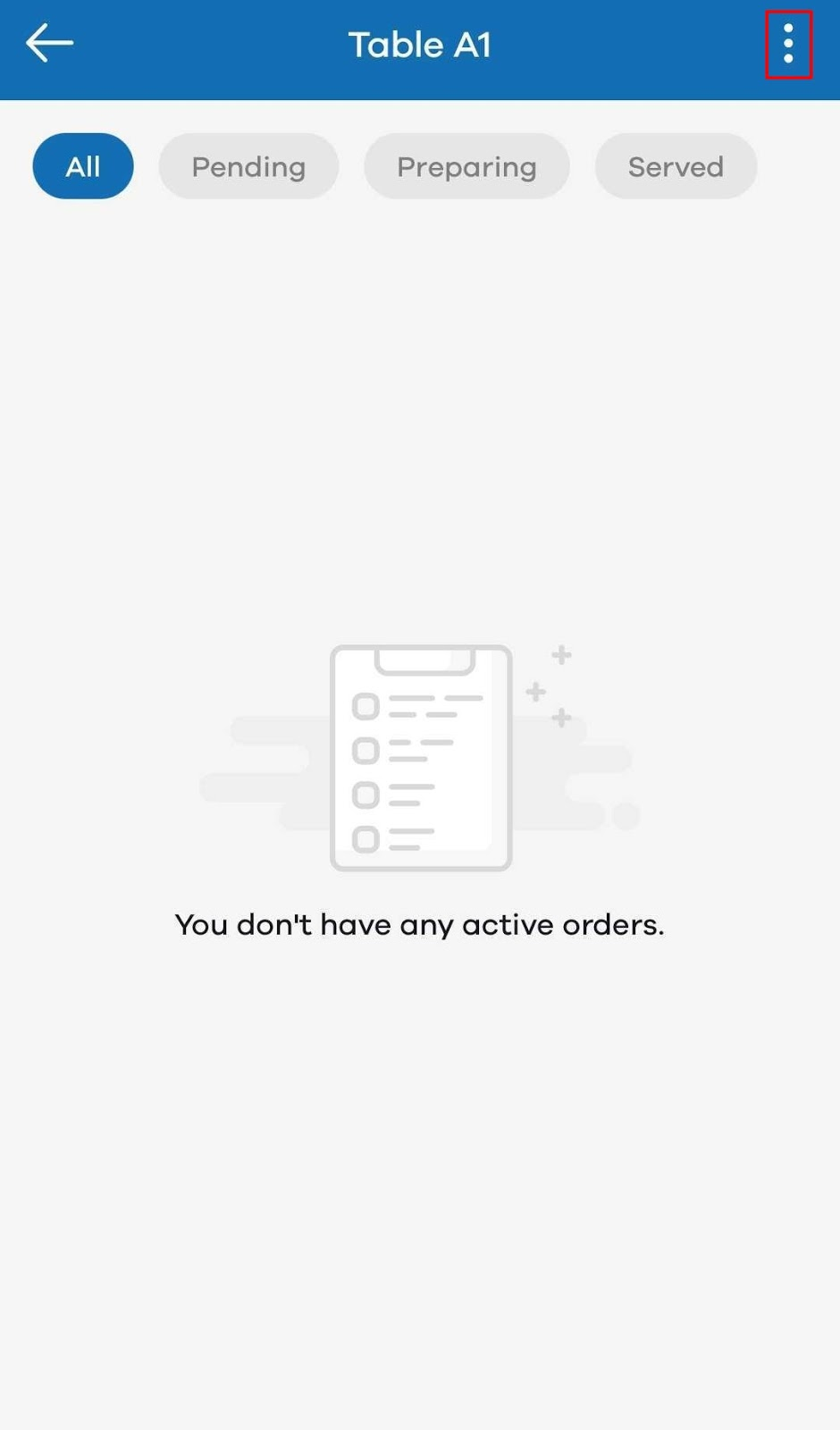
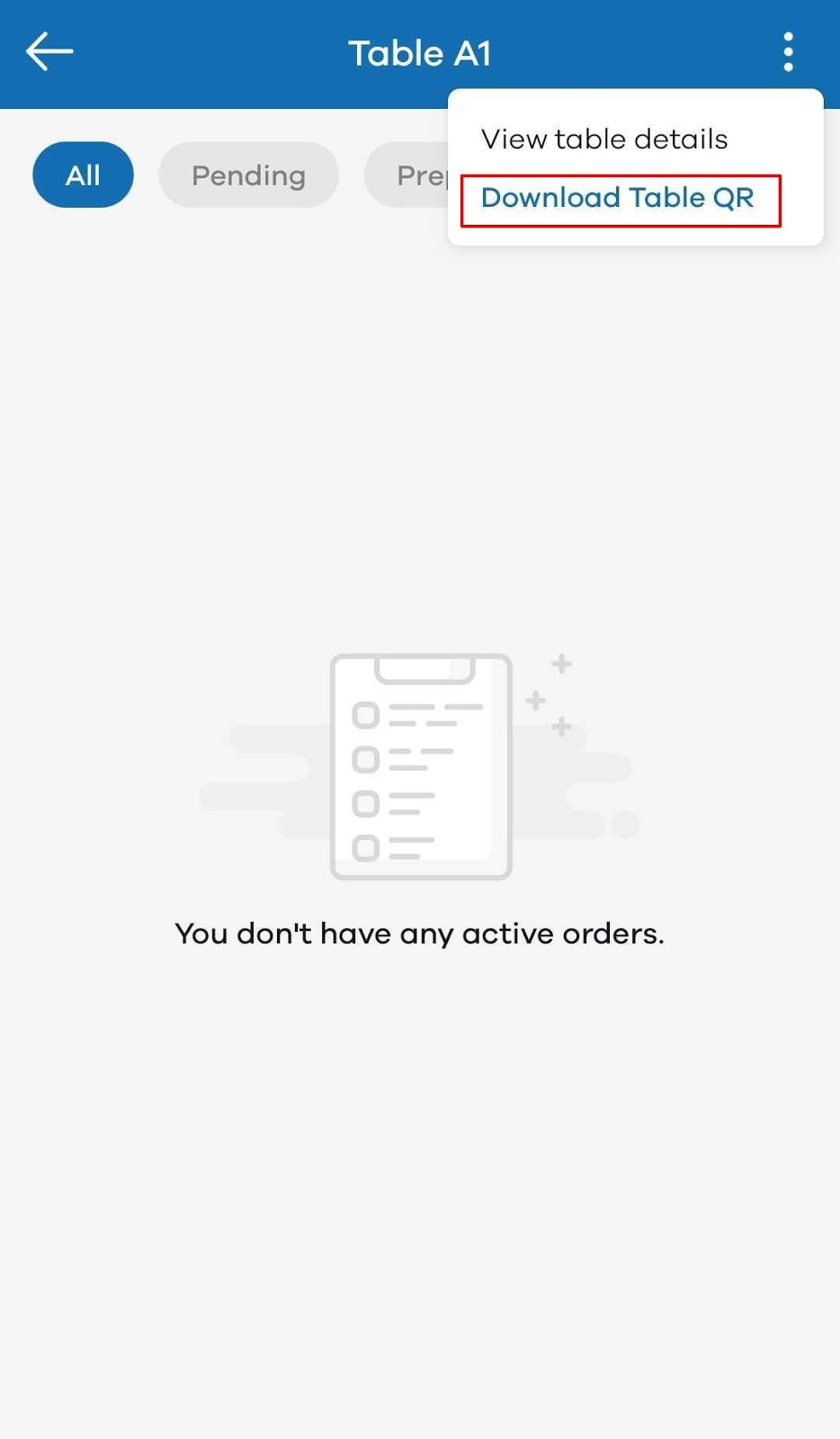
In case you no longer want orders from a table or want to delete the table, you can do this as well. To proceed, click on the three dots button of the desired table and select View table details.
Once clicked, you’ll see the below screen.
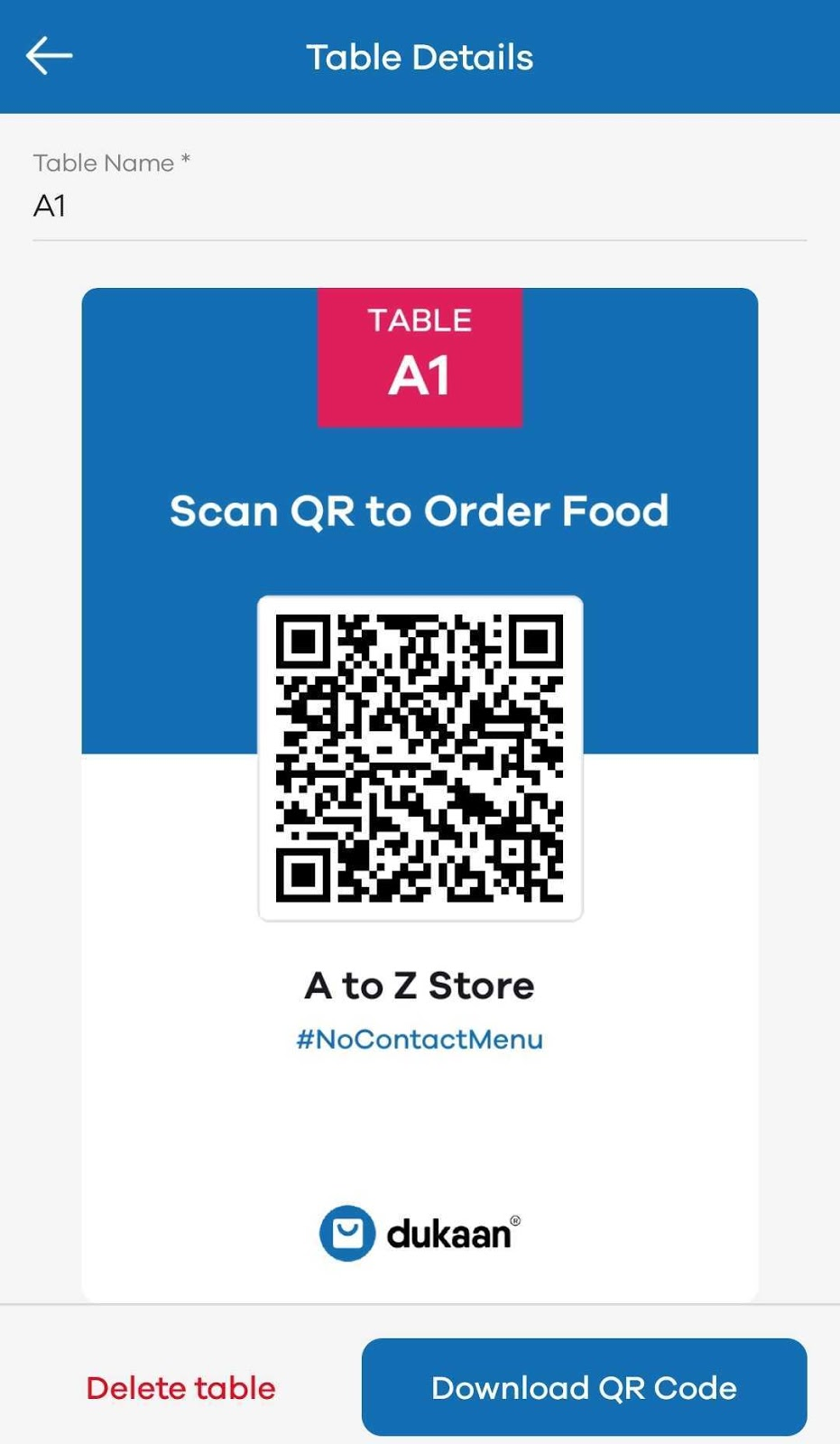
Click on the Delete this table button.