Catalog builder helps you to add multiple products to your store with just a few clicks. Catalog builder already has hundreds of existing products that can be added to your store, as per your requirement. As of now, you can find and add products from these categories - Fruits & Vegetables, Grocery & Essentials, Restaurants & Fast Food, Chicken, Meat & Fish.
To avoid manually entering product details and images and to quickly add products, go to Products and then click on Add New Product.
You’ll see the below screen. Click on Catalog Builder to continue.
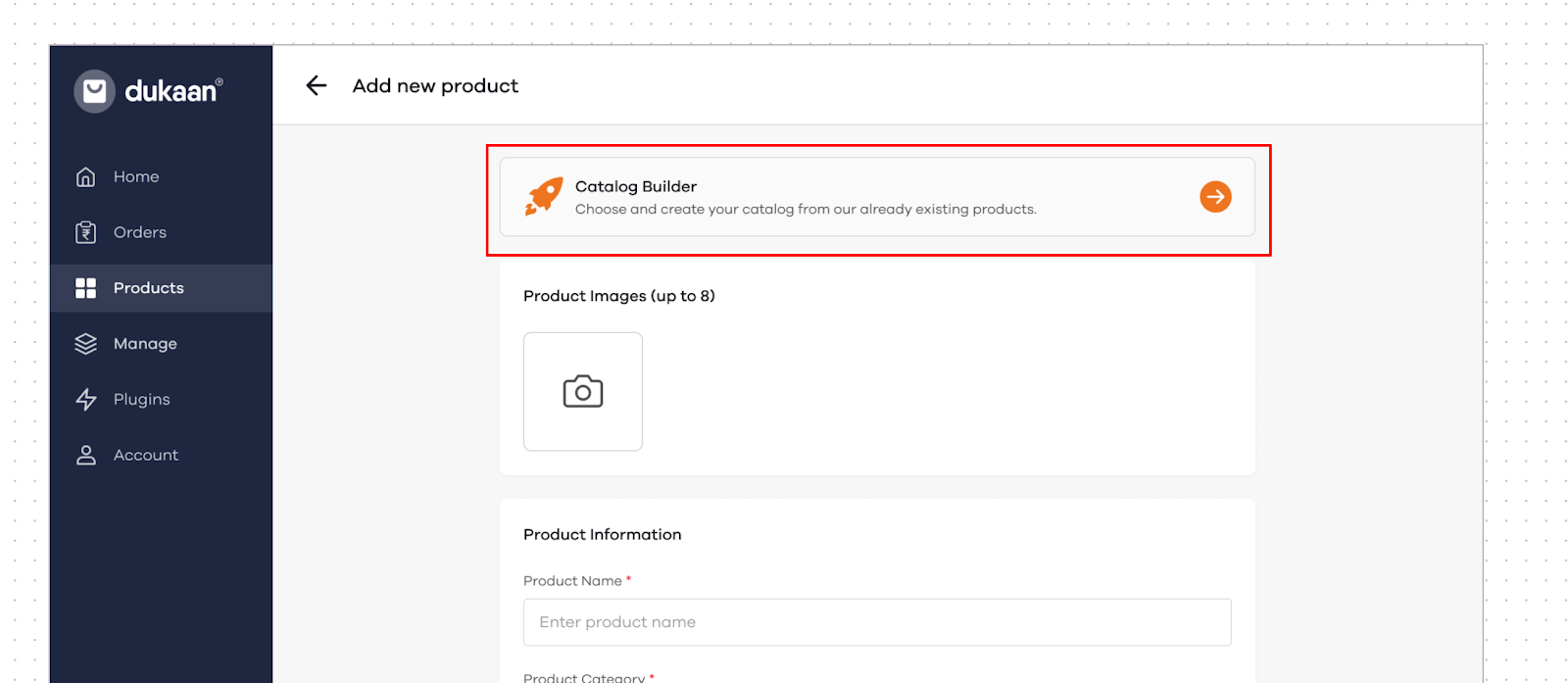
You’ll see 4 different categories from which you can add products as per your store’s needs.
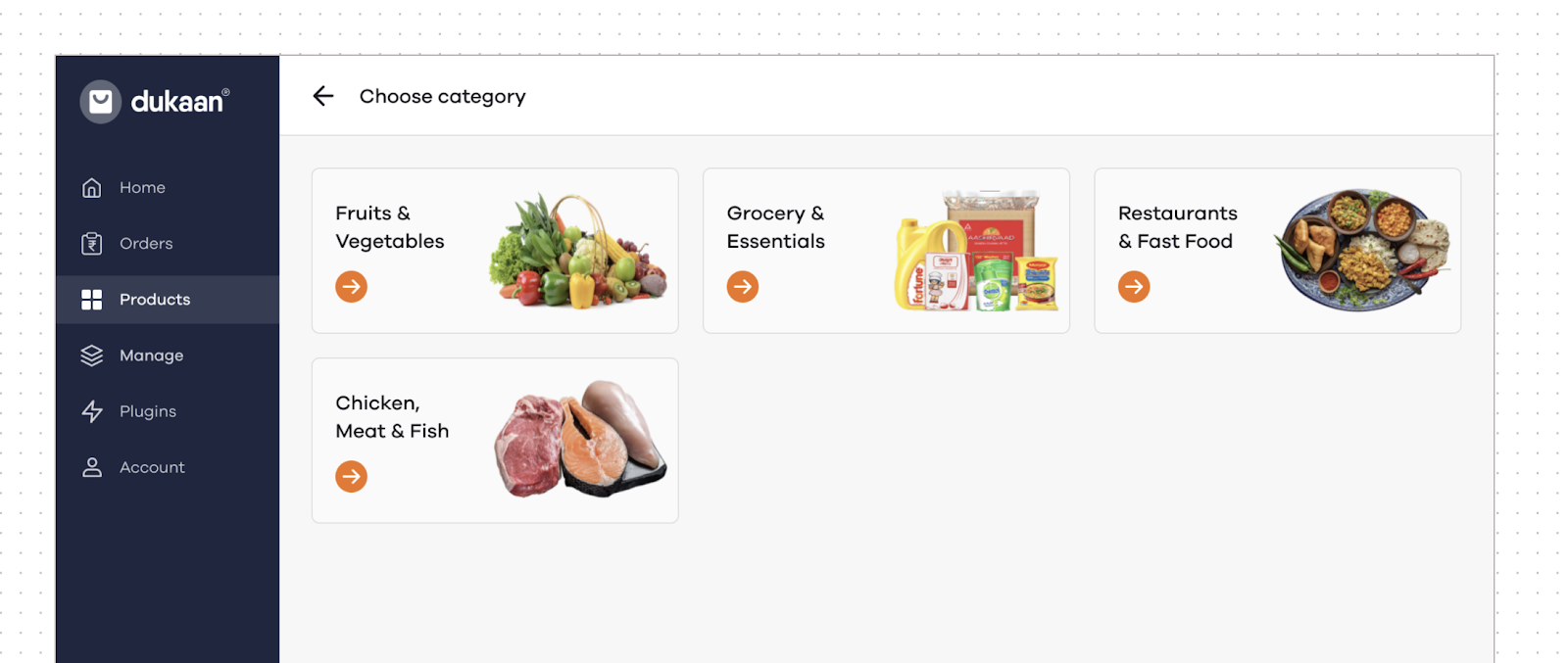
For example, let’s select the Restaurants & Food category and see what all products are available. Once you click on that, you’ll see a list of different products that come under Restaurants & Fast Food. You can also quickly filter products from a specific category that you’re looking at.
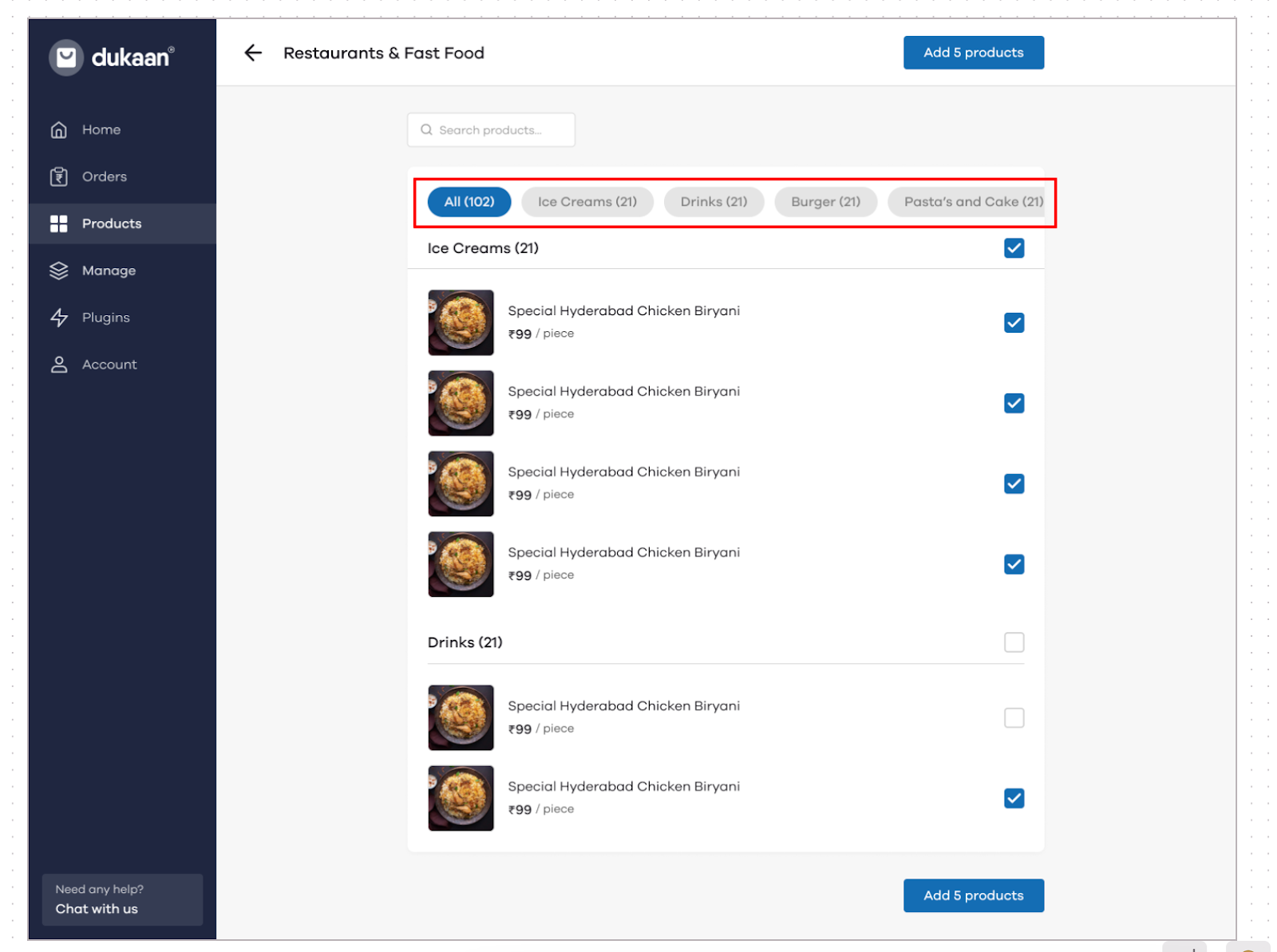
If you wish to add products to your store, select one or more products by clicking on the checkbox and then click on Add products button. Once done, products will be added to your store.