How to enable taxes on your store
- The tax functionality has been moved to store settings, which used to be under extra charges section
- You can enable taxes at the store level. Additionally, if you need to add taxes on a product level, you can
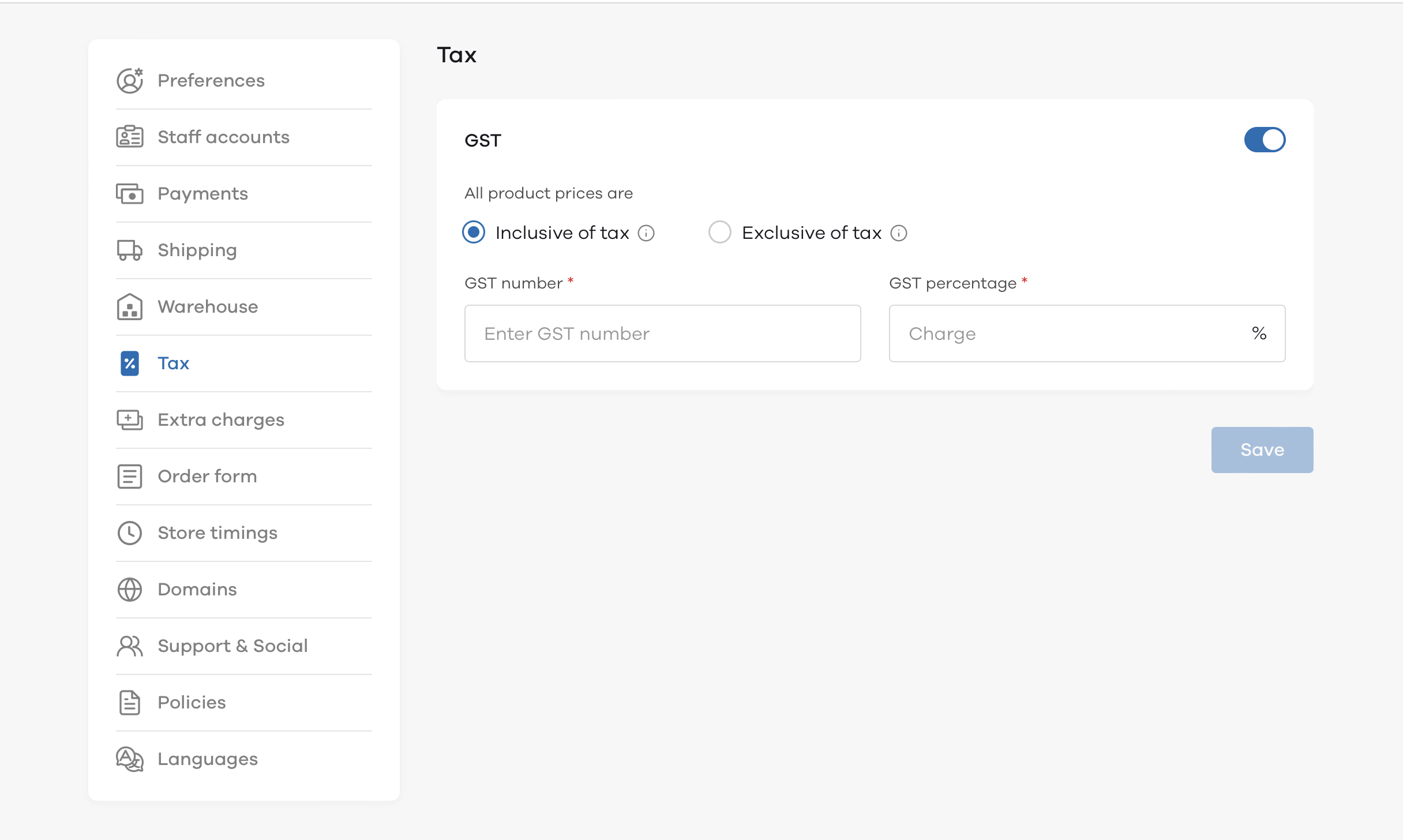
How will store-level or product-level taxes work for Indian stores?
- When you enable tax, the first thing to select is if your products inclusive of taxes or exclusive of taxes
- Enter GST details for your business
- Enter the GST % chargeable on your store level
- If you have different tax rates for your products, you can add taxes at a product level on the product details page
Inclusive of taxes
The price added as the selling price for products will be the final selling price.
Example for Inclusive of tax setting
- Customer added a T-shirt worth 500 INR on your store
- Taxes at store level were enabled with a tax rate of 12%
- Calculation on cart level
Calculation for a Product worth 500, which is inclusive of 12% tax
| Item Total | 446.43 |
| Tax ( 12 % ) | 53.57 |
| Delivery Charge | 0.00 |
| Extra Charges | 0.00 |
| Grand Total | 500 |
Exclusive of taxes
The prices added as the selling price will attract the tax % added by the merchant on the cart page
Example for Tax Exclusive Setting
- Customer added a T-shirt worth 500 INR on your store
- Taxes at the store level were enabled with a tax rate of 12%
- Calculation on cart level
Calculation for a Product worth 500, which is exclusive of 12% tax
| Item Total | 500 |
| Tax ( 12 % ) | 60 |
| Delivery Charge | 0.00 |
| Extra Charges | 0.00 |
| Grand Total | 560 |
Other Important Details
- Extra Charges, Discounts are applicable only on the item total
- i.e For a product that is selling at 500 INR with 12% inclusive of taxes
- Discounts or extra charges will be applied on a value of 446.43 INR
- If you have created a coupon for free delivery on orders above 500 INR, the above item will not be considered for the discount.
- For a product that is selling at 500 INR with 12% Exclusive of taxes
- Discounts and extra charges will be applicable on a value of 500 INR
- If you have created a coupon for free delivery on orders above 500 INR, the above item will be applicable for the discount.
- Store Level & Product Level tax
- Product Level Tax will always be given priority for calculations
- Example, you have added 2 products on your store
- You have added a 12% tax at the store level
- You have added product-level tax on 1 item with a value of 18%
- For calculations where product-level tax is available it will be considered first
- Example
- Store-level tax is defined as exclusive with a 12% Value
- Item A price 500 INR (Product level tax added 18%)
- Item B Price 500 INR (No Product level tax defined)
- The store receives an order of both the items
- Calculations will work as shown below
- Item A will attract an 18% tax
- Item B will attract a 12% tax which was added on the store level
| Item Total | 1000 INR |
| Tax | 150 INR |
| Delivery Charge | 0.00 INR |
| Extra Charges | 0.00 INR |
| Grand Total | 1150 INR |