This plugin allows you to set up different delivery charges based on Pin codes or distance from your store.
To begin using it, click on Plugins and install the below plugin.

Once you've installed the plugin, you'll see the below screen. The first step is to add the Pin code of your store. After adding your store Pin code, you can create different zones based on Pin codes and Distance and set different delivery charges,

Now, click on the Create a zone button to begin. There are two ways to create zones i.e. by distance and by Pin codes.
- Distance Zone
Here you can set different delivery charges based on the distance to your store. Distance will be calculated from your store's Pin code that you entered earlier. For example, here I want to set up Rs. 40 as a delivery charge on orders up to 5 KM
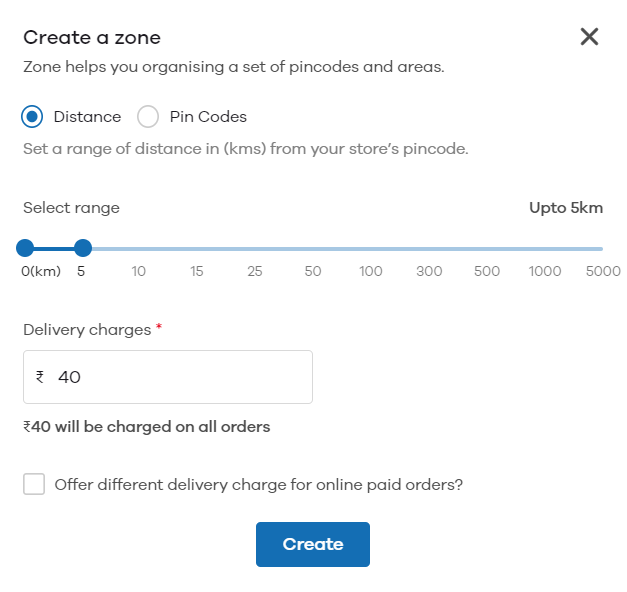
and Rs. 70 as delivery charges for orders between 5 KM to 15 KM.

You can also set up different delivery charges for online paid orders by clicking on the checkbox shown below. Once you're done, click on Create to finish.
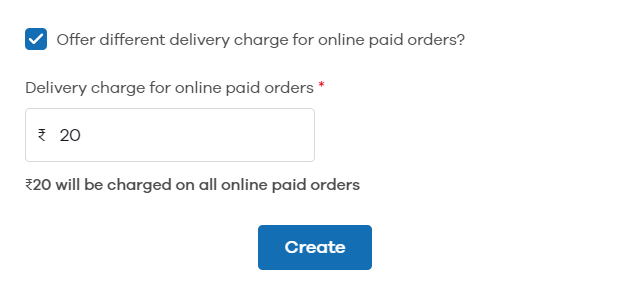
- Pin code Zone
This option allows you to add different delivery charges based on the Pin codes provided by the customers. To create a zone, select Pin codes. In the Pin codes section, you can add a set of Pin codes for which you want to create a zone and set delivery fees. Here enter the Pin codes to create a zone separated by a comma, as shown in the image below.

You can also bulk add Pin codes to create a zone. Click on the CSV template button to download the sample file where you can add Pin codes of the same zone. Now enter a different Pin code on each cell as shown below. Save the file before uploading it.

To upload this file, click on add CSV file button to add all the pin codes to create a zone. Now mention the delivery charges as explained above and click on Create.

Once you've created a zone, you'll see the below screen. You can create multiple zones and set different delivery fees for each of them.
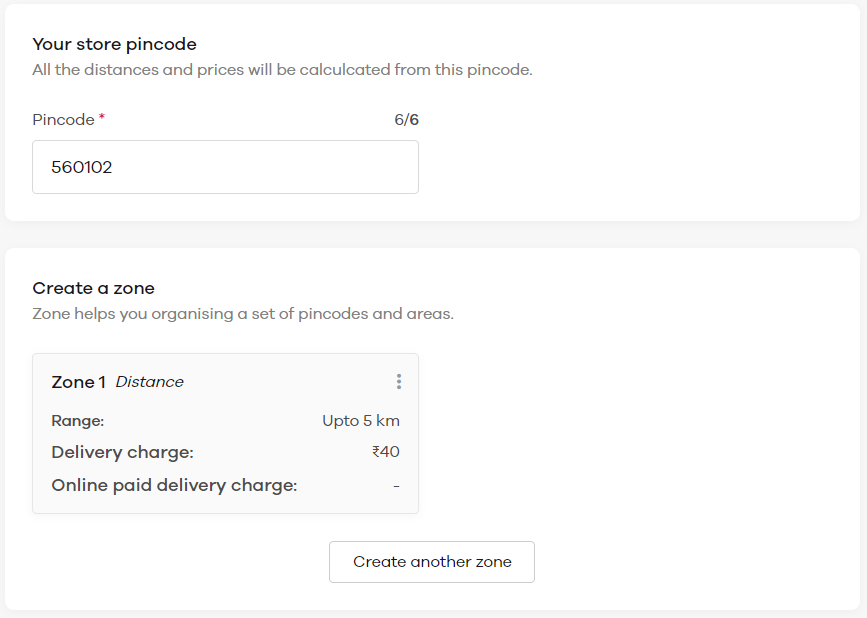
Video Tutorial:
Read More
How to use Product Reviews and Ratings plugin?