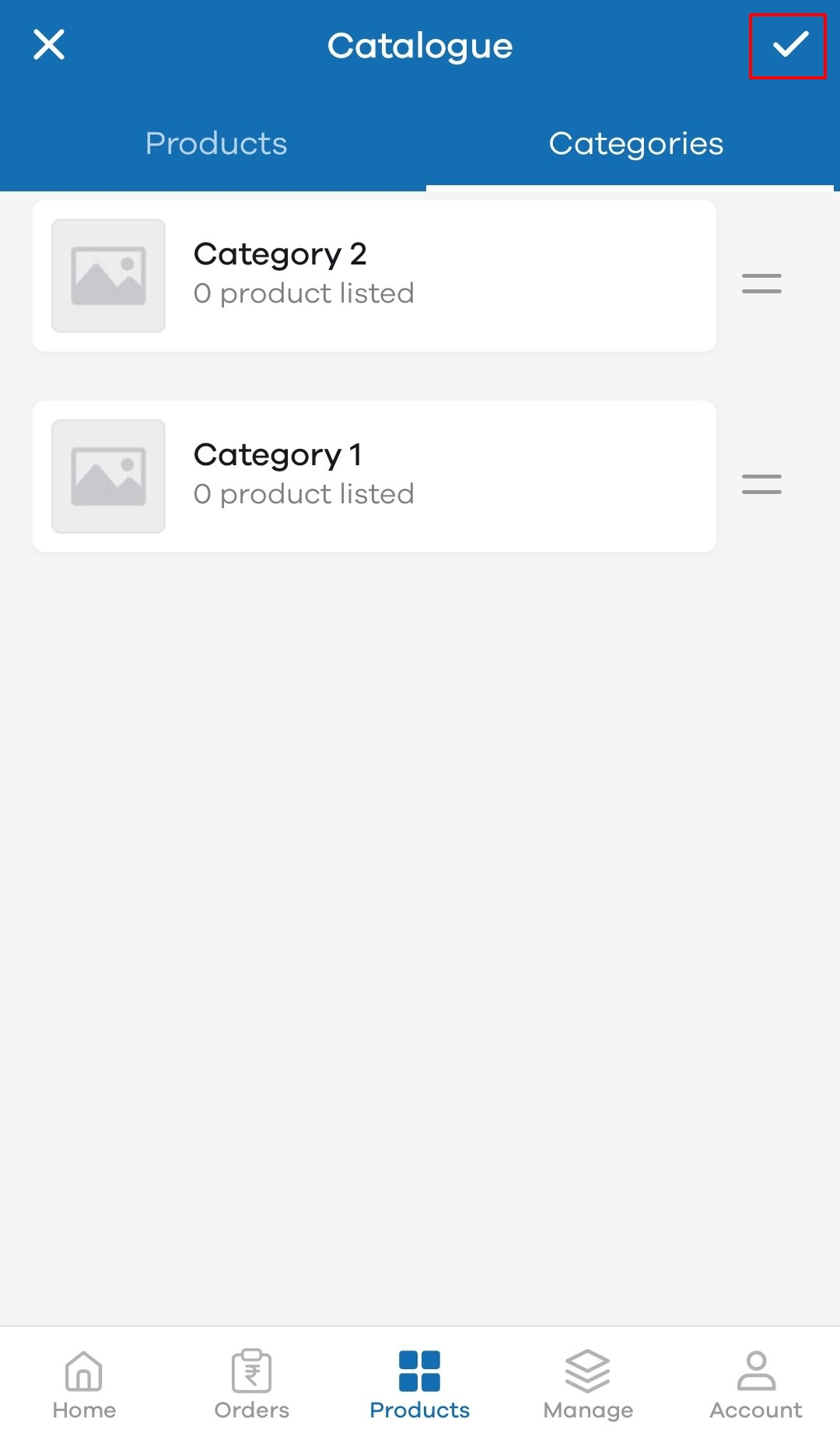To re-arrange, go to Products and swipe or click to Categories. Click on the icon at the top left to begin.
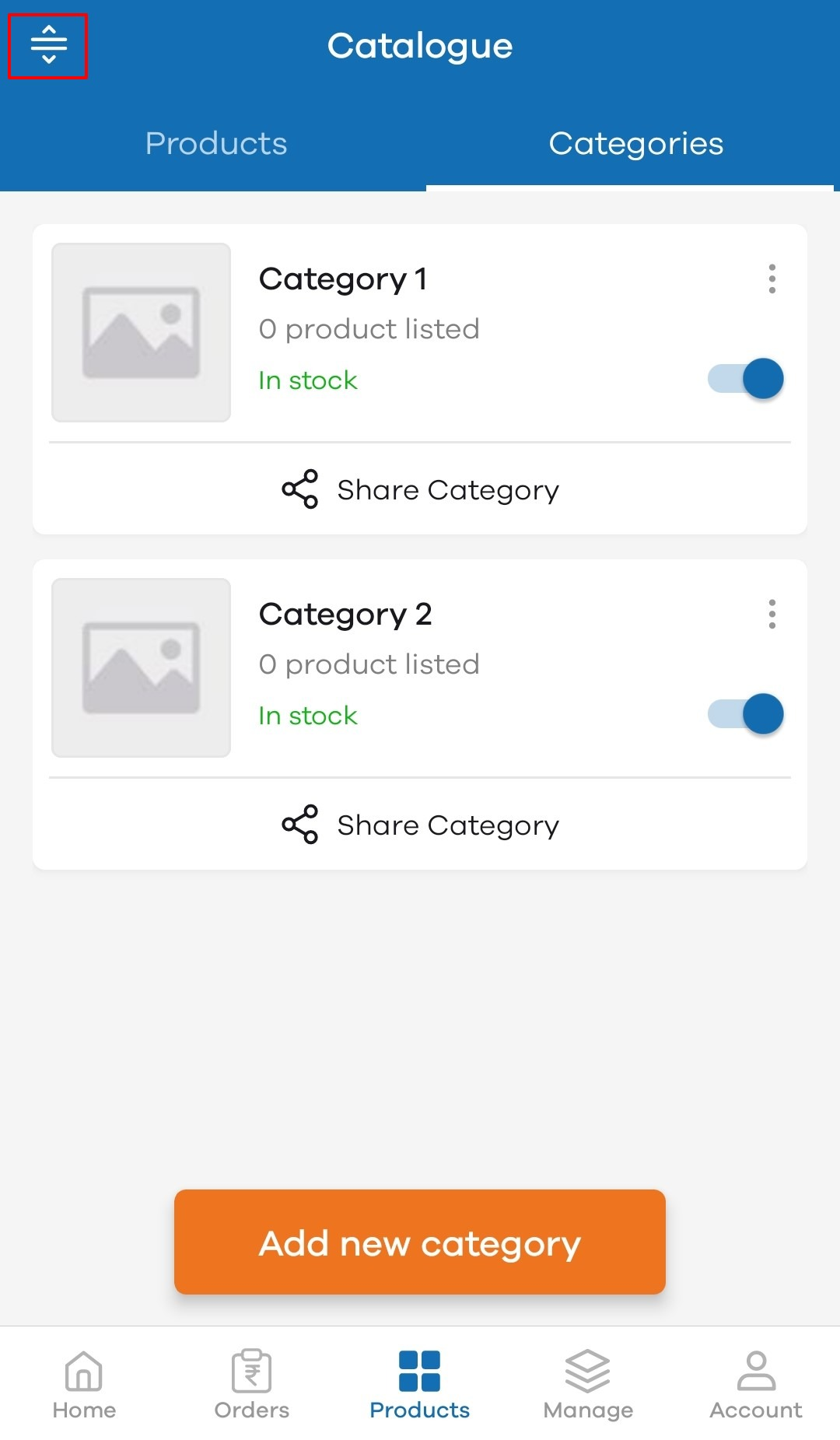
Hold and drag the handle beside the category's name for which you want to change the order.

Once done, click on the tick button at the top right to complete the process. Your store's category is now re-arranged.