When your plan is about to expire, you will see a footer like below on your Dukaan dashboard.
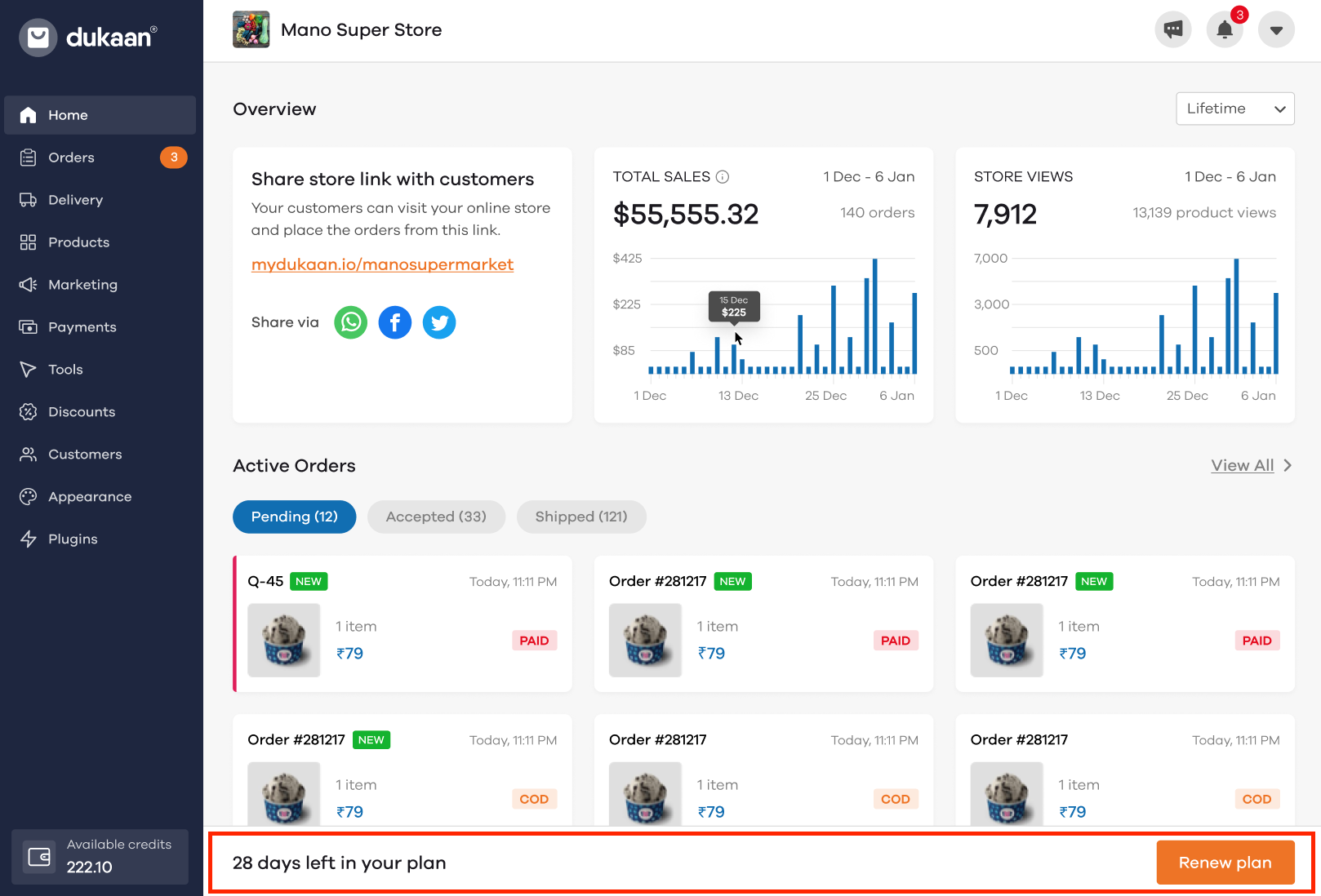
Click on the Renew plan button to renew your existing Dukaan plan.
Don't forget to renew your custom domain as well!
#DukaanTips💡
- Having your own domain name for your business can help you build a brand
- It makes it easier for customers to identify your business and remember it easily by making your brand stand out from the crowd.
In case you wish to not renew your domain, you can click on the Remove button and then click on Renew plan.
What to do when your plan has expired?
In case your Dukaan plan has expired, you will see the below screen on logging in to your Dukaan web dashboard. The pop-up will show details of your Dukaan store including orders you received, total sales, store views and product views.
When you click on the Renew subscription button, you will be greeted with the below screen. You can choose to renew your existing plan or explore other plans as well.

To know more about the pricing plans on Dukaan, click here.
Click on Renew plan to renew your existing Dukaan plan. The payment dialogue box will open. After the payment for the Dukaan Gold plan is complete, you will be able to log in to your Dukaan web dashboard again and continue to use Dukaan.
Read More