Every food business operator involved in the manufacturing, processing, storage distribution, and sale of food products must compulsorily obtain FSSAI Registration or License. It is a 14-digit registration or a license number.
Now you can add the FSSAI License number to your Dukaan Store from the app and web. To add your FSSAI number, your business should be in the following categories:
- Kirana Store, FMCG, Grocery
- Restaurants & Hotels
- Fruits & Vegetables
- Fresh Chicken, Fish & Meat
To add the FSSAI number, go to My Account and then click Edit Business Details.
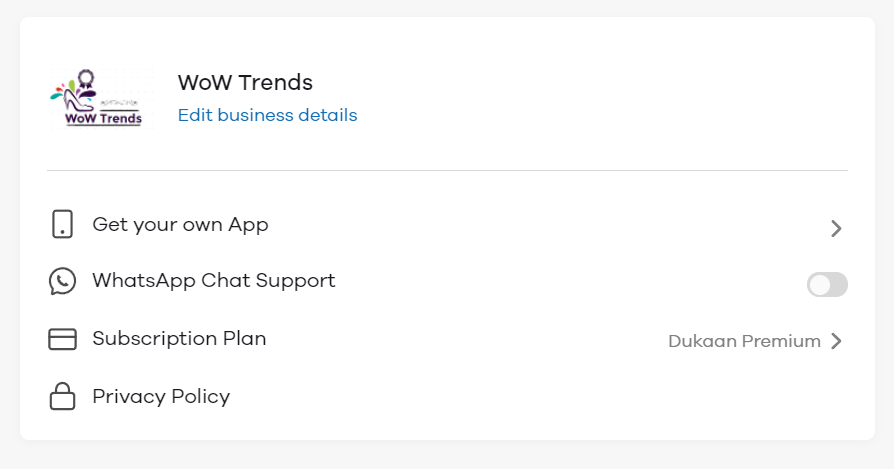
Here, you'll see a new field FSSAI Number. Enter your business's FSSAI License mber here and click on Save to finish.
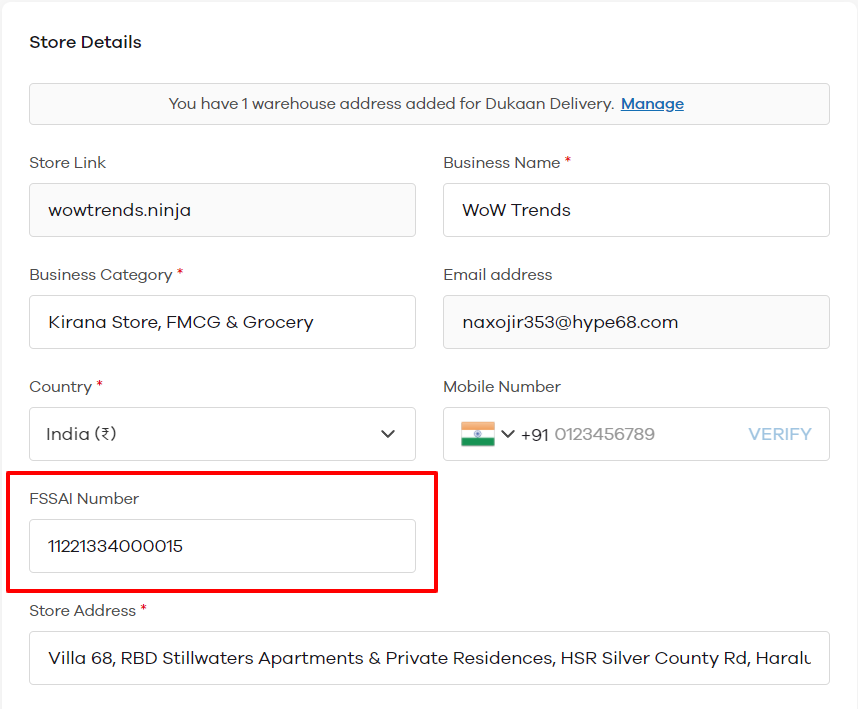
To update the FSSAI number from the app, go to Account and click on Edit business details. Now update the number in the FSSAI number field.
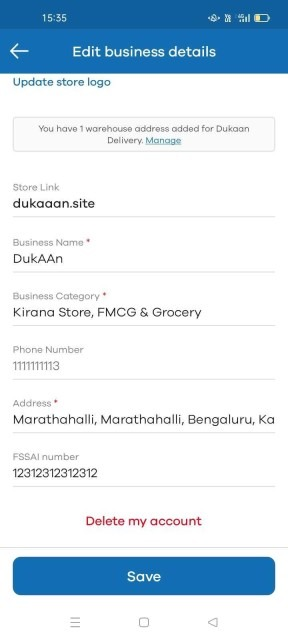
Once updated, all new orders receipts will have this FSSAI number mentioned for reference.
