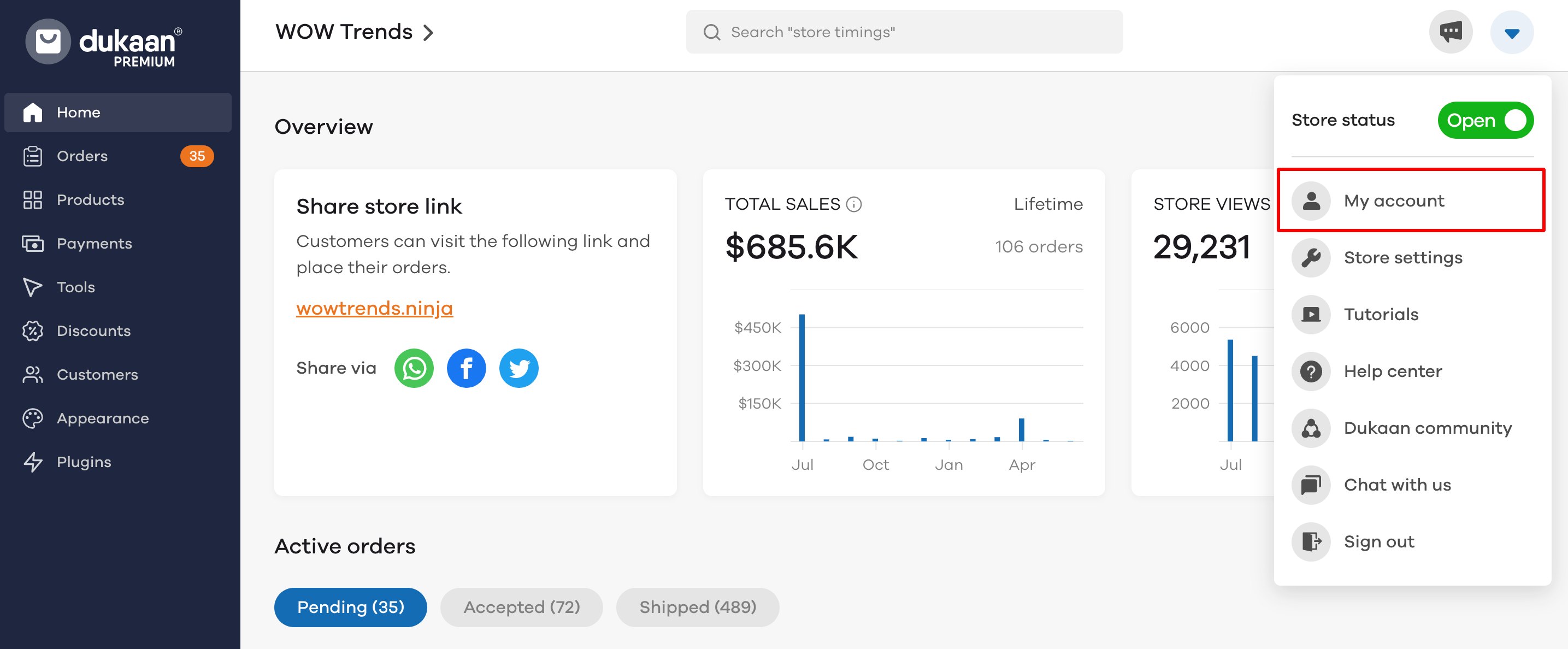
In the Store details section, scroll down till you see the Store Address details. Click on it to update the address.
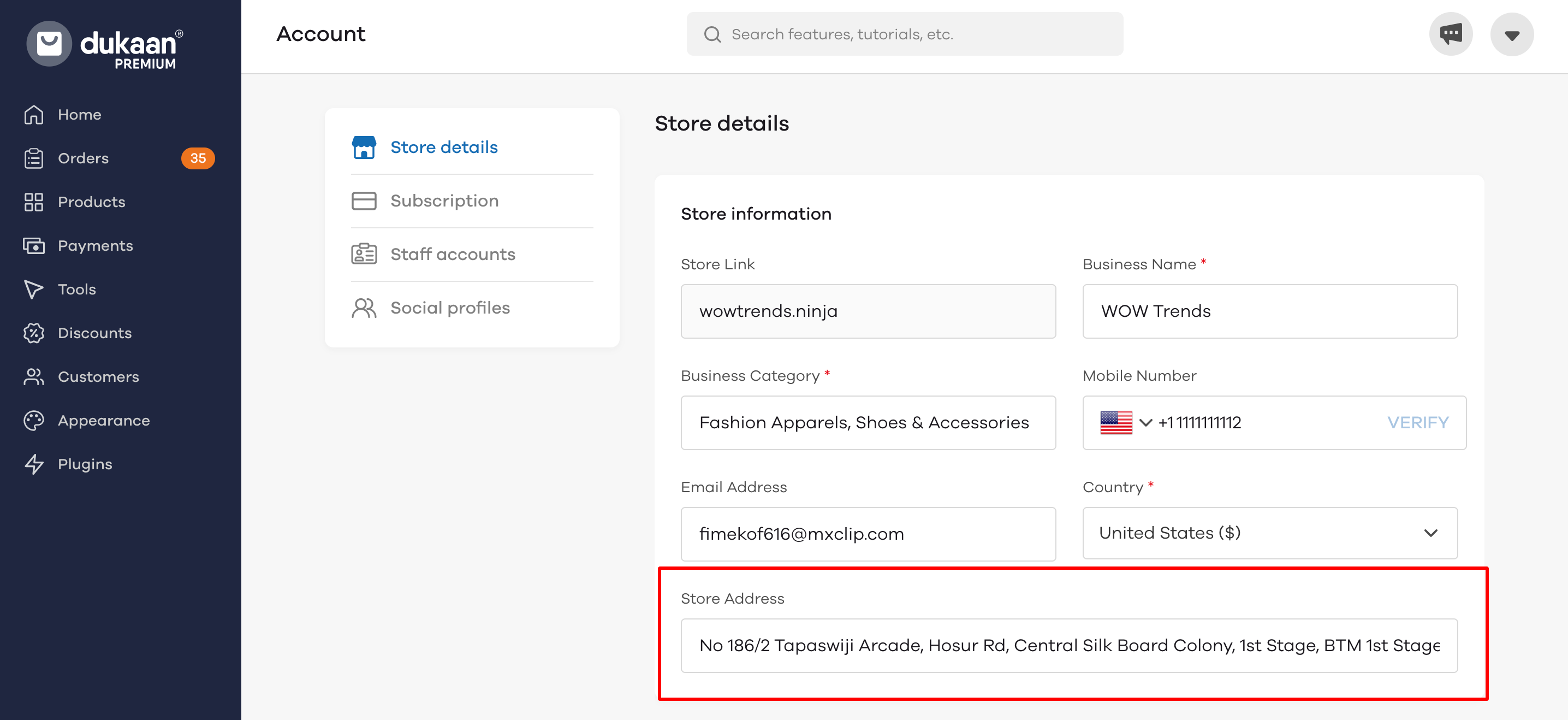
A Google maps popup will open. You can enter your manually or select the location.
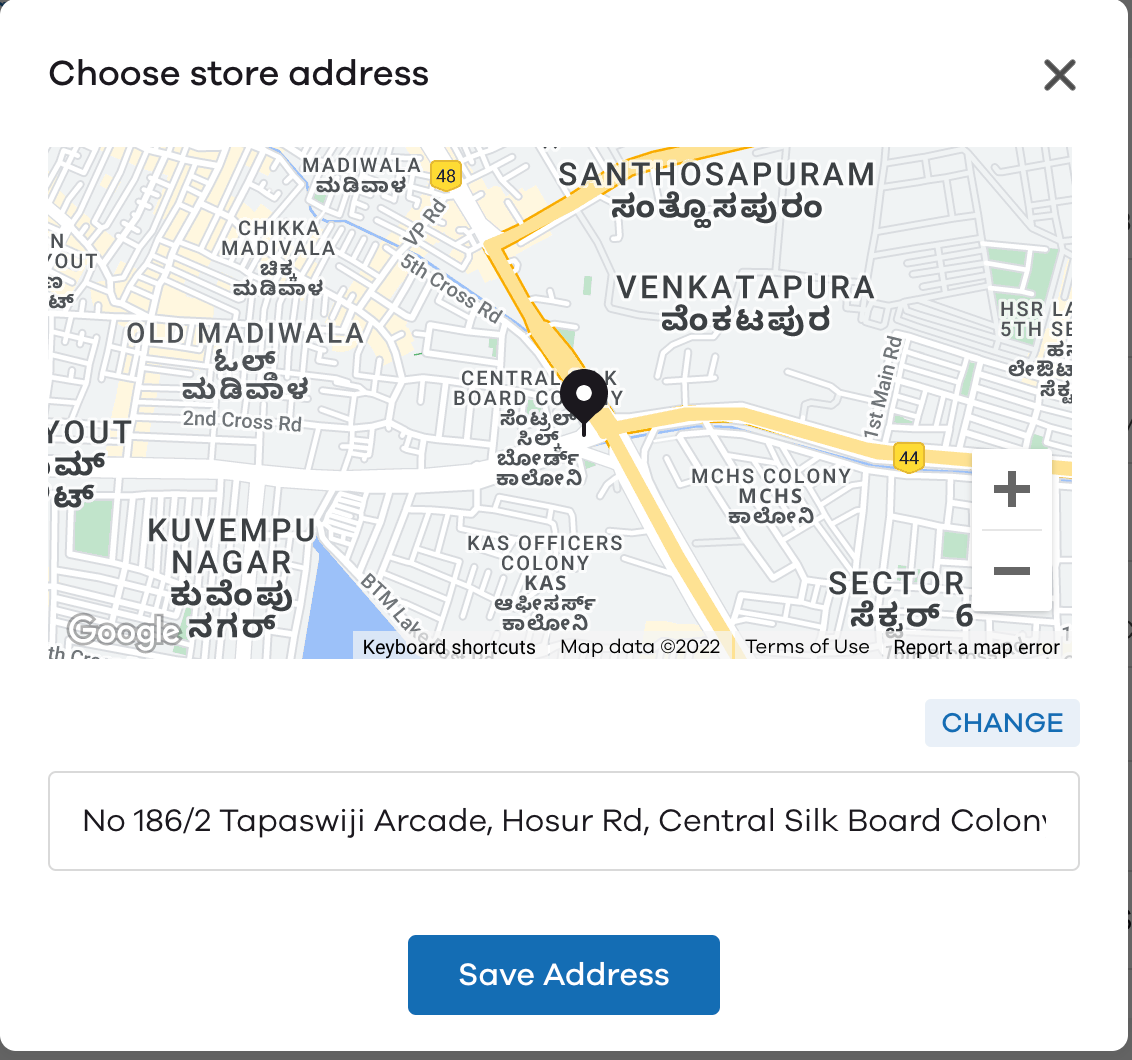
Click on the Save address button and the address will be saved.
Read More