Why is it important to have a custom domain?
Having your own domain name for your business can help you build a brand. It makes it easier for customers to identify your business and remember it easily by making your brand stand out from the crowd.
Now you can link your Dukaan store with a domain name of your choice, that matches your brand's personality.
In case you want to learn how to link an existing domain name, please click here.
How to get a custom domain from Dukaan?
To get your custom domain once you've purchased an annual plan of Dukaan, log in to your store using a laptop or desktop on web.mydukaan.io.
Once logged in, you'll see your store's dashboard. Just under the Overview tab, you'll see the button Get your custom domain. Click on the button to choose your own domain name.
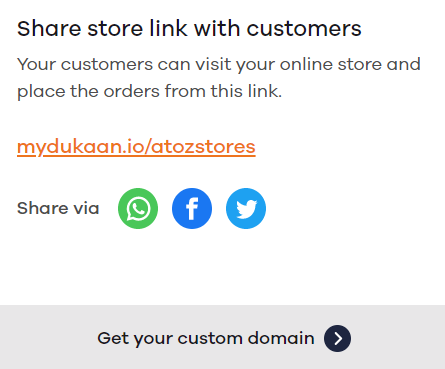
Here you can see a list of suggested domain names for your business to choose from. If you want to see more domains, click on View more domains.
If you want to explore new domain names for your business, enter a new keyword or name related to your brand under the Domain name box, press enter, and then choose from the list of results.
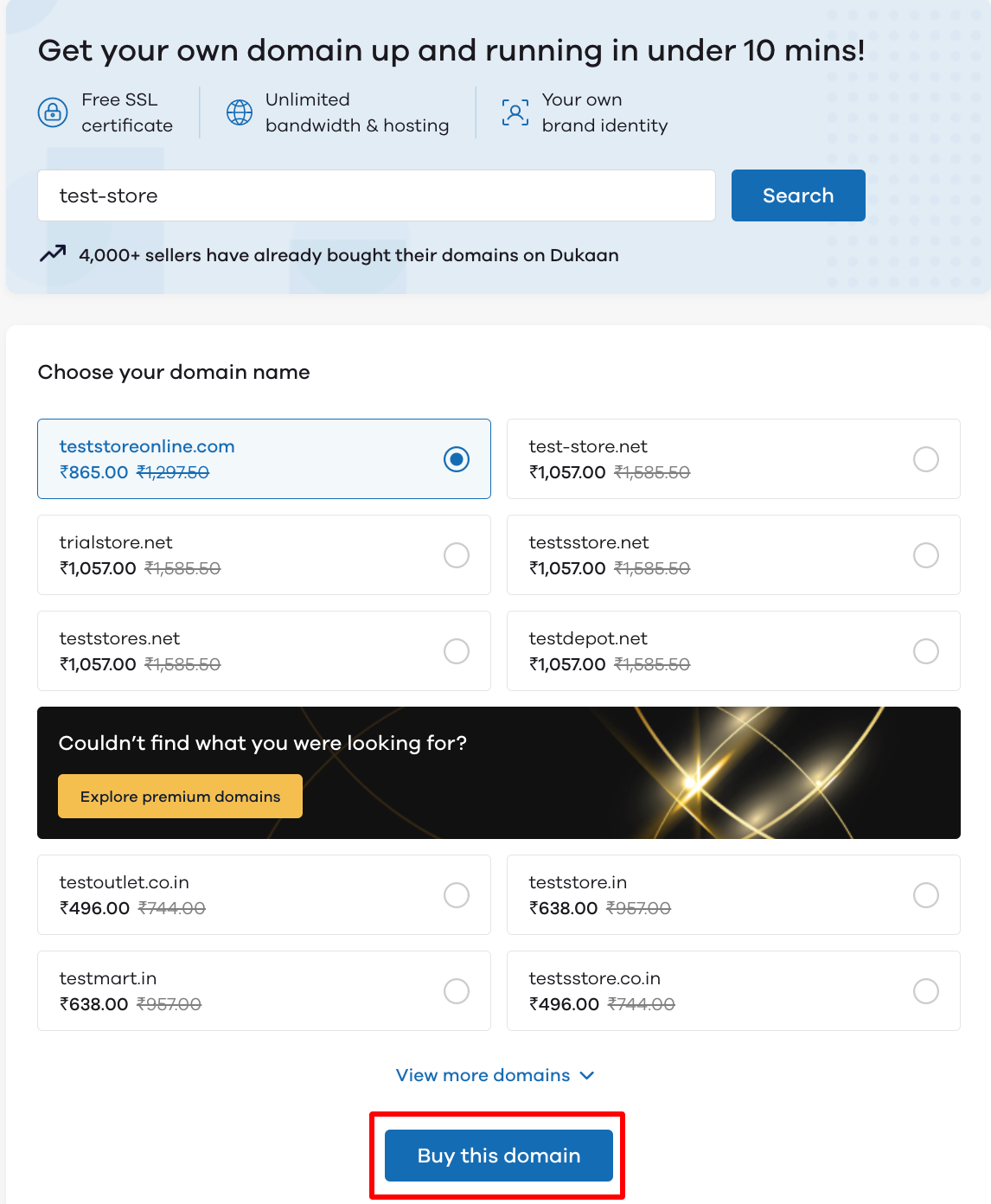
You can click on the Explore premium domains to see premium domain names. These are premium domains and come at an extra cost.
When you've decided upon the best-suited domain name for your business, click on the Buy this domain button at the bottom.
The pop-up dialogue box will open for payment. After payment is completed, your request for the domain name will be sent to Dukaan and will be verified by our team.
Your store will then link to the new domain name purchased by you.
Read More
How to change store link or URL?