To set up GST charges on app, click here to jump to the section.
How to set GST charges on Web
Head over to the Store settings section by clicking the dropdown on the right side.
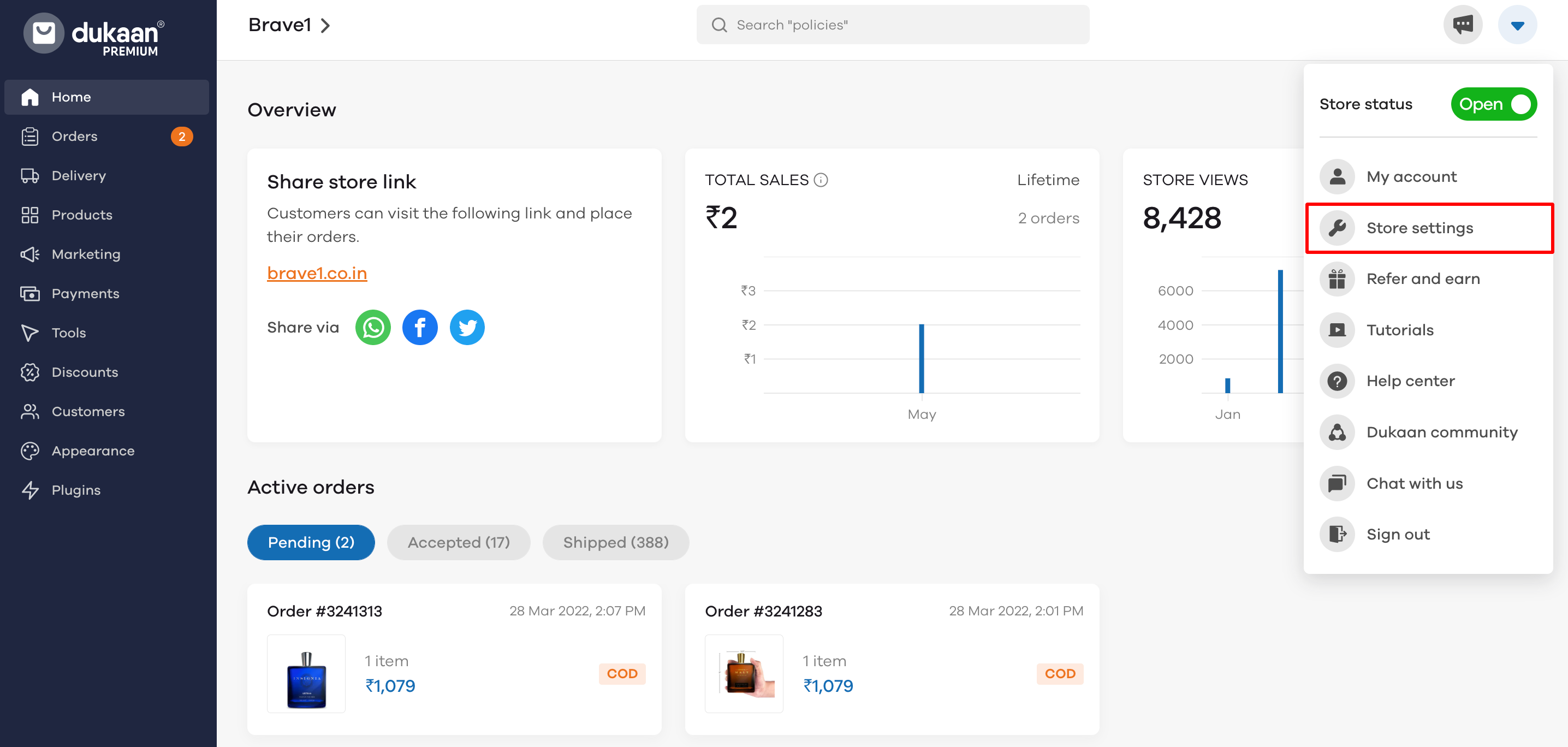
Head over to the Extra charges section and enable the GST option
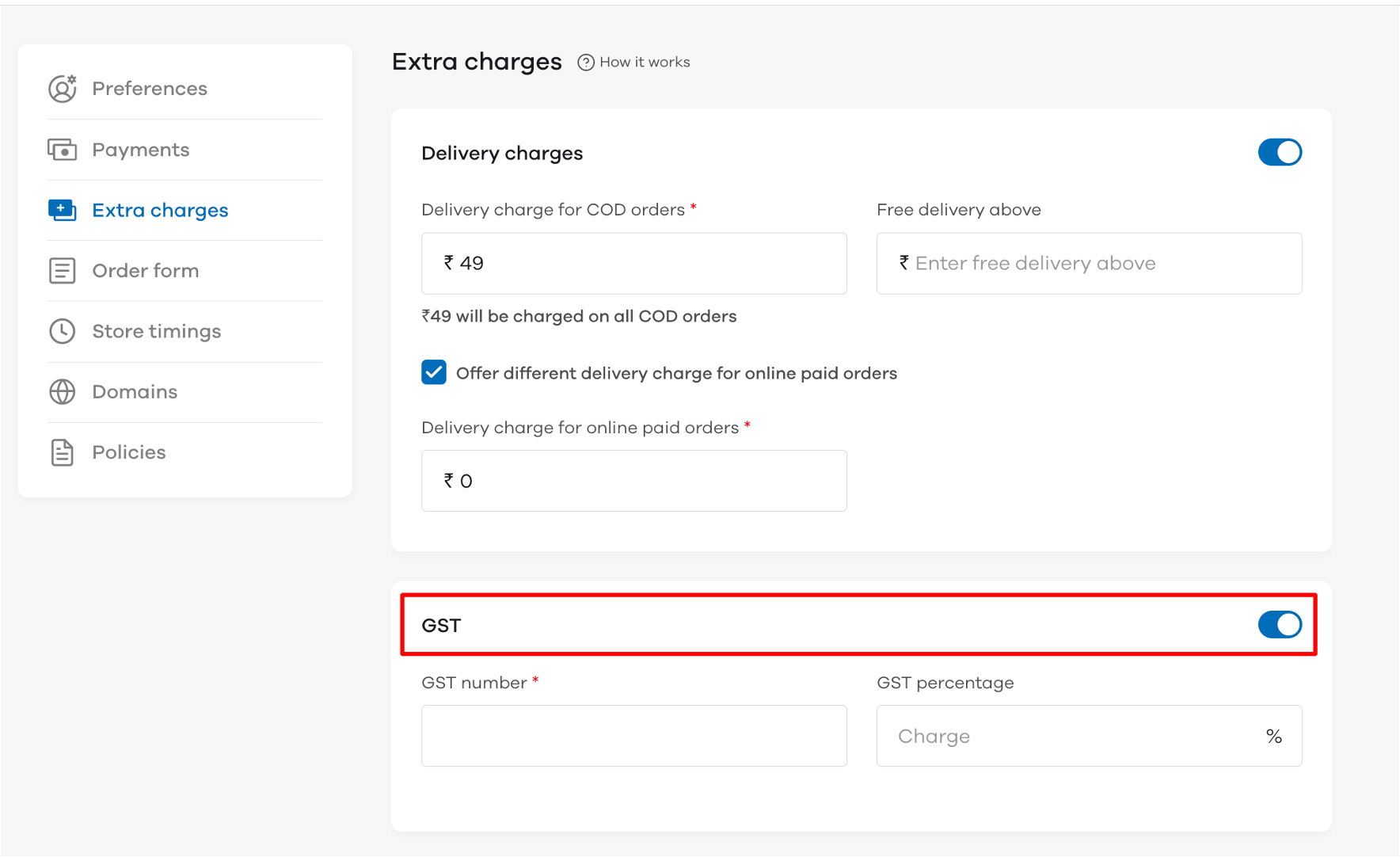
Add your GST number and the GST percentage. Click on the Save changes button when done.
How to set GST charges on App
To add additional GST charge on all your orders, click on Manage and then select Extra Charges. Click on the toggle next to GST and turn it on.
Here, enter your GST number and the percentage of GST you wish to charge.
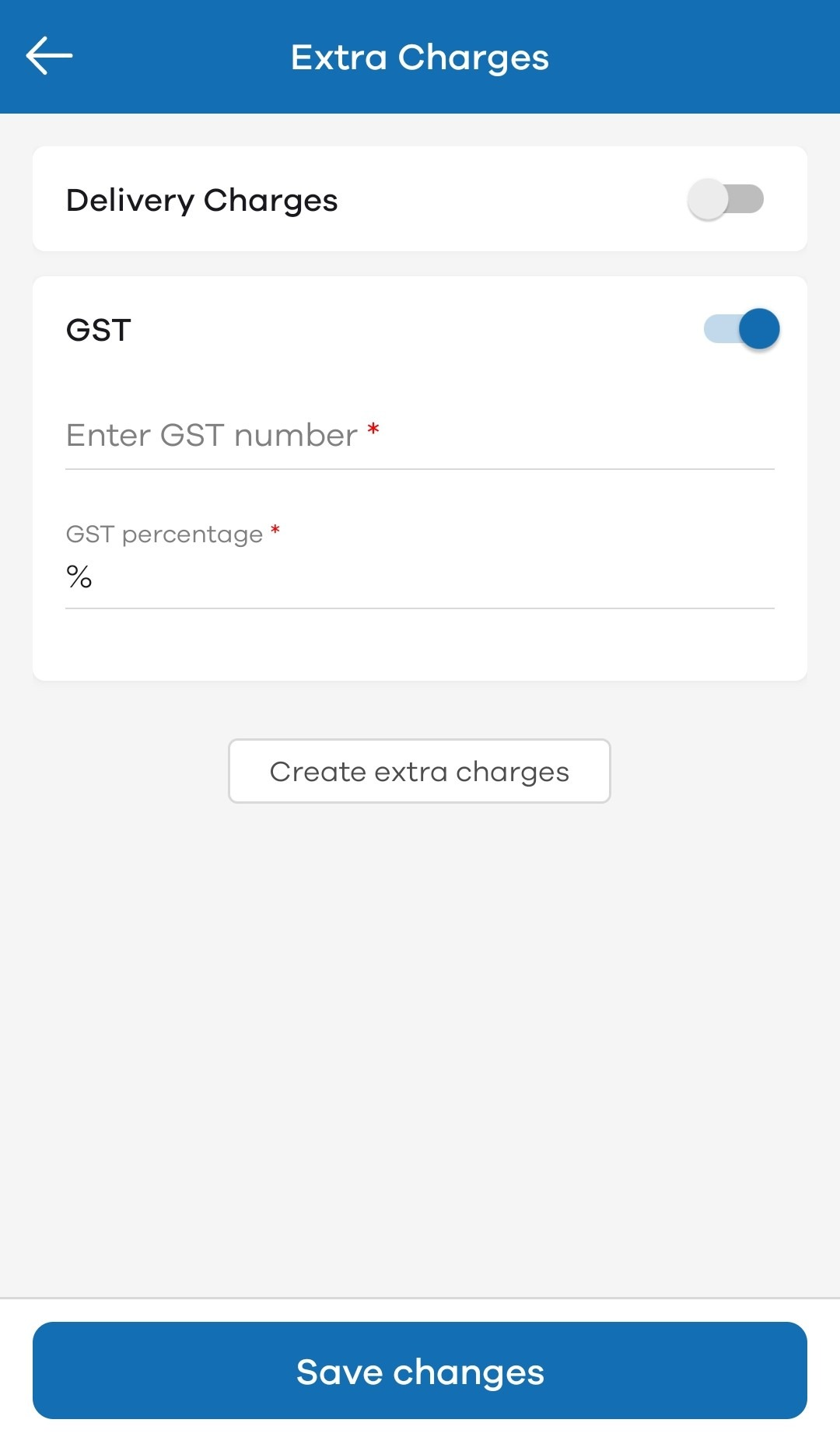
Click on the Save changes button.
Read More