Here are some of our basic themes - Lightspeed Pro, Matrix Lite, and Little Leo. To have a look at all of our themes, head over to https://web.mydukaan.io/appearance/themes
Here's how these themes look:
- Lightspeed Pro
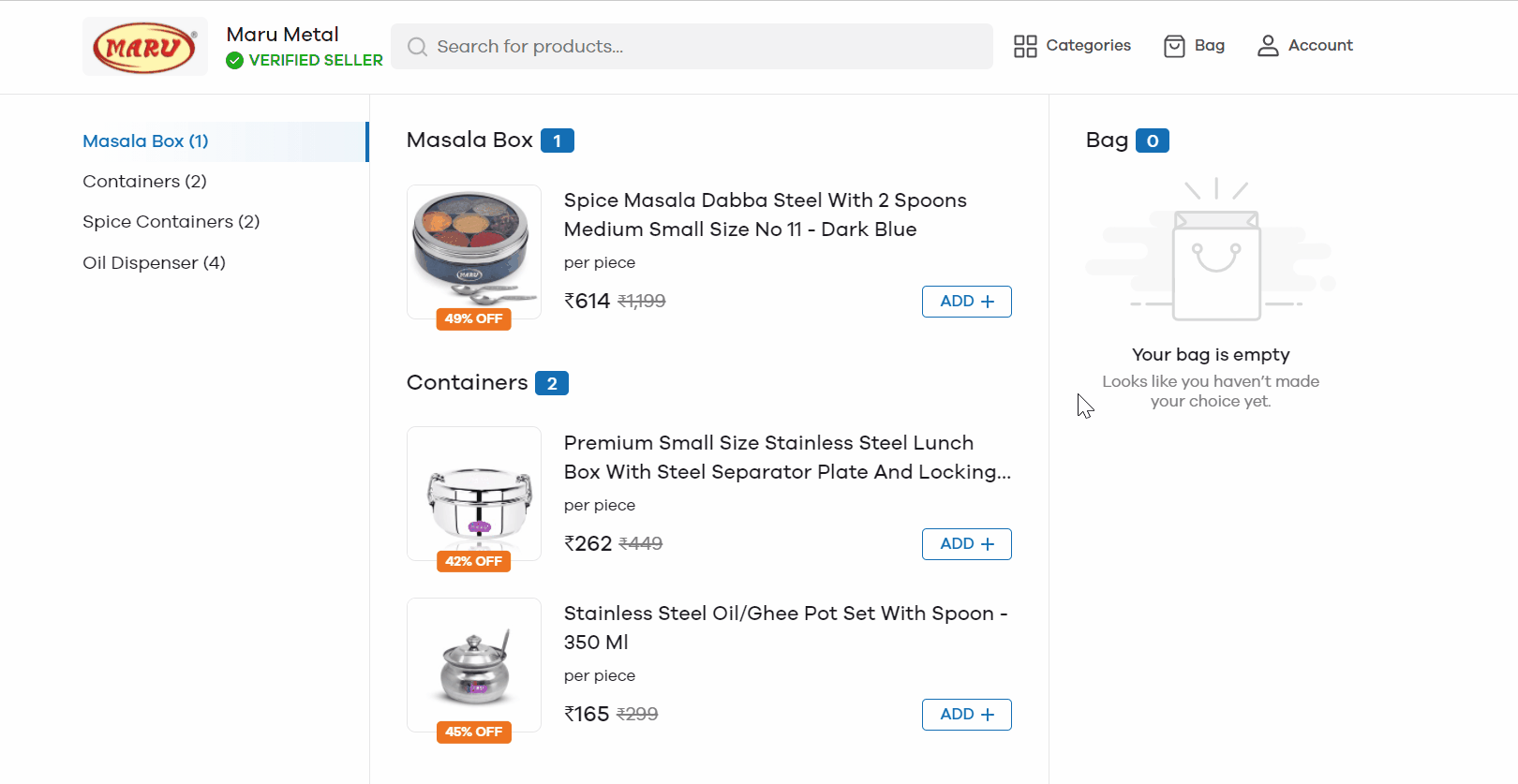
2. Matrix Lite

3. Little Leo

Which Theme to choose?
Both themes have their own set of benefits. You need to try these themes to know what works best for your business and get more conversions.
If you're in Fashion & Apparels, Mobile & Computers, or Books & Stationery category, Matrix Lite theme is specifically built for your business. It is visually rich and allows you to add vertical images to showcase your products much more clearly.
How to switch Themes?
You can anytime switch to your favorite theme with just one click. To switch, go to Appearance and click on Themes.
You'll see themes available which you can use in your store. Click the Apply button to select a theme of your choice. If you want to see how the theme looks before using it, click on the Preview button.

How to customize the theme?
You can customize themes to change the look and feel of your store. You can customize colors, header, footer, and favicon.
To learn how to customize your store, refer to this article.
If I select a new theme, customization from the previous theme will be removed?
No. Change your themes without worrying and all your customizations will remain intact. In the future, if you want to move back to an old theme, it will have all the customization you made before switching to a new theme.