The WooCommerce importer saves you from the hassle of manually adding details of your products one-by-one and completes the entire process quickly. Here, you will need to share the website link, consumer key and the consumer secret from the WooCommerce dashboard.
(Note: The plugin will import a maximum of 500 products)
How to install the WooCommerce importer plugin
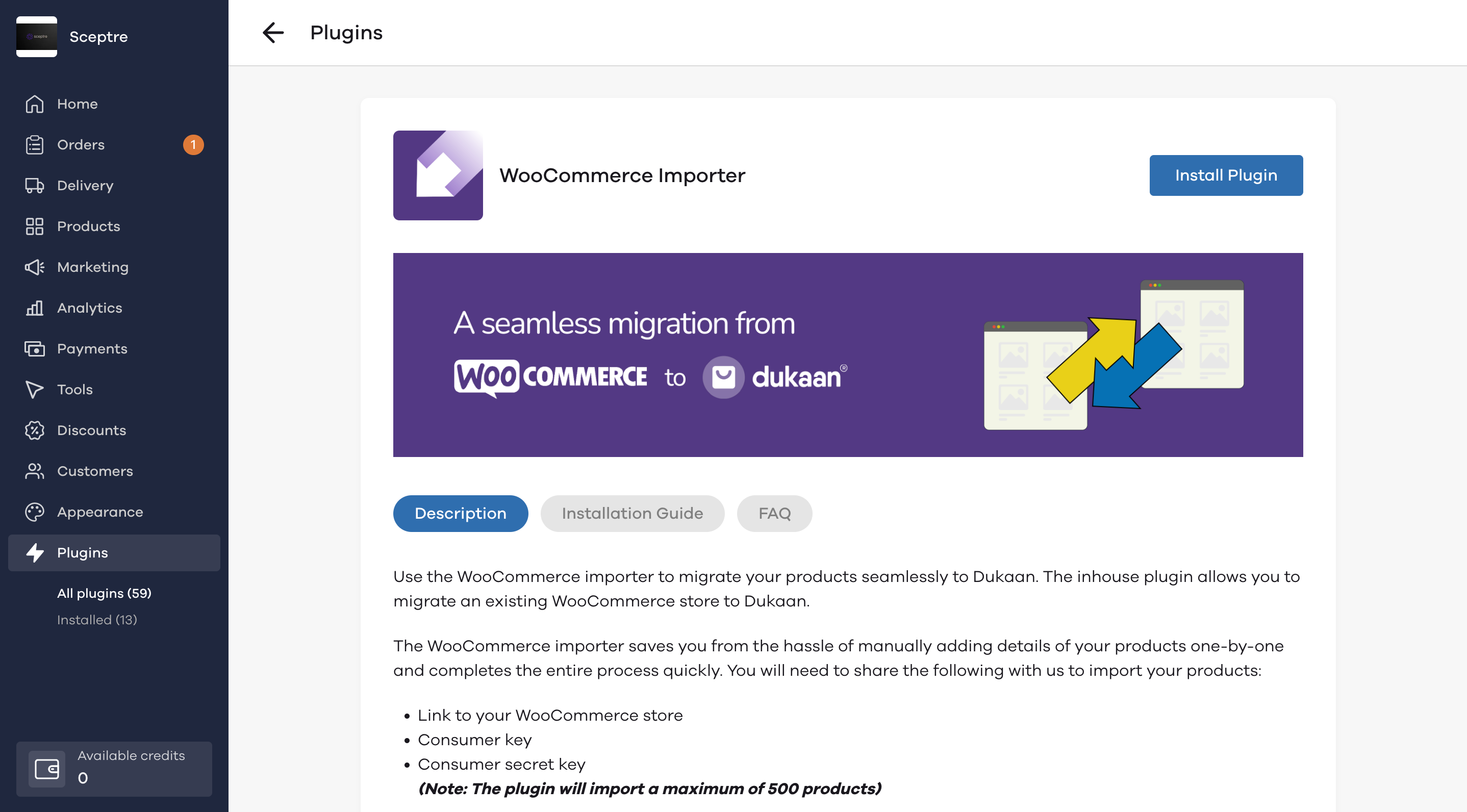
Click on install plugin and head over to the plugin Settings.
Here you will need to enter the Store link, Consumer key, Consumer Secret from your WooCommerce dashboard.
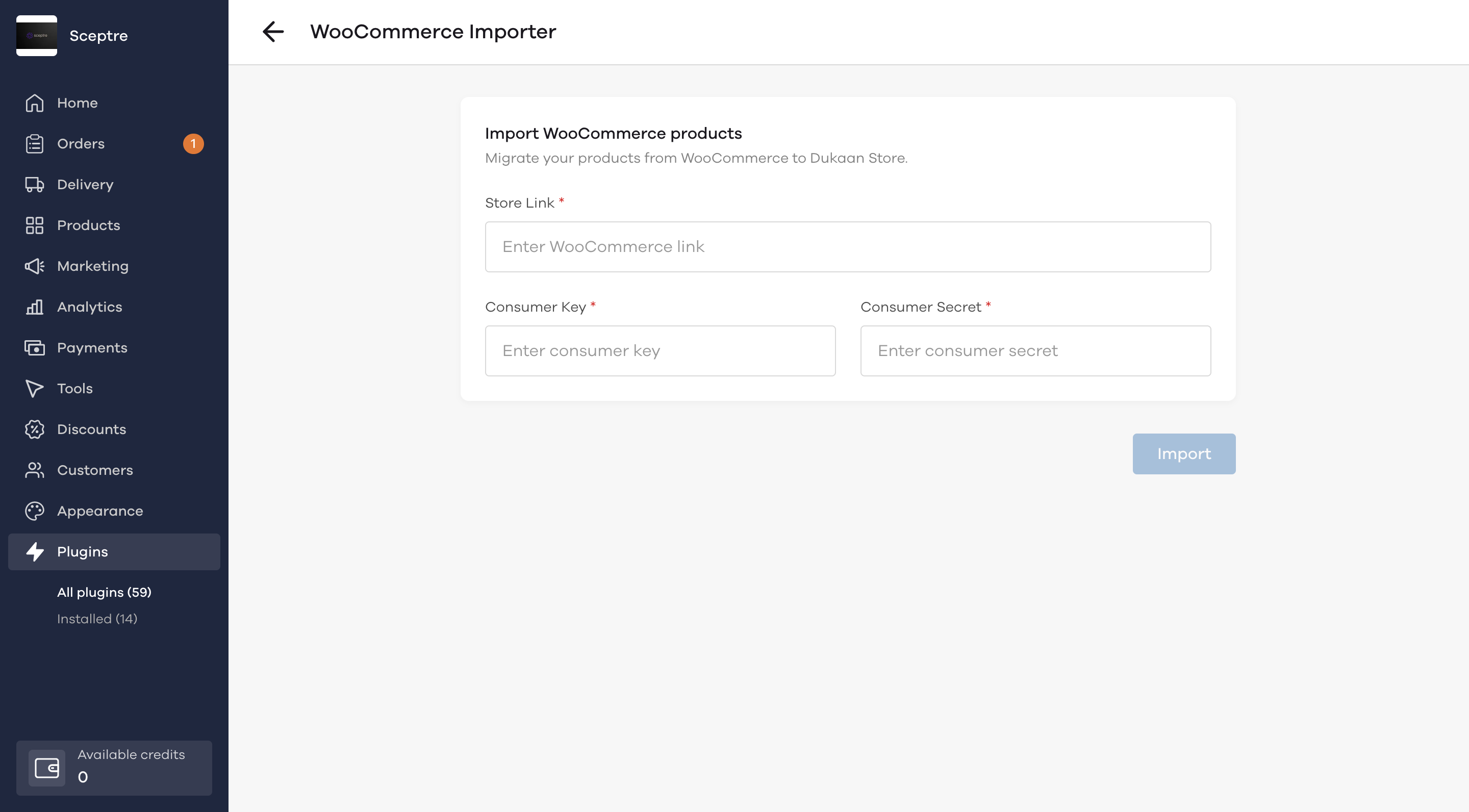
How to obtain your consumer key and consumer secret from WooCommerce
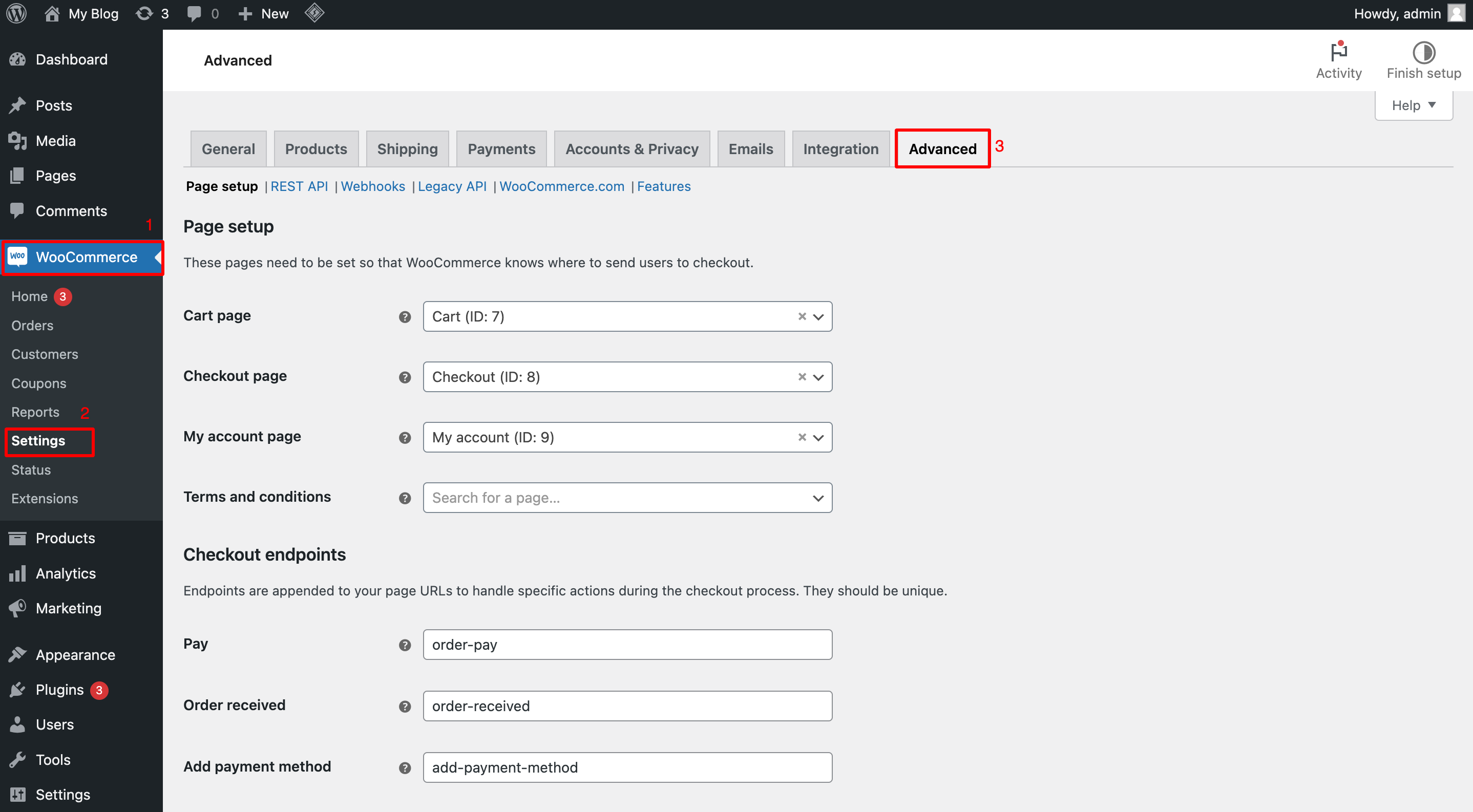
- Head over to your WooCommerce dashboard
- Select Advanced from the Settings menu and click on Rest API button
- Click on the Add key button
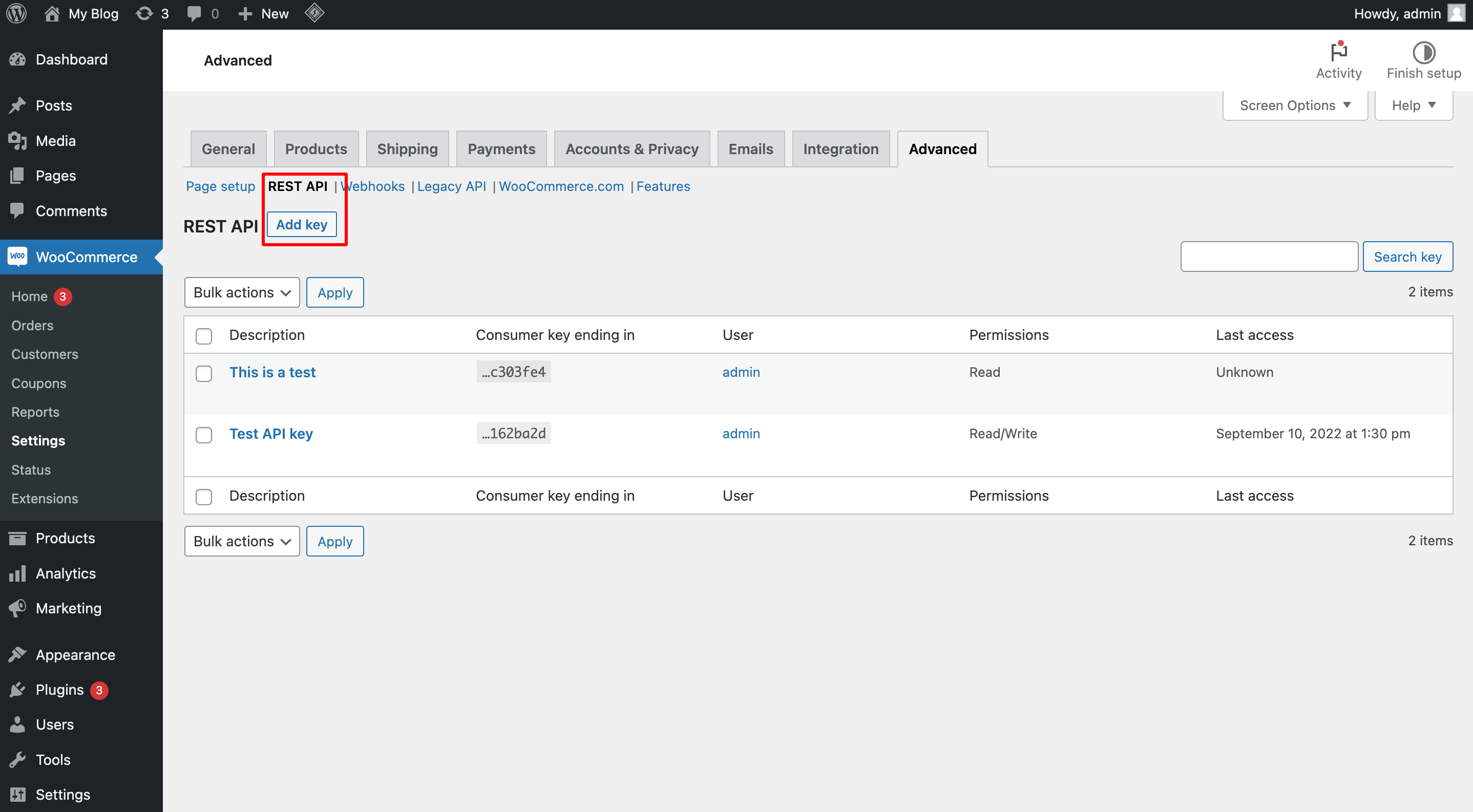
- Add Description, select the Read/Write permission for the key and click Generate API key
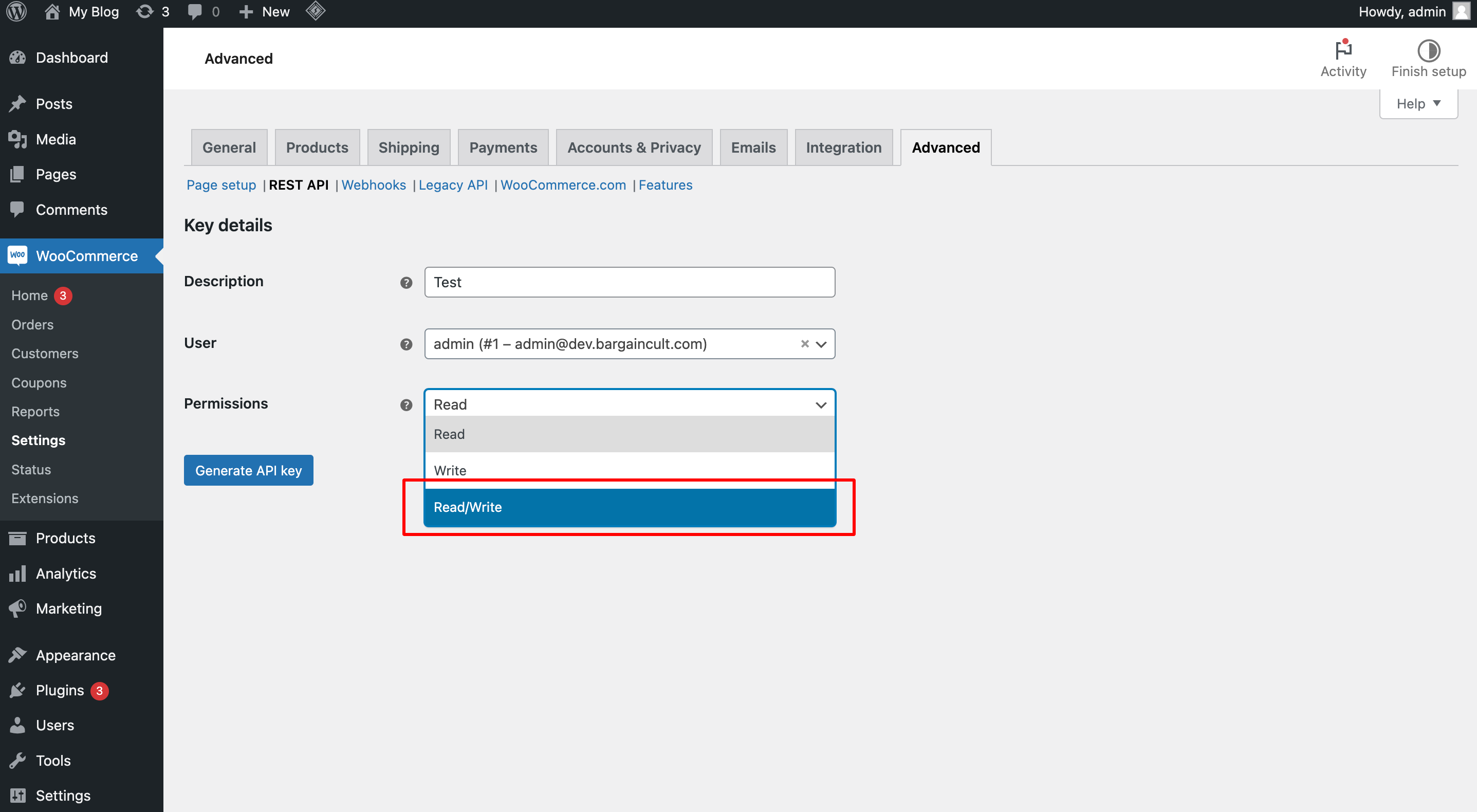
- Copy the "Consumer key" and "Consumer secret" provided and paste them on your Dukaan plugin settings page
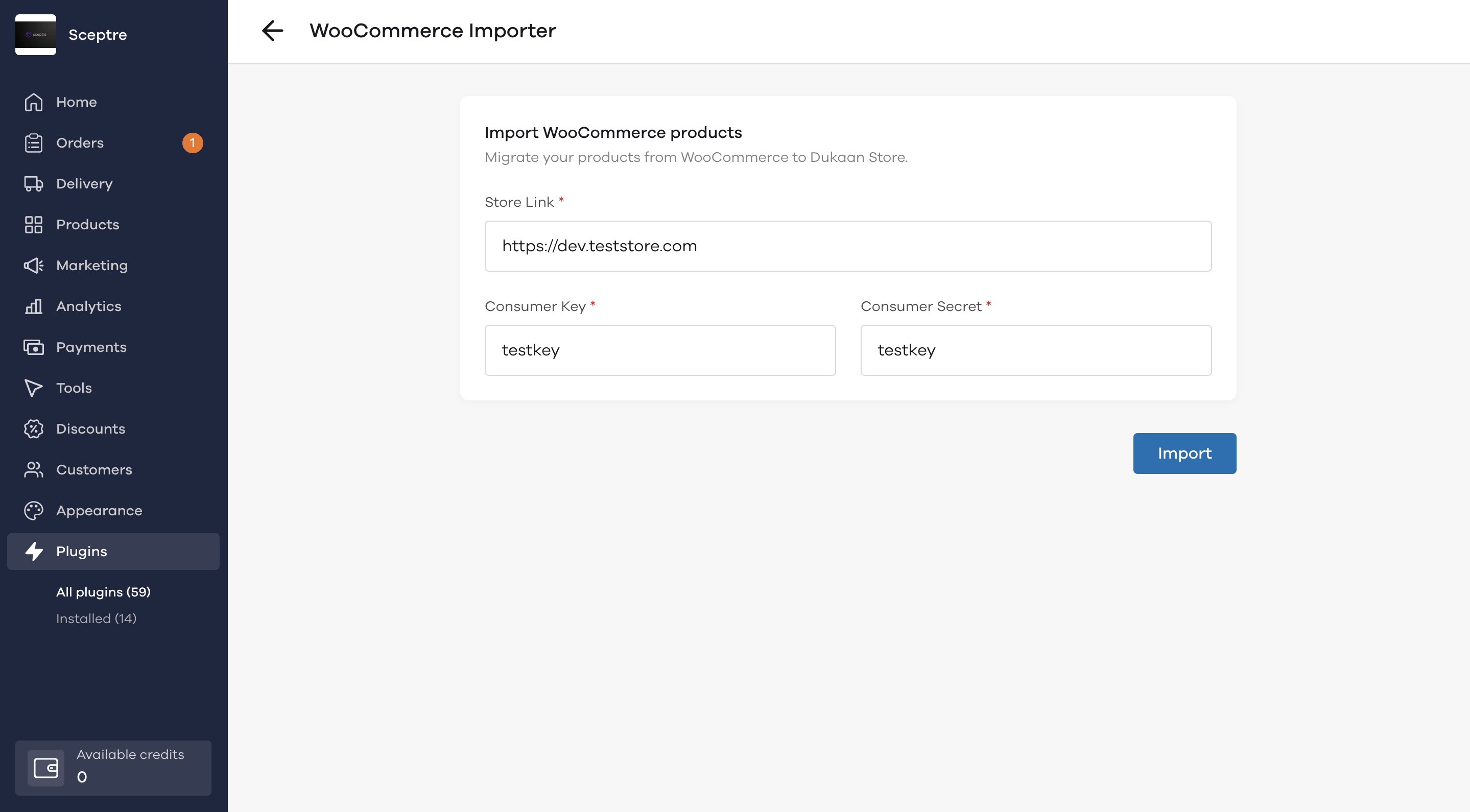
- After entering the required details, click on
- Upon clicking on
You will be able to edit the product details in the Product section of your Dukaan dashboard.