Features
- Provide WhatsApp chat support to customers
- Chat with customers in real-time and increase conversions
- A floating chat bubble for easier access
How to install WhatsApp Chat Bubble on your Dukaan store
Here's how you can start using WhatsApp Chat Bubble on your Dukaan store:
- Click on Install
- In the input field, add your WhatsApp number prefixed with your country code (no verification required). For example, if your country is India, you will input 91xxxxxxxxxx
- Once Installed, your customers can see the WhatsApp chat bubble at the bottom left of your store page
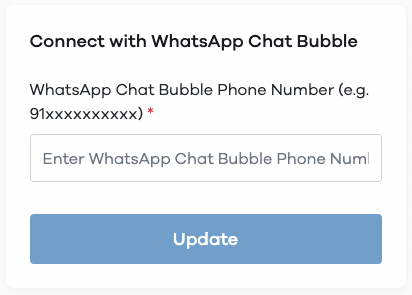
Click on Update to start using WhatsApp Chat Bubble on your Dukaan store