How to set delivery time?
Adding a delivery time to your store gives your customers an idea of when they can expect to receive their order from your store.
This is shown on your site's footer section. By default, 3-5 days are selected.

If you wish to change this, navigate to the Store settings section by clicking the dropdown on the top right.
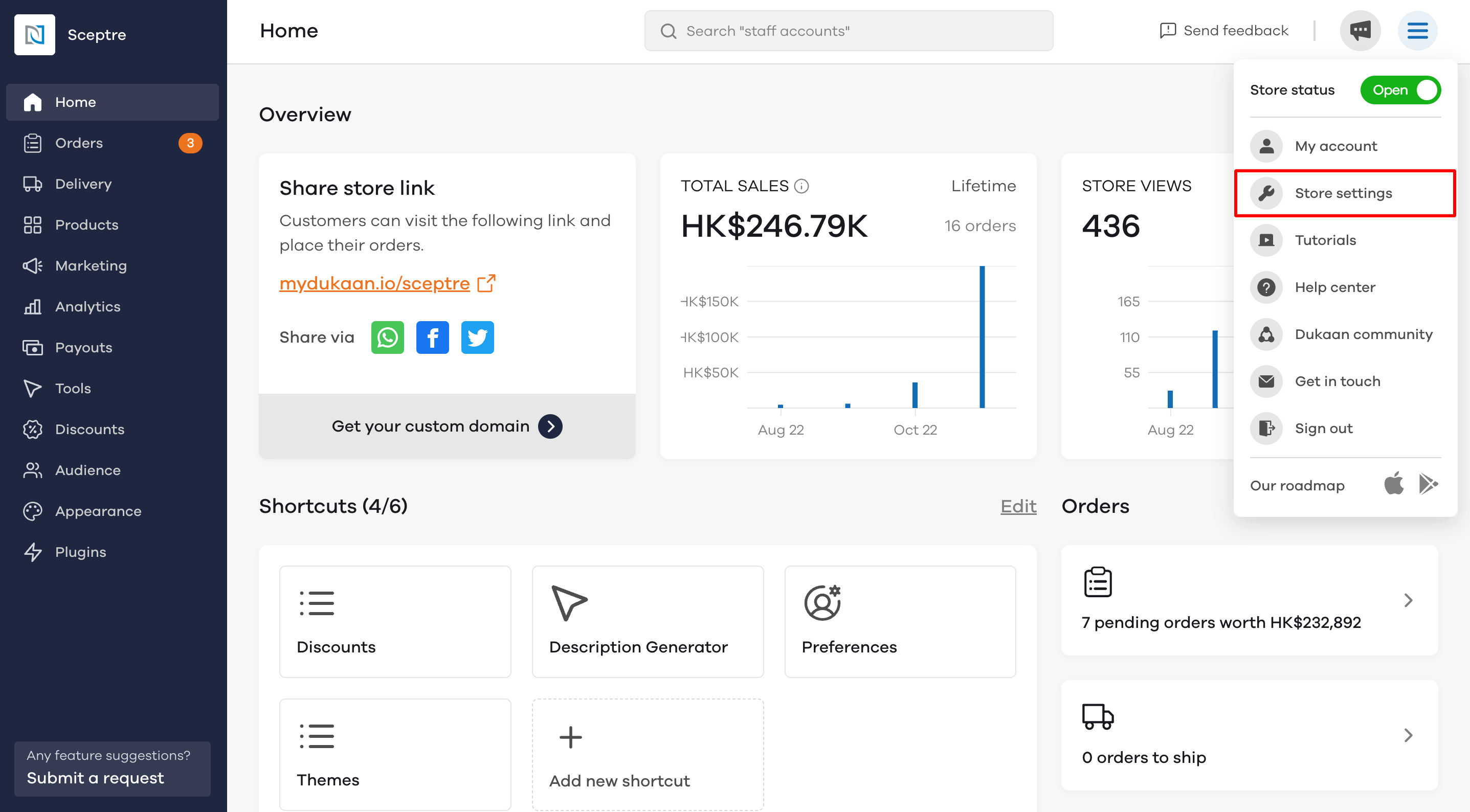
Select the Shipping section on the left side.

Here, you will see the option for Delivery happens within. On clicking it, a pop-up opens where you can choose your default delivery time. You can also choose to add a custom delivery time.
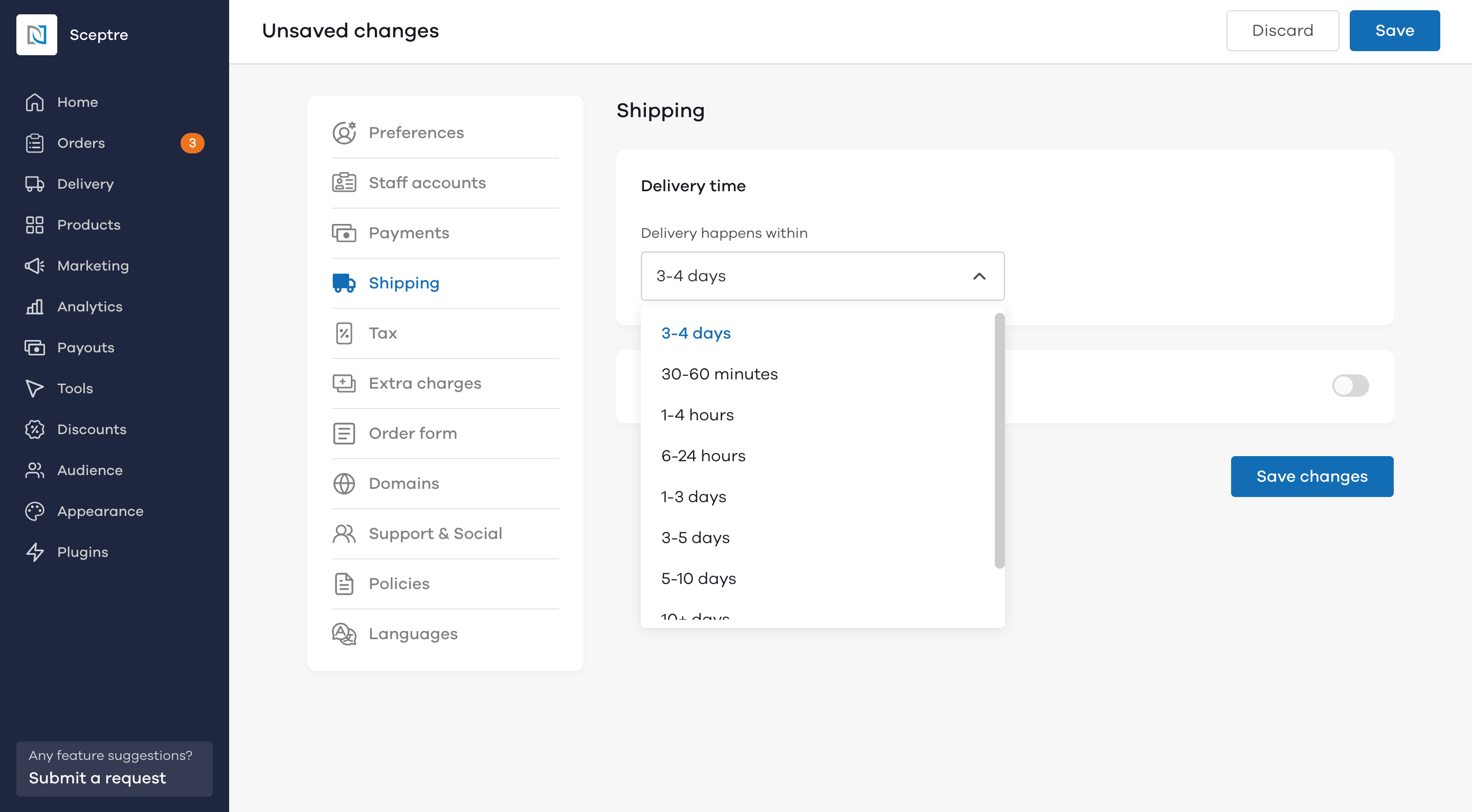
Once selected, click on Save changes to update your delivery time.
How to set delivery charges?
To set delivery charges, first click on the toggle for Delivery charges

Here, you will see the option to either offer a fixed delivery charge, or variable.
- Fixed delivery charge: Add the per-order delivery charge. In Free delivery above, you can mention the order value above which you’ll give free delivery to customers.
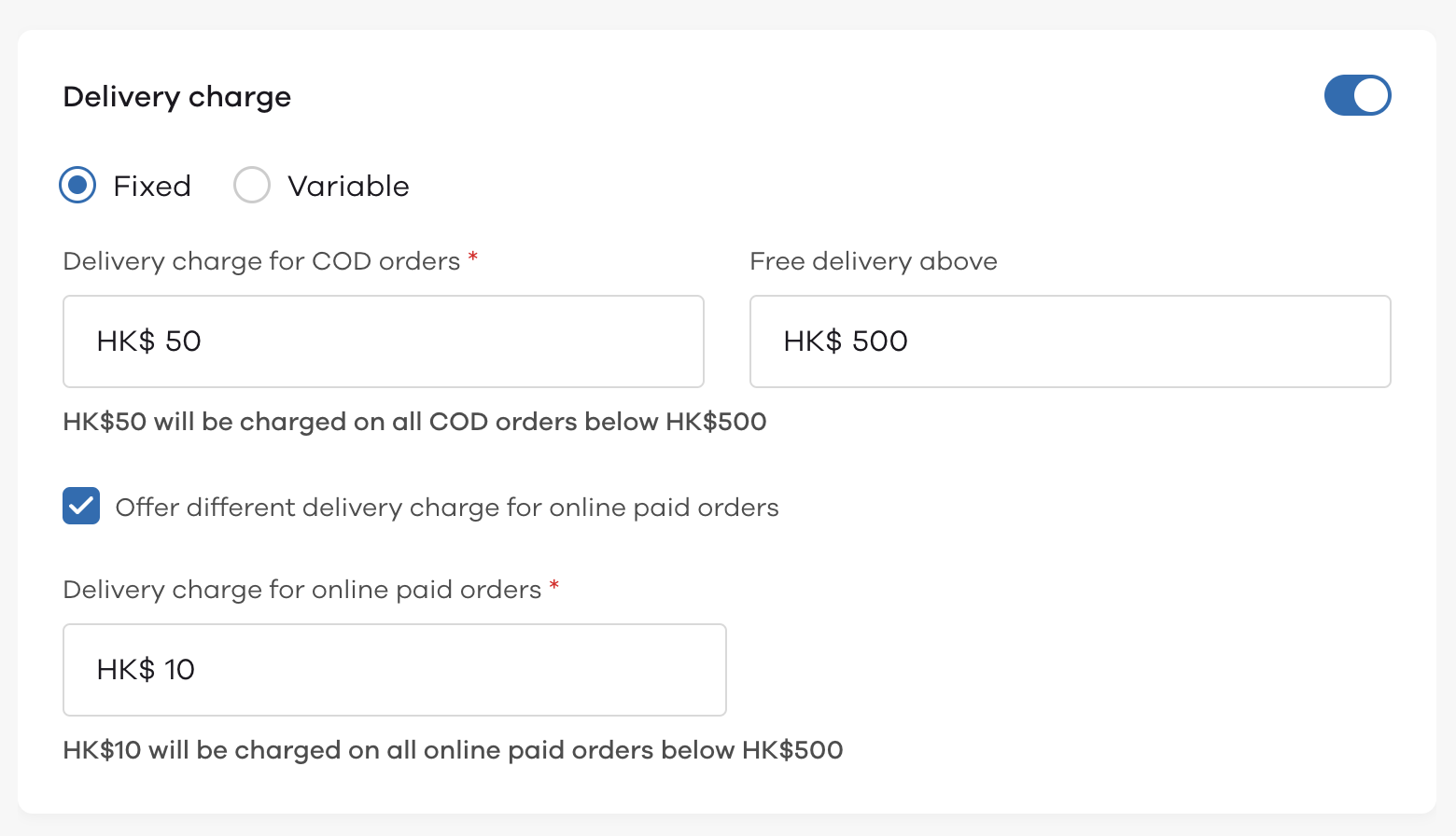
You can also choose to offer a different price for online paid orders by clciking on the checkbox.
In the above example, we’ll be charging HK$ 50 delivery fee on each COD order and HK$ 10 for online paid orders. However, orders above HK$ 500 will get free delivery. Click on Save Changes at the bottom when you’re done.
- Variable delivery charge
Variable charges are calculated as the sum of item totals and subtracting the discount value from it, to arrive at the cart total.
Similar to Fixed charges, you can click the toggle for different charges for online & COD charges.
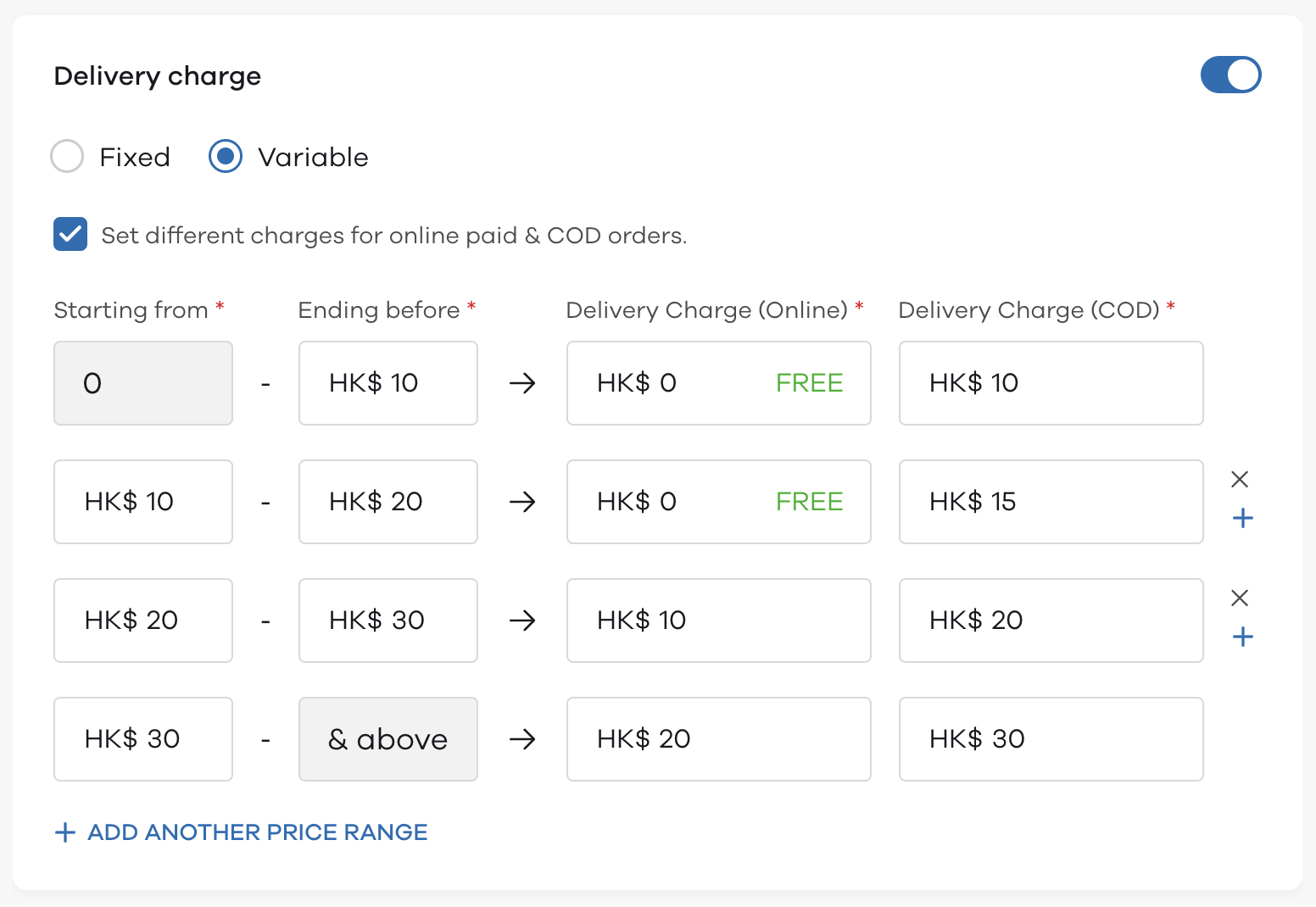
On clicking the 'Add another price range' option, another delivery price range gets created. You can use the X and + button to the right to add or remove a range.
In the above example:
- For cart value between HK$0 - HK$10
- Online paid orders have free delivery, and COD payment would have HK$10 as delivery charges
- For cart value between HK$10 - HK$20
- Online paid orders have free delivery, and COD payment would have HK$15 as delivery charges
- For cart value between HK$20 - HK$30
- Online paid orders would have HK$10 as delivery charge, and COD payment would have HK$20 as delivery charges
- For cart value HK$30 & above
- Online paid orders would have HK$20 as delivery charge, and COD payment would have HK$30 as delivery charges
You can also choose to set Pincode based delivery charges if you are based in India. If you'd like to know how to set it up, click here.