Tracked conversions appear in the ShareChat Ads Manager where they can be used to measure the effectiveness of your ads, enhance ad targeting for dynamic ad campaigns, and to optimize your website’s conversion funnels
Features
- Advertise on Sharechat ads network - Sharechat & Moj
- Drive Results With ShareChat Ads
- Target the Indic-language internet users of Bharat by advertising to them in 15+ languages. Connect with your consumers in the language of their choice.
How to install ShareChat Pixel on your Dukaan store
In order to implement the pixel you will need:
- Your pixel-based code or its ID
- Copy your Sharechhat pixel code or ID
- Paste it in the plugin settings
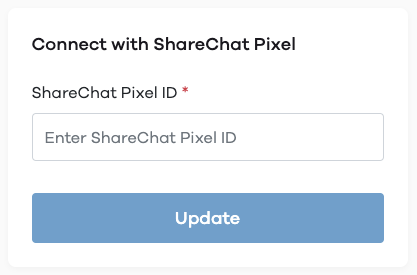
- Click on Update to start using ShareChat Pixel on your Dukaan store
- Visit your Sharechat ads dashboard to test events