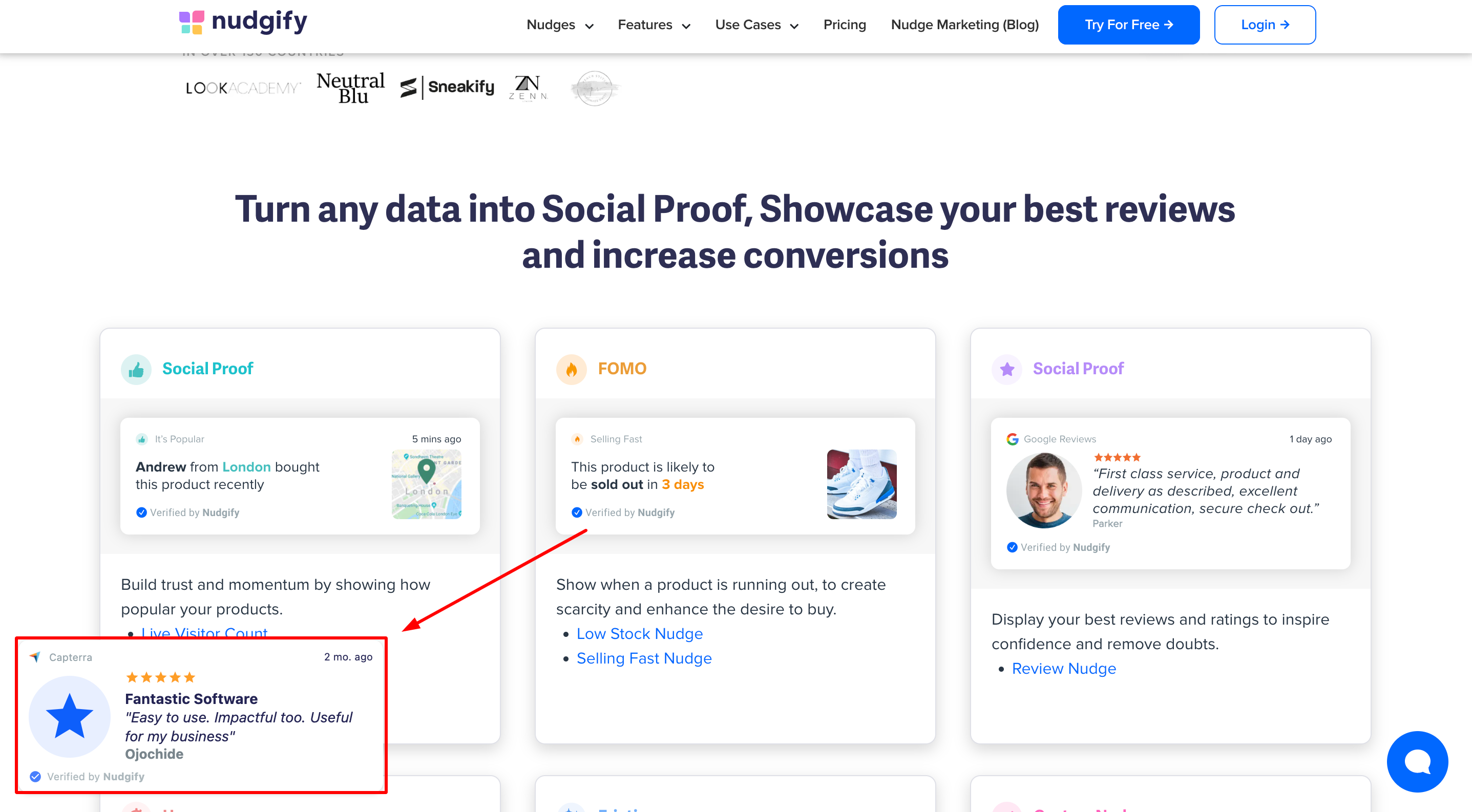
How to install Nudgify on your Dukaan store
To install the Nudgify plugin, follow the below steps:
- Create an account on Nudgify or log in (if you have one)
- Select add to your HTML as your integration. A pop up box will appear with your Nudgify pixel code.
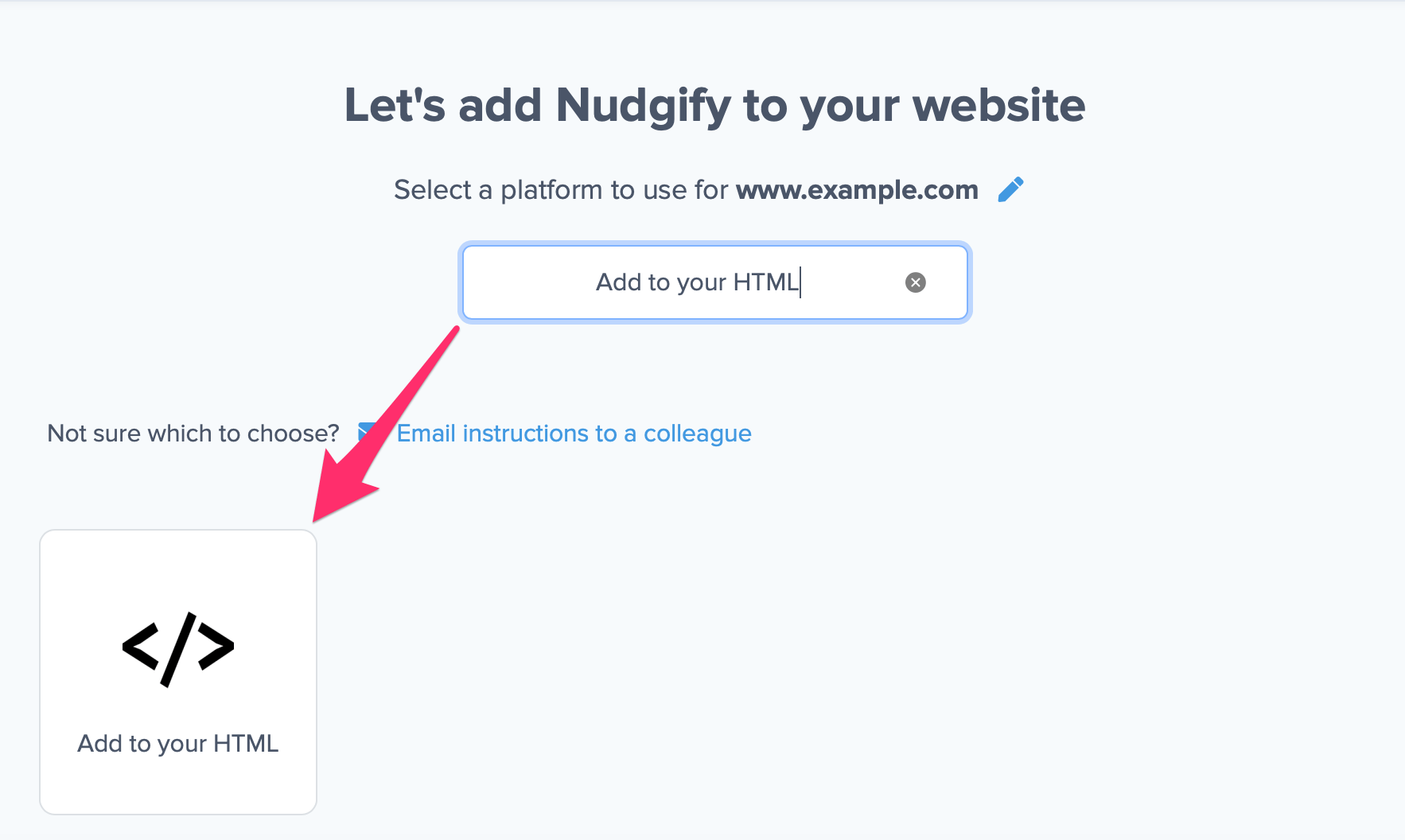
3. In the code, you will n.uuid followed by a code. Copy this uuid
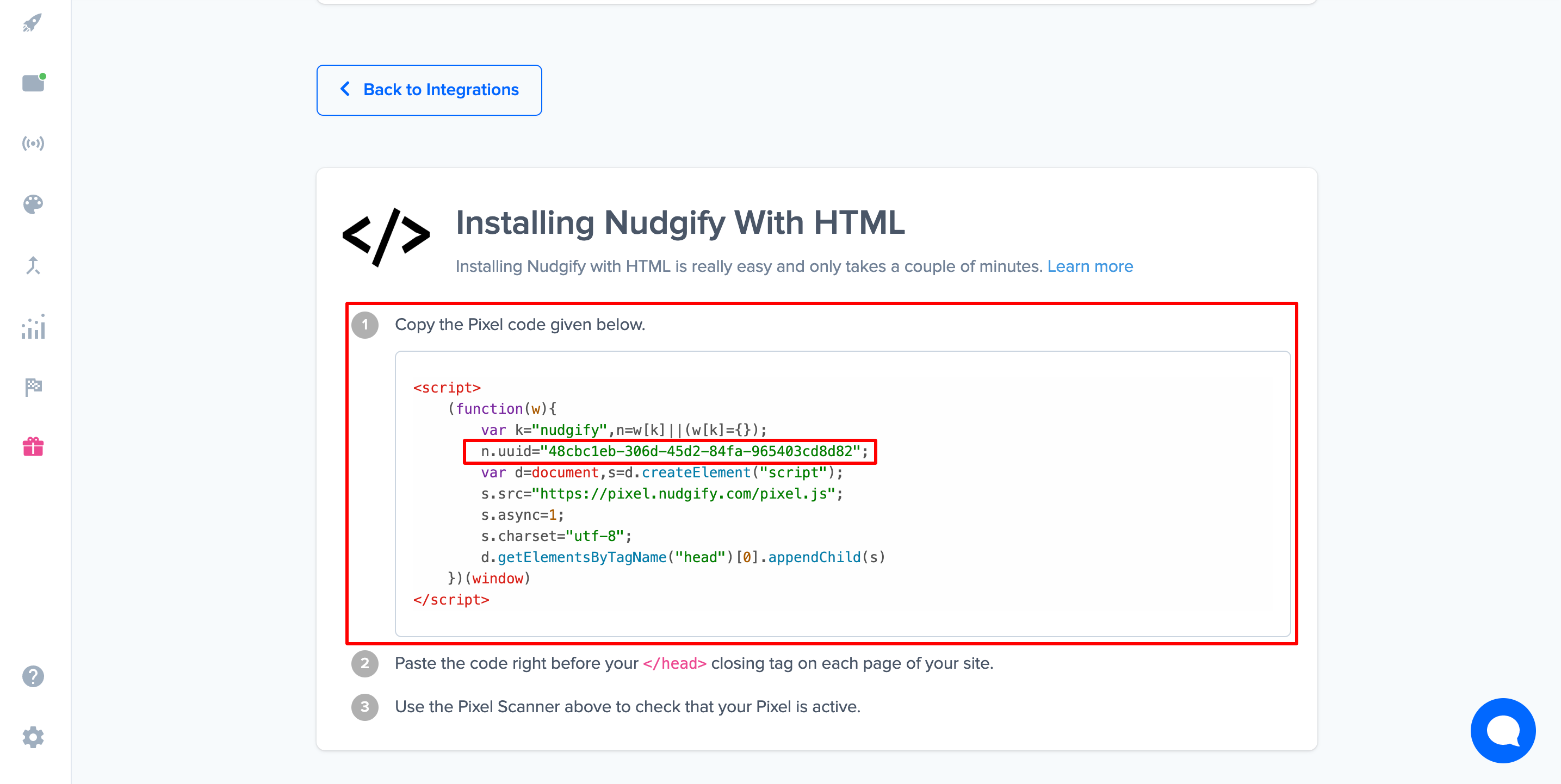
4. Now, install the Nudgify plugin on Dukaan 5. Click on settings and you will see the option to paste Nudgify UUID 6. Paste your UUID here to complete the installation
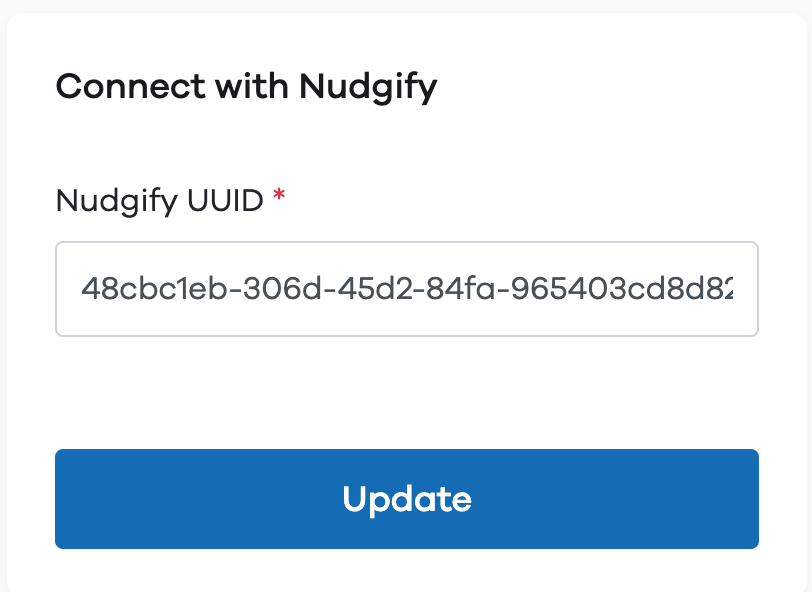
7. Click on update to display Nudgify on your Dukaan store