What is the Dukaan Analytics dashboard?
The Dukaan analytics dashboard gives us a very detailed analysis of the:
- Sales
- Traffic
- Products.
How to analyze the performance of products in your store?
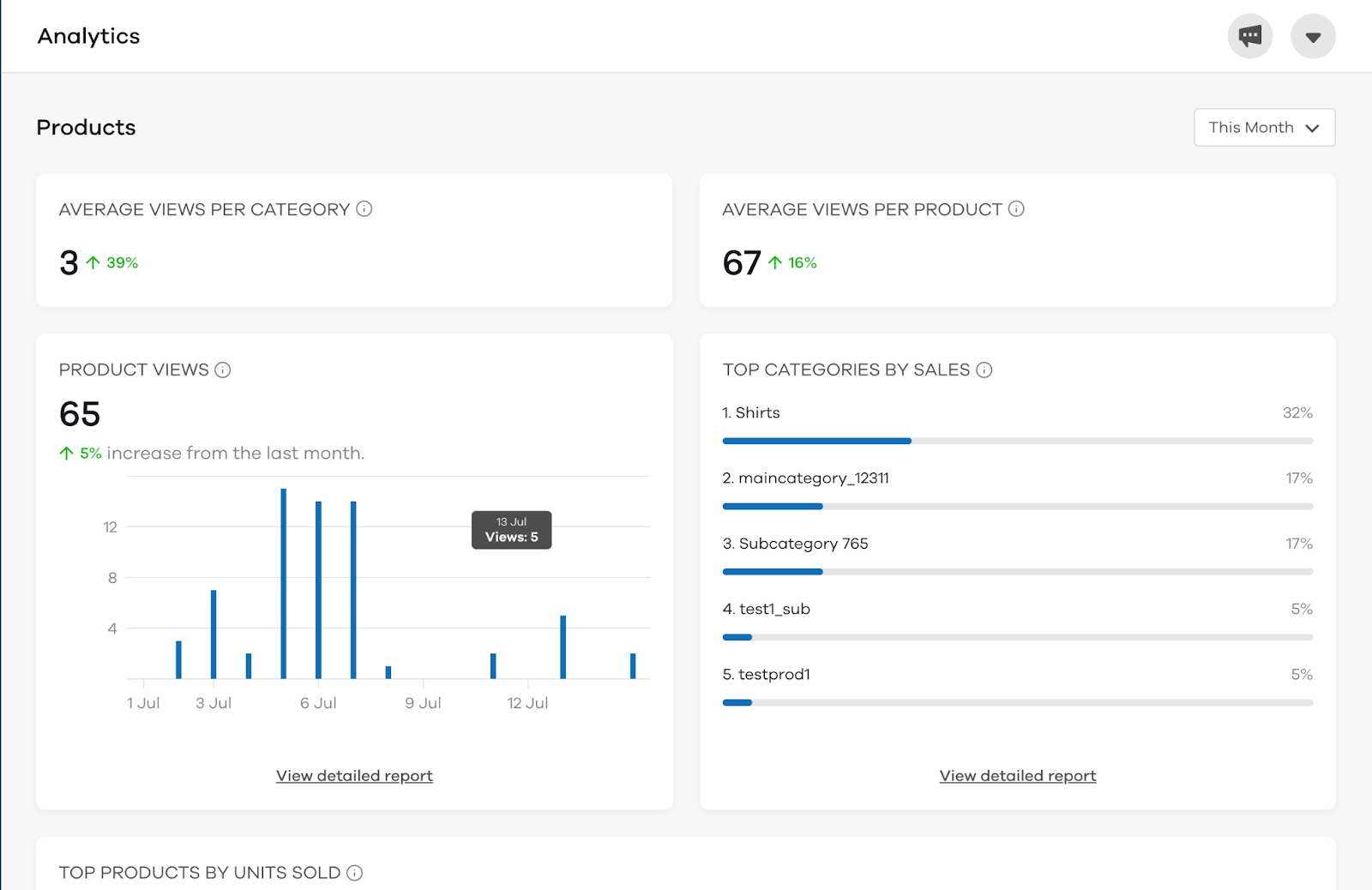
The analytics products dashboard shows a brief overview of the performance of your products in various categories such as:
- Average views per category
The average number of views per category in the selected period of time.
- Average views per product
The average number of views per product in the selected period of time
- Product views
The total number of views of all the products in the selected period of time.
- Top categories by sale
The top selling categories in your store, over a selected period of time.
- Top products by unit sold
This field will display the top-performing products in terms of units sold.
You can view the percentage increase or decrease based on the performance of the product.
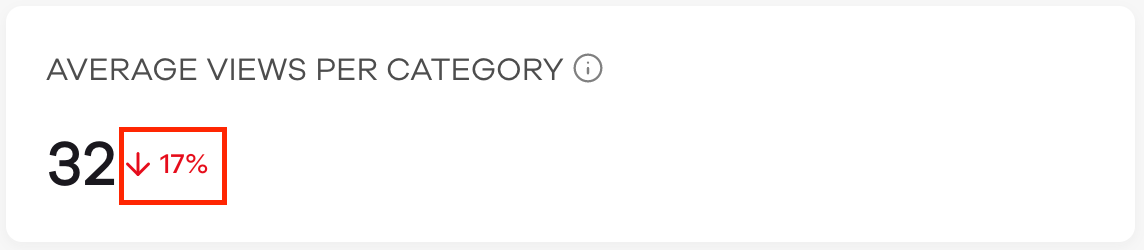
In the above case, we can see that there is a decrease of 17% in the average views per category. The decrease percentage is displayed in red with an arrow pointing down, right beside it.

In the above case, we can see that there is an increase of 16% in the average views per product. The increasing percentage is displayed in green with an arrow pointing up, right beside it.
How to view the detailed report?
To view a detailed report in the categories: Product views, Top categories by sale, Top products by unit sold. Click on view detailed report. On clicking the button, the following screen will appear.
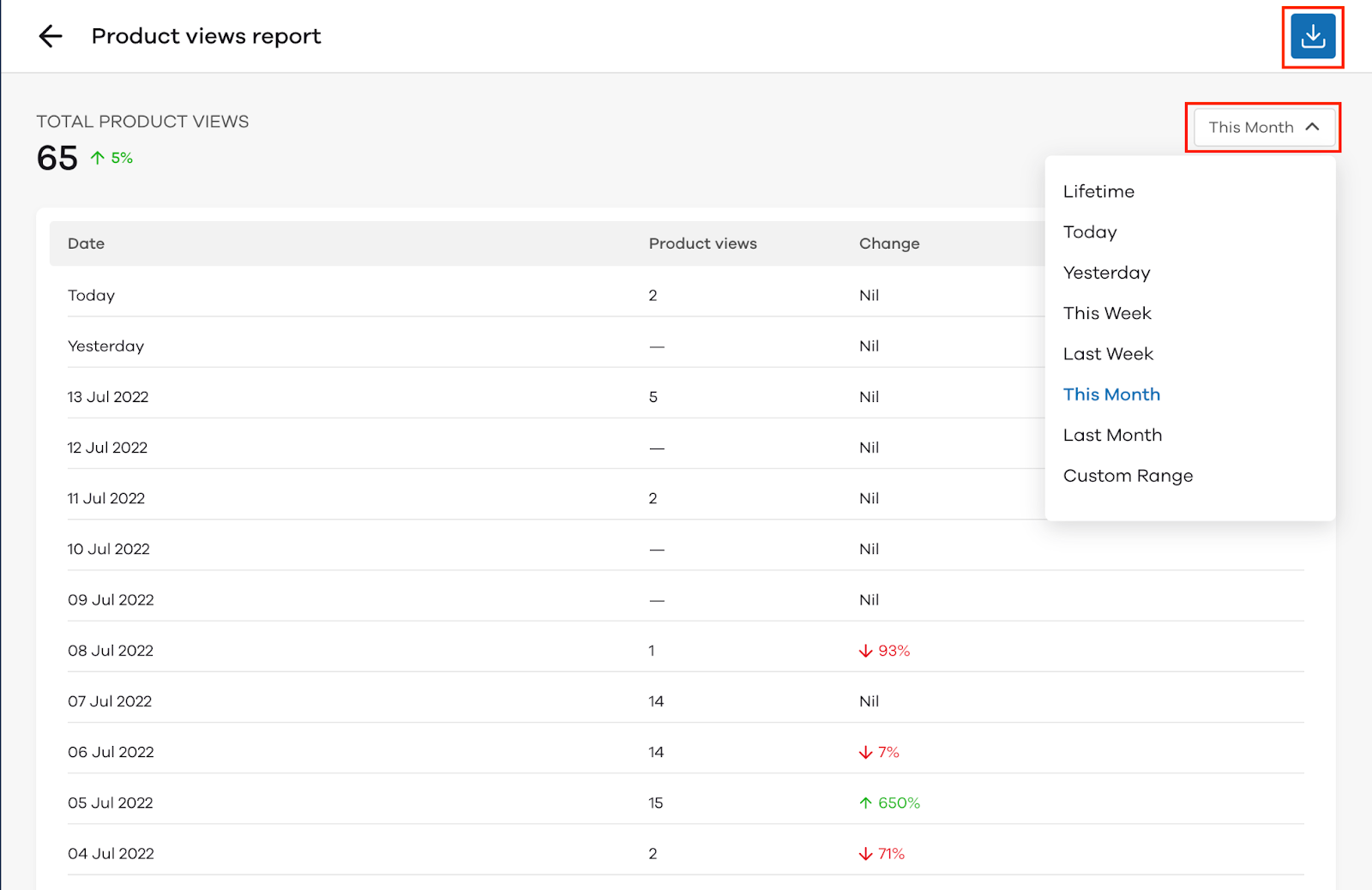
On clicking View detailed report, you can see your store sales and you can also filter the report and view it in Months, custom range, yesterday, etc, by clicking on This month.
How to download the report?
To download the report, click on the blue download button in the top right corner of the screen
Read More:
How to use the Dukaan analytics dashboard (Traffic)?
How to use the Dukaan analytics dashboard (Sales)?
How to manage inventory? How to edit the prices of the products in bulk?