Add complete details of brands including customizable brand description, brand logos and covers. Map your products to their respective brands to showcase info on your product display page as well. You can create as many brands as you like
Note: This plugin is a part of Dukaan's Enterprise Plan and is available as a paid feature. To learn more about Dukaan's Enterprise Plan, visit this link
How to use the Brand information plugin?
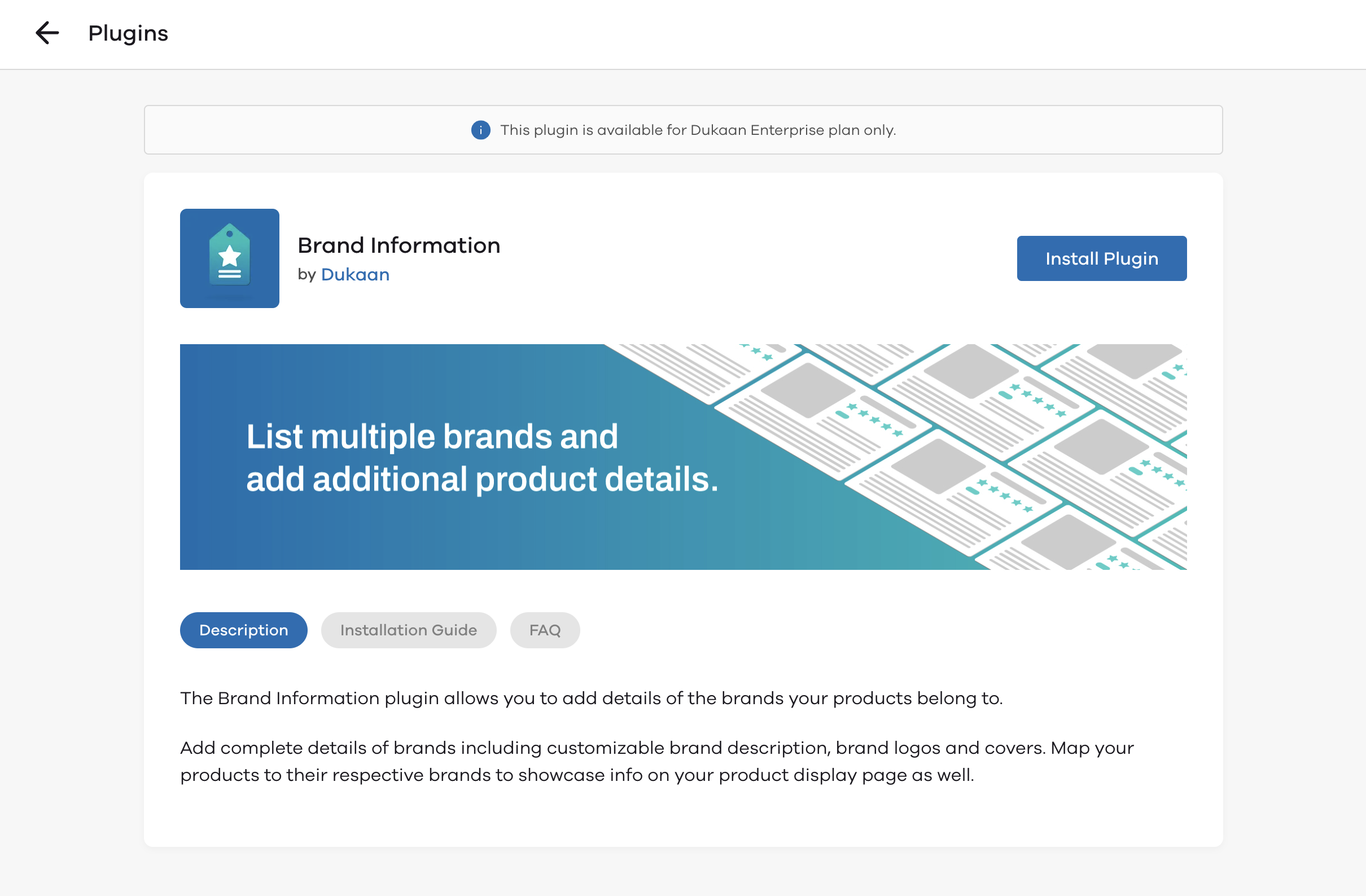
To use the Brand Information plugin, follow the below instructions:
- Click on install plugin
- Head over to the plugin Settings
- Click on Create a brand
- Add all additional fields you wish to create, for eg ‘Sold by’, ‘Ships from’, ‘Manufacturer’, etc
- Add you brand related content including brand logo, brand cover, and description
- Click on Create
- Now, head to your product pages and map the relevant brand in the additional information
Note: One product can belong to only a single brand.