AdRoll's marketing platform enables you to deliver consistent and personalized cross-channel experiences across all channels that are critical to building lasting relationships with customers.
Features
- Build personalized experiences from your product feed to engage customers again
- Make the most of retargeting, demographic, and contextual targeting campaigns to attract new customers and keep them returning.
- With AdRoll's cross-channel view, you can find top conversion paths and get other insights to make faster adjustments to your advertising budget
- Keep your customers engaged and find more like them with advanced audience-targeting features
- Personalized cross-channel experiences on a carousel powered by artificial intelligence, using adaptive ads and email content
How to install Adroll on your Dukaan store
Here’s how you can start using the Adroll plugin:
- To start using Adroll, create an account on Adroll or log in (if you have one)
- Click view all available integrations and select Connect Manually
- You will see your Adroll pixel code. Copy the snippet and remove the <script> tags from the start and end of the snippet. Copy the final snippet.
- Now, install the Adroll plugin on Dukaan
- Click on settings and it’ll paste the final code snippet here.
- Paste your code here and click update
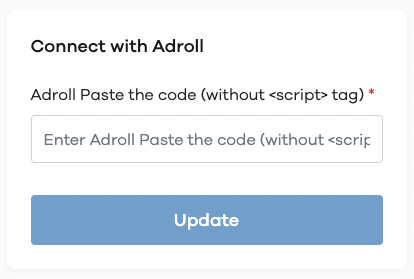
- Navigate back to Adroll and click verify connection