Once you're logged in, you'll see an Add email banner on the Home screen. Click on Add email to continue.
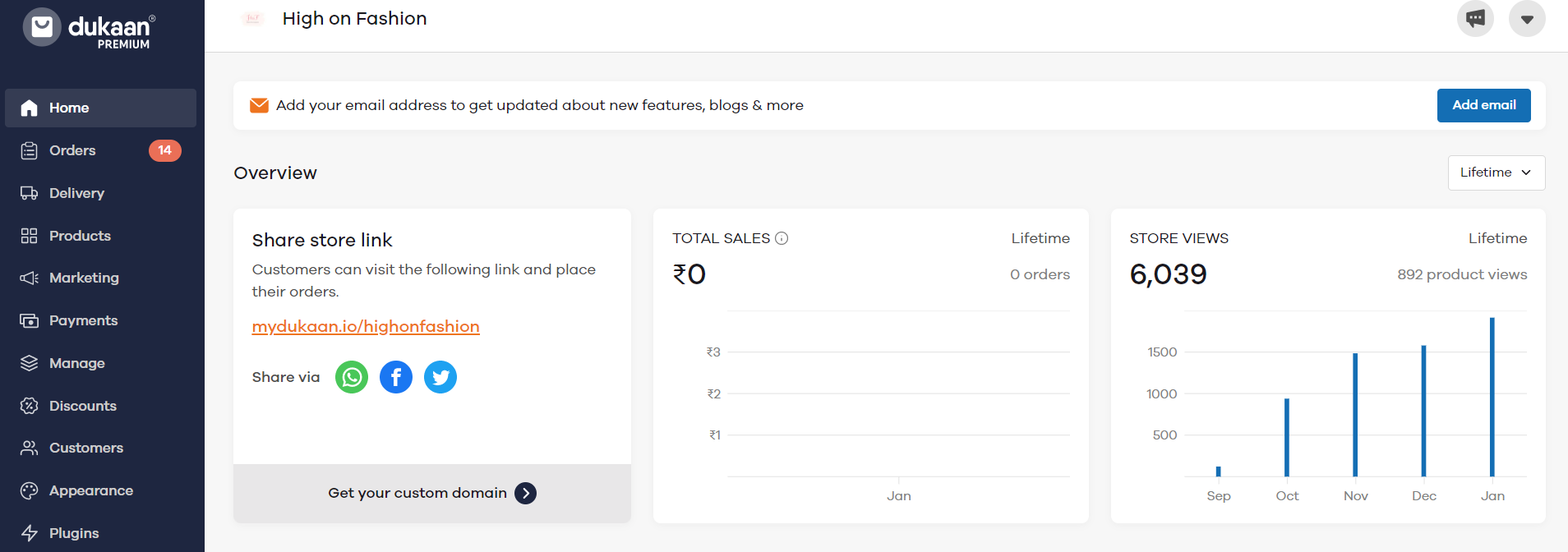
Alternatively, you can directly go to My Account to add the email.
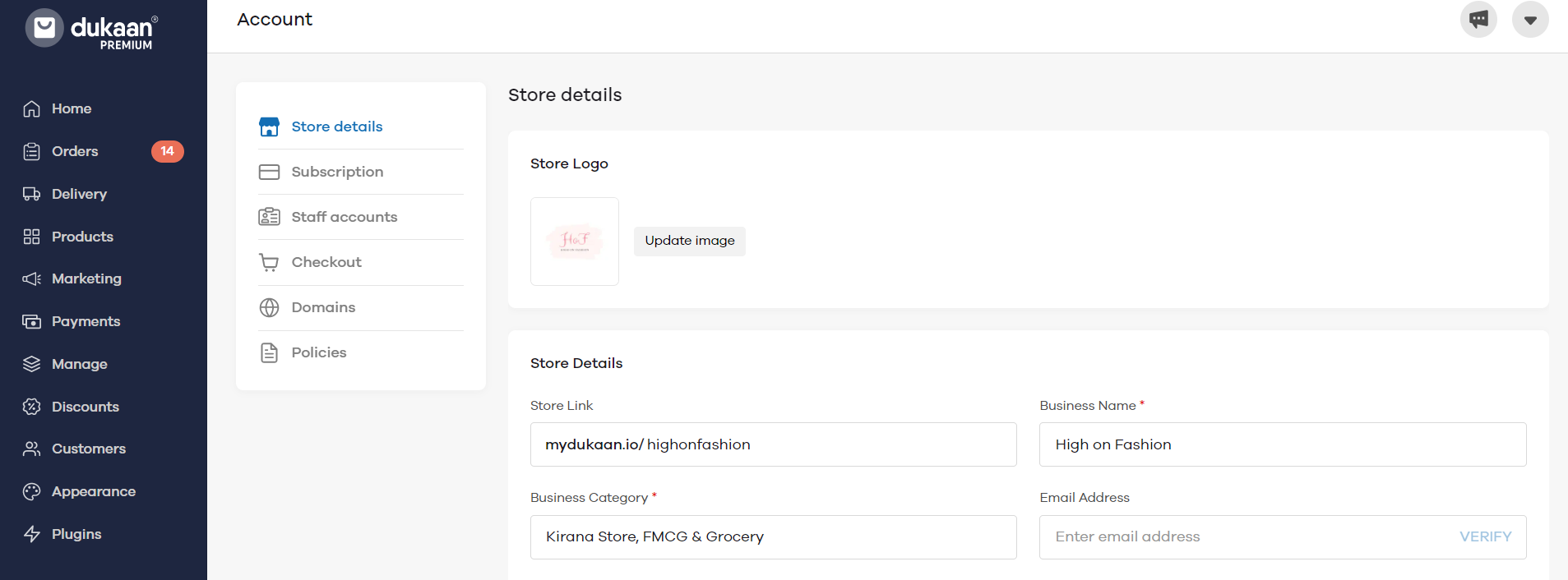
Now, enter the email address and click on Verify.
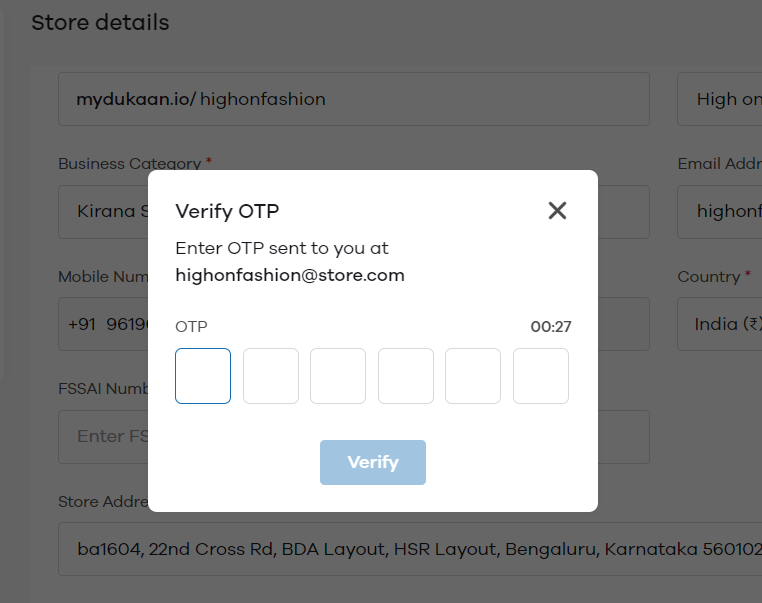
Enter the OTP to verify and link your email address to your Dukaan store.