In case you want to set up online payments for India, please click here. For users outside of India, refunds and returns need to be processed by you.
With PayPal, you can accept payments online, through email, or even on the go. Your customers can pay the way they want, quickly and easily.
To integrate PayPal with Dukaan, log in to your Dukaan Store and go to Payments on your Dukaan dashboard.
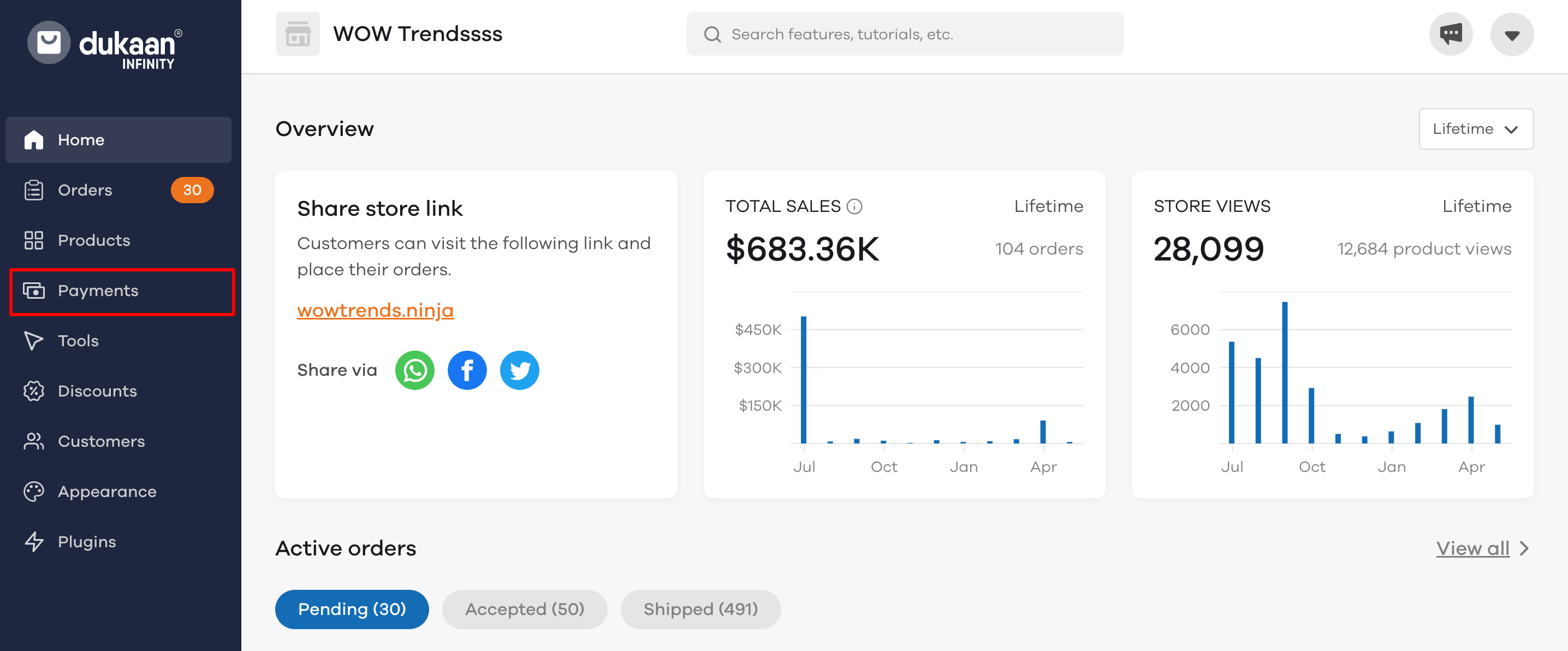
You’ll see the below screen where you can set up different payment methods.
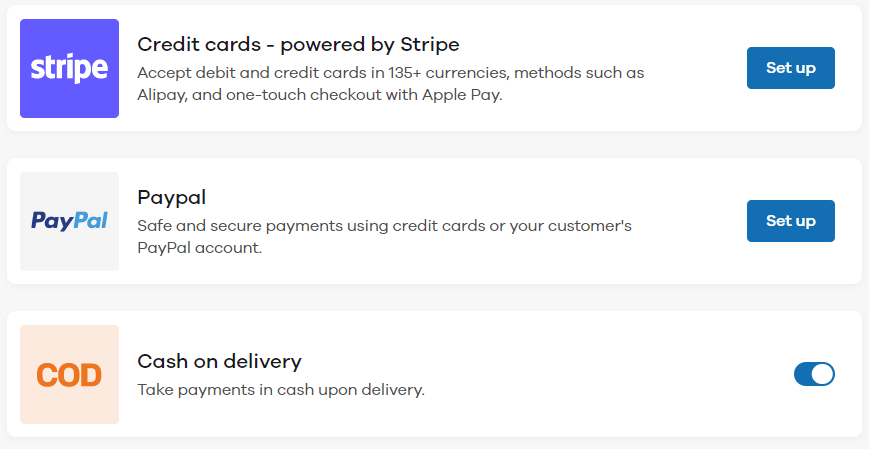
Click on the Set up button to start your PayPal integration. Once you click on Set up, you’ll see the below pop-up asking for your PayPal email address.
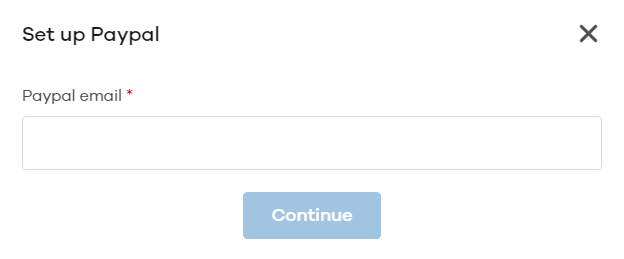
Enter your PayPal email address from which you’ve created the account and click on the Continue button to complete the integration.
Read More