To get the refunds of Dukaan credits for the service fee charged by Dukaan. You need to
- Login to your seller panel via web.mydukaan.io
- Go to the orders section and search for the order you feel or think is fake.
- On the top of the order details, you will find a red button saying to mark it as fake.
- Click the mark as fake button and your dukaan credits will instantly be refunded to your dukaan wallet.
- Orders that are shipped by dukaan delivery and get RTO credits are automatically refunded.
- For orders that are canceled by the store or customer refunds are automatically processed.
- Orders that have been marked as fake by the seller are automatically moved to the canceled order state.
- Orders which are already delivered cannot be marked as fake.

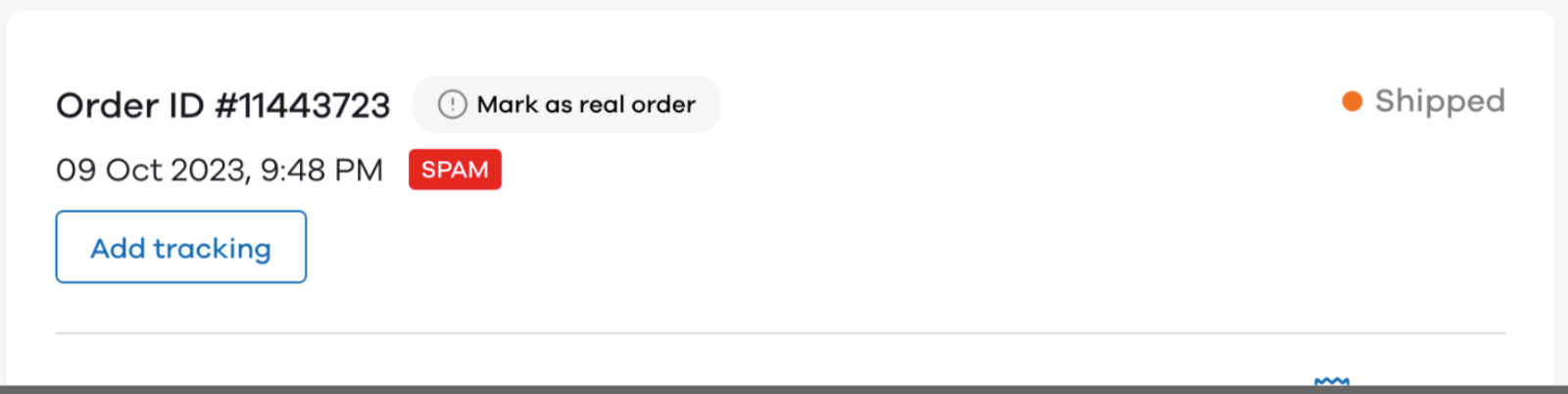
Blocking a customer to prevent spam orders
- You can go to your audience section and add a block tag to the customer you want to prevent from placing any order at your store.
- Only the word "block" can be used as a tag, any other tag such as blocked, blocking, etc will not work.
- You can simply remove the block tag from the customer as well to remove them from the store's blocked list.
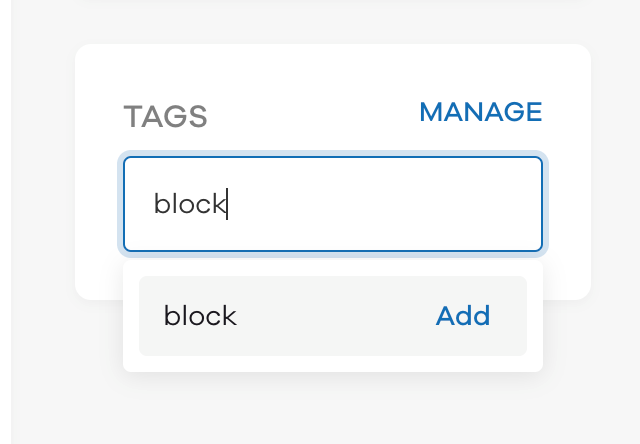
There is no capping on the number of orders that can be marked as spam by the seller, however store owners should not abuse the functionality built for their convenience, as dukaan team would have systems in place to check if the orders marked as fake are actually fake or not.
This functionality will ensure that sellers will not be charged any fees which is not to be charged for them. Dukaan Service Fee is Chargeable only on Free, Silver, Gold, Starter, Growth & Platinum Plans. Appsumo Plans do not have this functionality available nor any fee will be charged to them.