Without KYC, you can accept up to Rs. 20,000 in online payments. Once you hit the transaction limit, the online payment will be on hold till you complete the KYC process.
App
To complete the KYC on the app, go to Manage and click on Online Payments. Click on Increase Limit to start KYC.
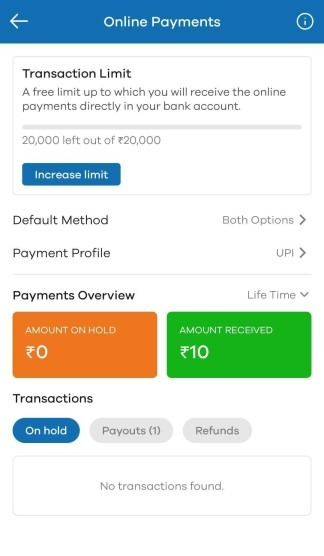
The first step is to click a picture of yourself. Please make sure you hold the camera in front of your face and under good lighting. Click on Proceed to take selfie button to continue.

The next step is to click a picture of your ID. Please make sure to keep the ID document inside the box as shown with no flash. Click on Proceed to capture ID button to continue.

Once you've done these steps, your KYC will be reviewed and approved in some time. If you're facing any issue with KYC, please reach out to us via Chat option on App or Web.
Web
To do the KYC from Dukaan Web, go to Payments and click on the Start KYC button.
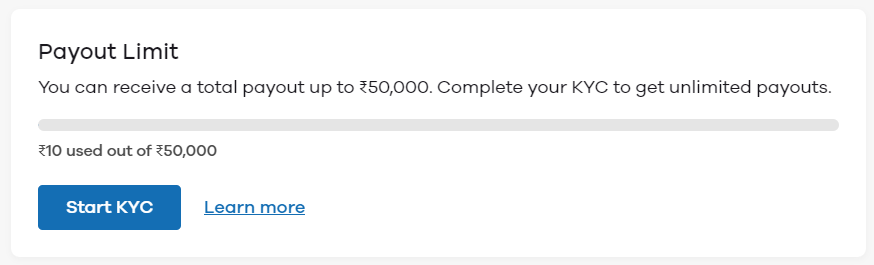
Enter your Aadhar number and click on Confirm. Enter the OTP received on your mobile number linked with Aadhar to complete the KYC.
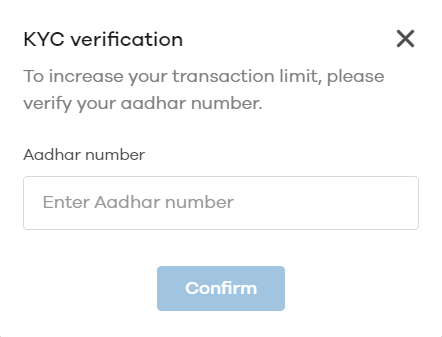
If you have any questions regarding KYC or online payments, get in touch with us at [email protected] now.
Read More
How to enable online payments?
How do Online Payments Settlements work?
How to use the payment link to accept online payment on COD orders?