A settlement is a process through which sellers receive the money paid by their customers for a product or service. In a settlement, there are multiple parties involved. A settlement is also known as payouts.
Note - We process the payouts three times a day i.e. at 11 AM, 4 PM & 9 PM. For example, if you received an online payment at 4:30 PM and delivered the product before 9 PM, the payout will be processed at 9 PM.
However, there are below conditions when it can take a bit longer:
- For credit card or credit card EMI payment, the delivery document should be provided
- First 3 online payments with an order value greater than Rs. 1000 will be settled by the Dukaan's team manually. It can take up to 24-48 hours to settle this payout
- All online payments greater than Rs. 5000 will be settled by Dukaan's team manually. It can take up to 24-48 hours to settle this payout
- If Order Received to Order Delivered time is under 15 mins, Dukaan's team will check it manually and settle afterward
- If your transaction limit of Rs. 20,000 is reached, complete the KYC to continue receiving online payments
Let’s look at how the complete settlement process works:
• A customer places the order on your store through online payment

• When you accept the order, the customer receives the notification that the order has been accepted.

• You can see the amount on hold for your store. Amount on hold tells you the total amount that has not been credited to your linked account. For the amount to be credited to your account, deliver the orders to the customers.

• Once you deliver the order to the customer, the amount will be credited to your bank account. We process the payouts three times a day i.e. at 11 AM, 4 PM & 9 PM.
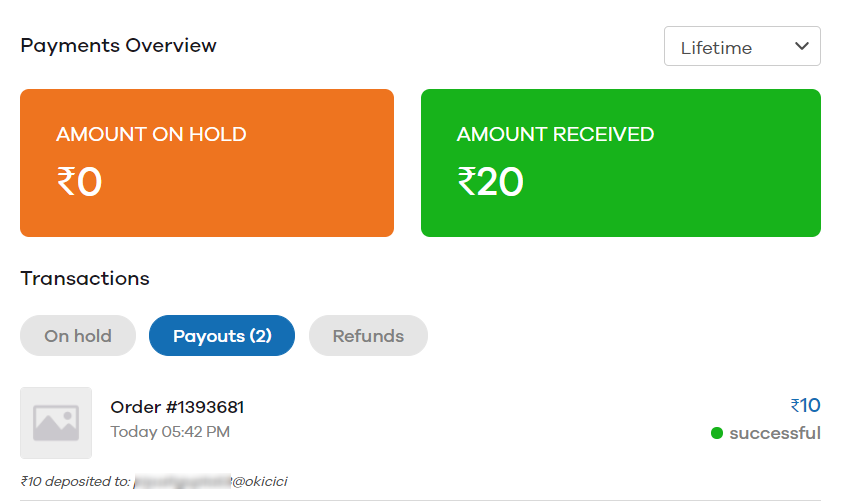
How to check the status of your payments?
To check the status of online payments against your orders, go to Manage then click on Online Payments.
You can filter the status of the payment by - On hold, Payouts, and Refunds
•On hold - It shows all amounts that customers have already paid but have not been credited to your account. This will be credited once you deliver the order.
• Payouts - It shows all the payments that have been credited to your bank account.
•Refunds - Amount that has been refunded back to your customer when you rejected the order.
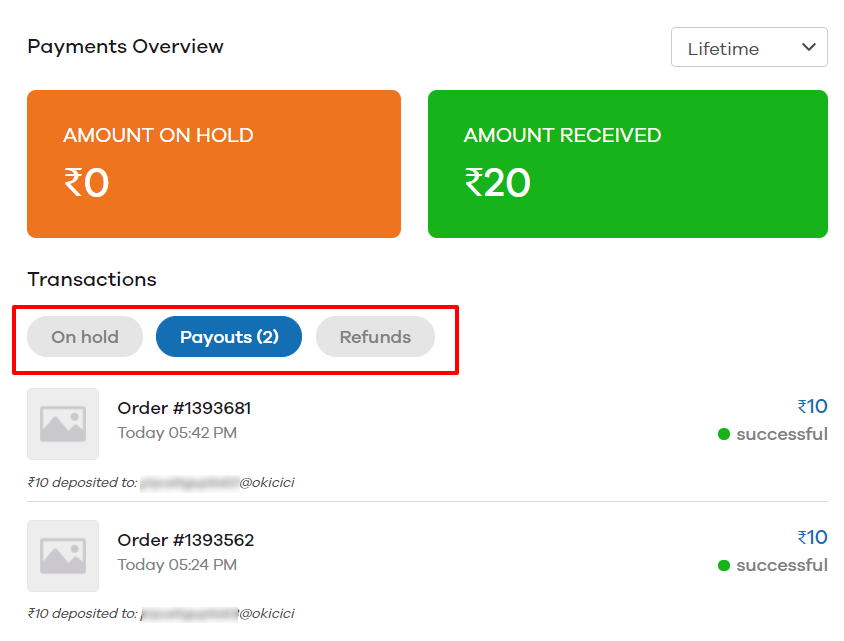
Note: If your amount is still on hold, please reach out to us at [email protected]
Payouts will be released only on working days ( weekends & public holidays are excluded).
Read More
How to use online payments for your store?
How to do KYC to increase the payment limit?
How to use the payment link to accept online payment on COD orders?