If you're looking to reroute your web traffic from one URL to another within a hosted domain, our URL redirects tool is the perfect solution for you! This user-friendly and efficient tool simplifies the process of redirecting visitors, ensuring a seamless experience when navigating through your website.
Adding a Redirect
This tab will take you to the "Add Redirect" page where you can setup URL redirection.
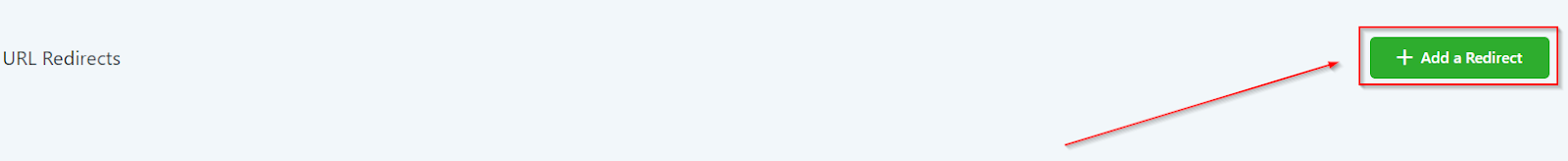
Add Redirect
Here you will be able to set up your redirect settings.

Selecting a Domain
Here you will see the list of domains connected to your CRM location. Select the domain which you want to redirect from the dropdown.
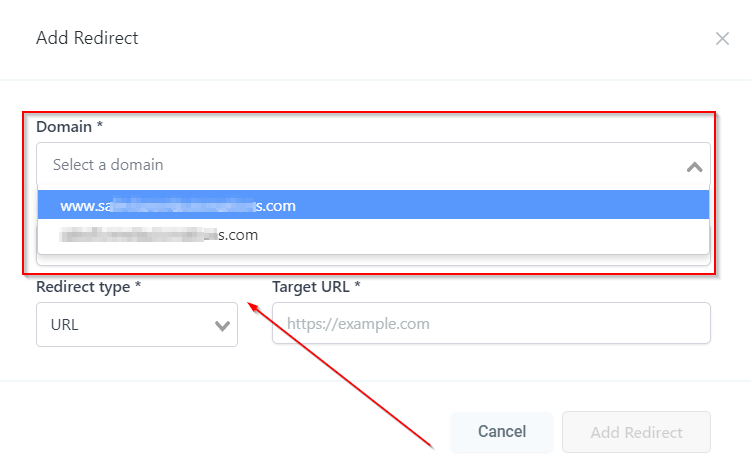
Path
Enter the URL path that you are looking to redirect.

Redirect Type
Here you can select the type of redirect such as Funnel, Website & URL.
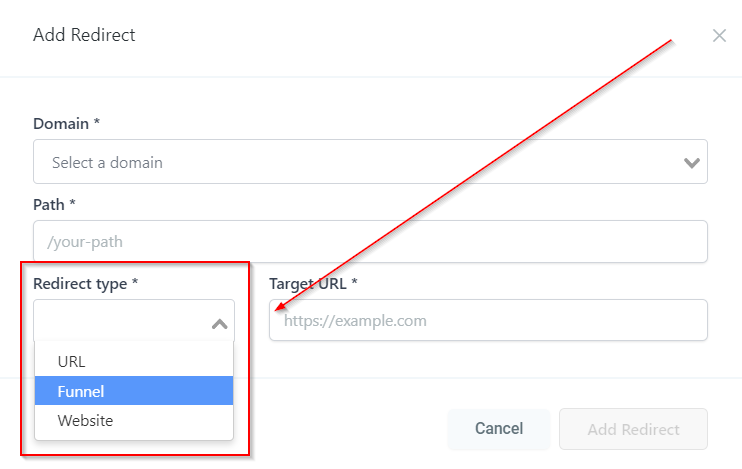
Target URL
Enter the URL where you would like the existing domain's URL redirected.
