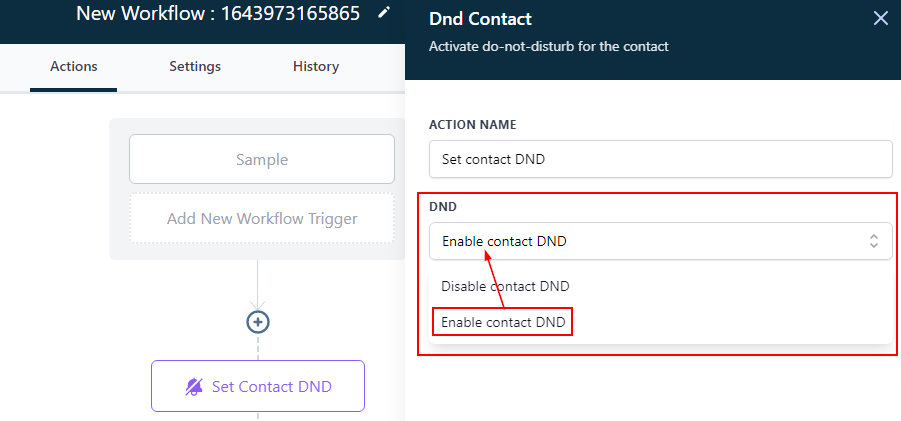Set Contact DND
In order to PUBLISH workflows, you will need to establish a workflow trigger and a workflow action. Without both, you will only be able to save the workflow, not publish it.
To enable the Do-Not-Disturb (DND) function for a specific contact, users are advised to opt for the Set Contact DND workflow action. To implement this setting, click on the "+" icon, incorporate a new workflow action, and select the Set Contact DND option from the available choices. By activating this feature, you can effectively respect your contact's preferences, ensuring that they are not disturbed with unwanted communications, ultimately maintaining a positive customer relationship.
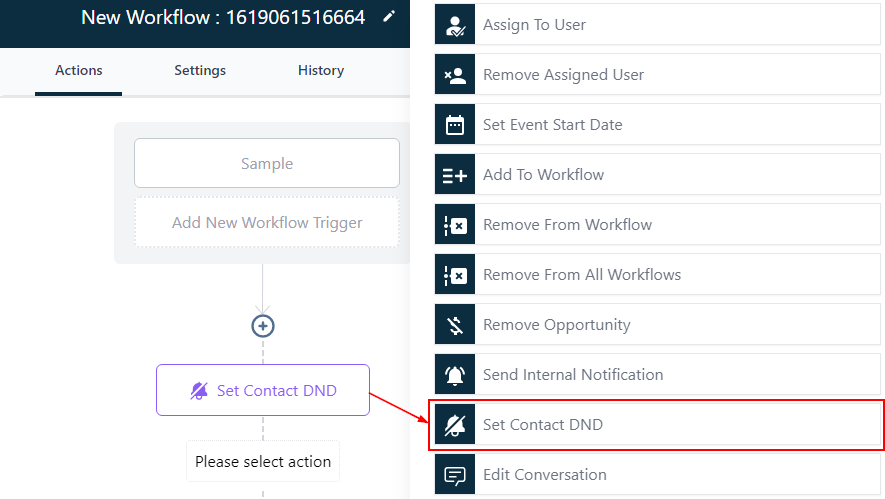
Do Not Disturb
Enable Contact DND
In order to activate the Do Not Disturb feature for a contact, select Enable Contact DND. This option is useful if the contact does not want to receive notifications or has opted out from a subscription. Users can select the option to enable DND across all channels or only for specific ones. If specific channels are chosen, options include call, SMS, email, Facebook and Google My Business.

Disable Contact DND
To deactivate the Do Not Disturb feature for a contact, choose Disable Contact DND. Leave Do Not Disturb disabled if the contact is still interested in receiving notifications. Users can choose to disable DND across all channels or specific ones, such as call, SMS, email, Facebook, or Google My Business.