Email Events
The Email Event trigger is activated by specific email events, such as opens or clicks, that occur across the system or within a specific workflow. This trigger is set up to activate automatically anytime an email event happens, notifying businesses of important actions taken by their customers in response to their emails. By using this trigger, businesses can optimize their email marketing strategy and improve their overall customer engagement.
To PUBLISH workflows, you will need to establish a workflow trigger and a workflow action. Without both, you will only be able to save the workflow, not publish it.
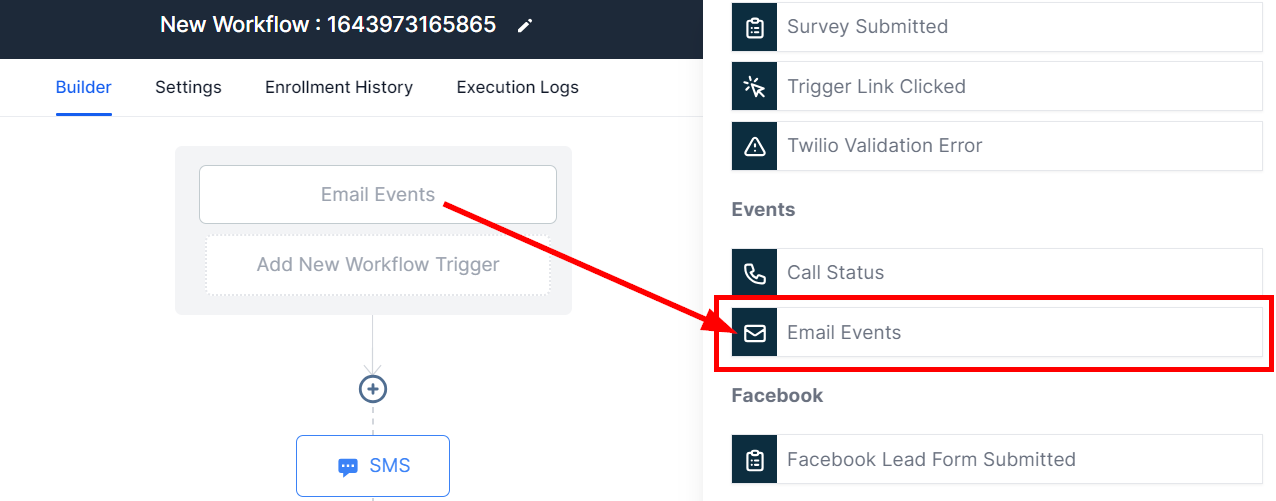
Add Filters
Event
When setting up a trigger based on email events, the Event filter allows users to choose which event will activate the trigger from a sent email.
- It could be either the email Bounced, or
- The email was Clicked on, or
- It got Spammed (the contact complained/reported the mail), or
- The contact Opened the mail, or
- The contact is Unsubscribed (DND).
This filter allows you to pull contacts out of other workflows and put them in a workflow where you can give them more specific information, Or remove them from every workflow they are in and mark them DND (mostly emails from contacts that got spammed, bounced, or unsubscribed) so as not to hurt your email score.
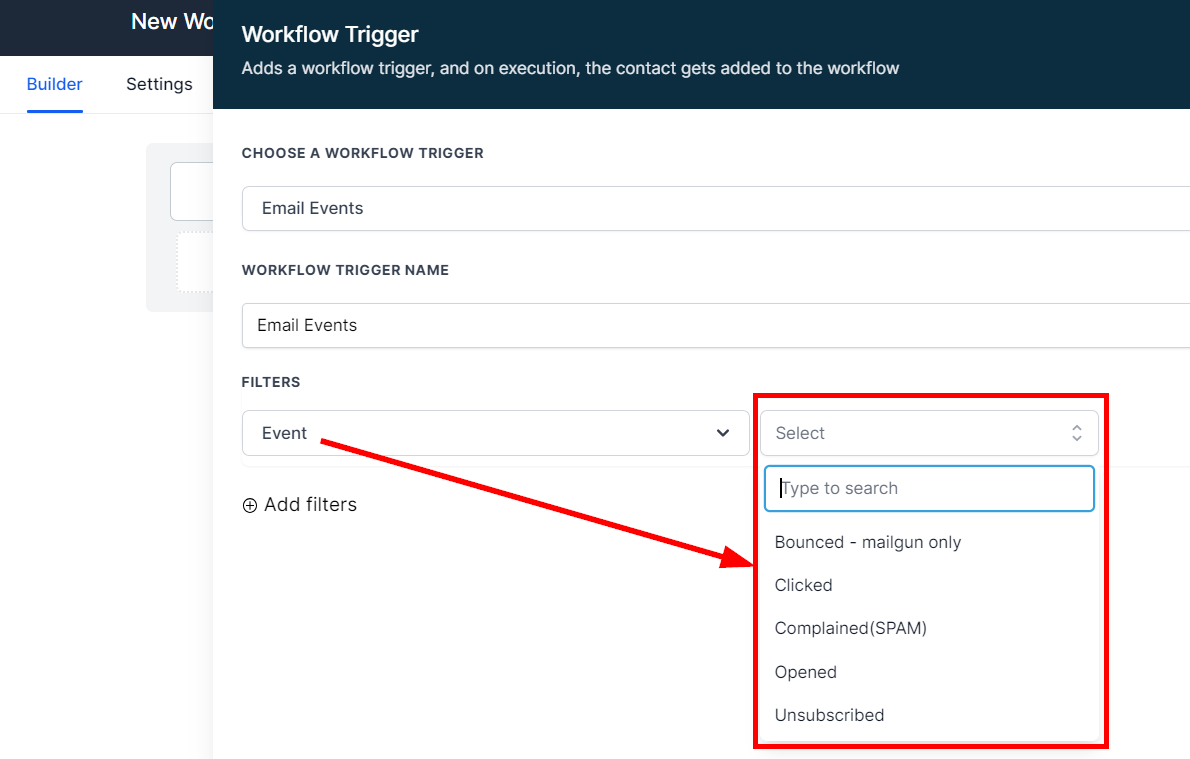
In Workflow
The In Workflow filter enables users to select a specific workflow to search for an event when setting up a trigger. Users can choose the workflow they want to use from the dropdown menu or use the search bar to quickly locate the workflow. This feature enables businesses to streamline their processes by focusing on specific workflows and automating actions based on specific events within those workflows.