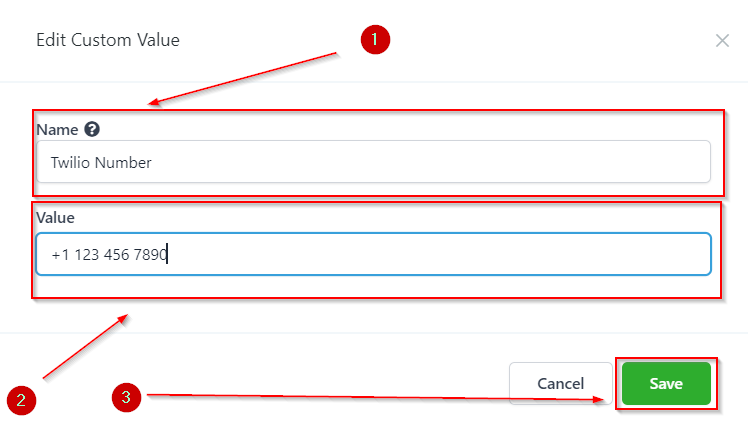Adding a New Custom Value
You can create your own custom values as per your requirements. To start, all you need to do is click the green Add Custom Value button. Once you do this, a text box should appear that will allow you to input both the name and value of your desired custom creation.
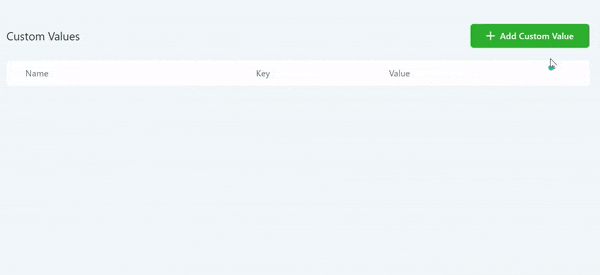
Name
In this section, you will find the designated name assigned to a particular custom value. This name serves as a label for easy identification and reference, ensuring that you can quickly locate and use the custom value as needed within your system or during various operations.
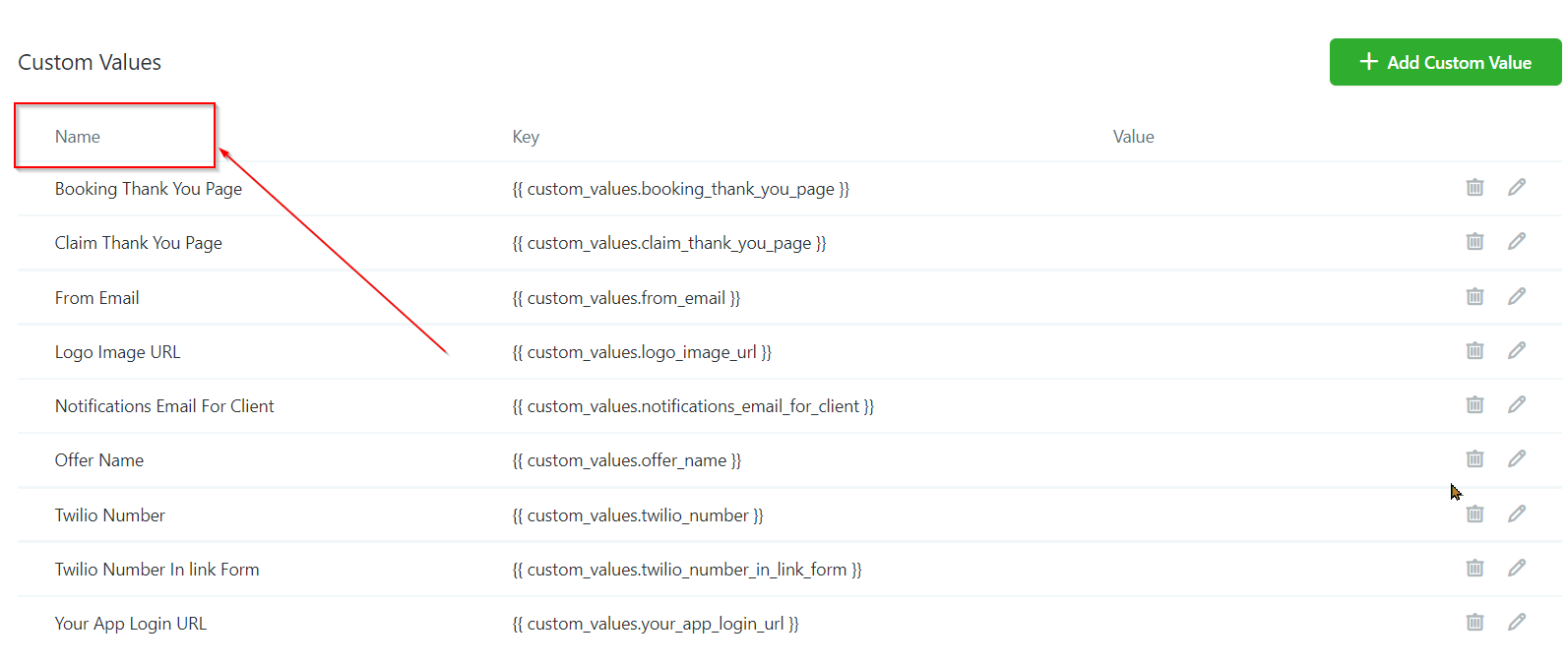
Key
A key represents a distinct, system-generated identifier assigned to each custom value you create. It is essential to reference the specific value displayed in the Key section whenever you need to access or utilize your custom values.

Value
Value refers to the information you would like the system to populate when you select a particular custom value. User need to fill this information based on their objective. If you have a custom value with the name and you want your system to use one of your phone number then you would need to first add the phone number for the system to use it.
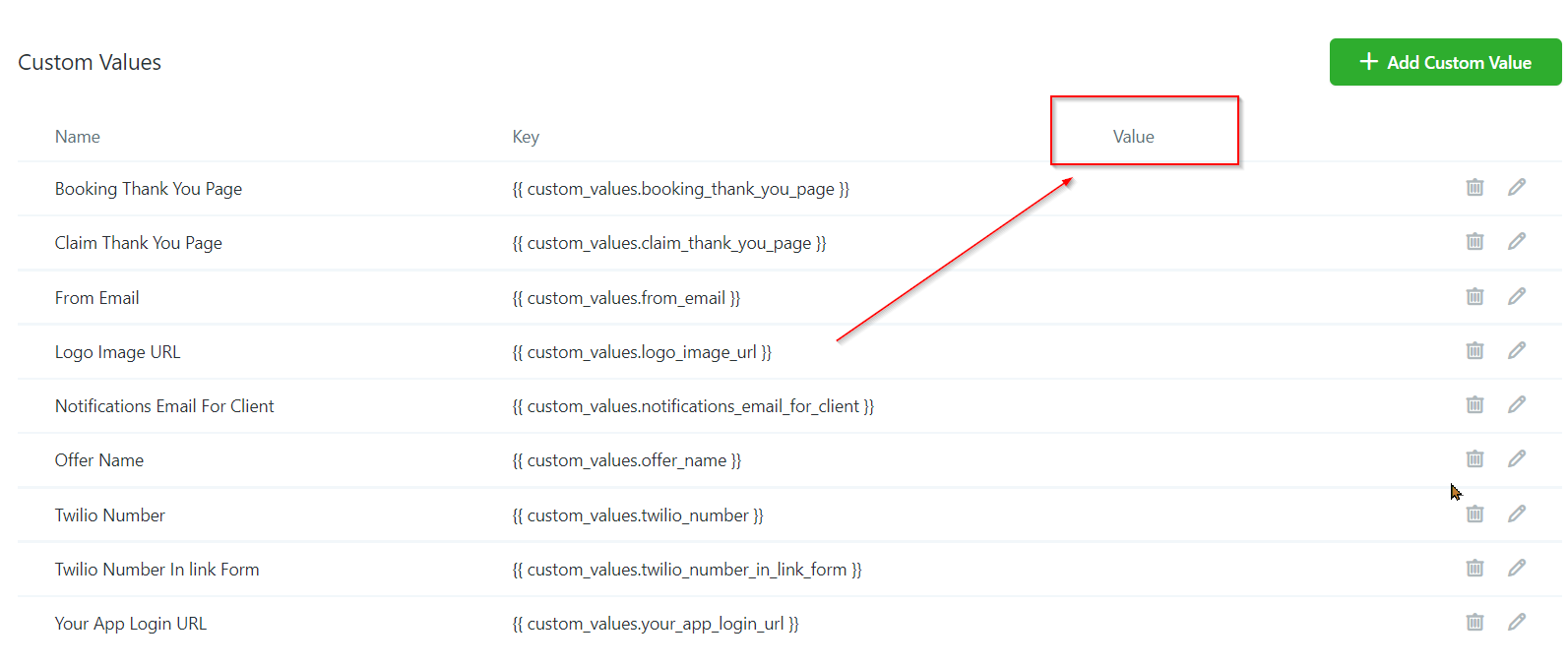
Delete Custom Value
You can easily delete a custom value by clicking on the trashcan icon to the far right of the custom value. A popup will appear for you to cancel or confirm the action. Note that once deleted, the custom value cannot be restored.
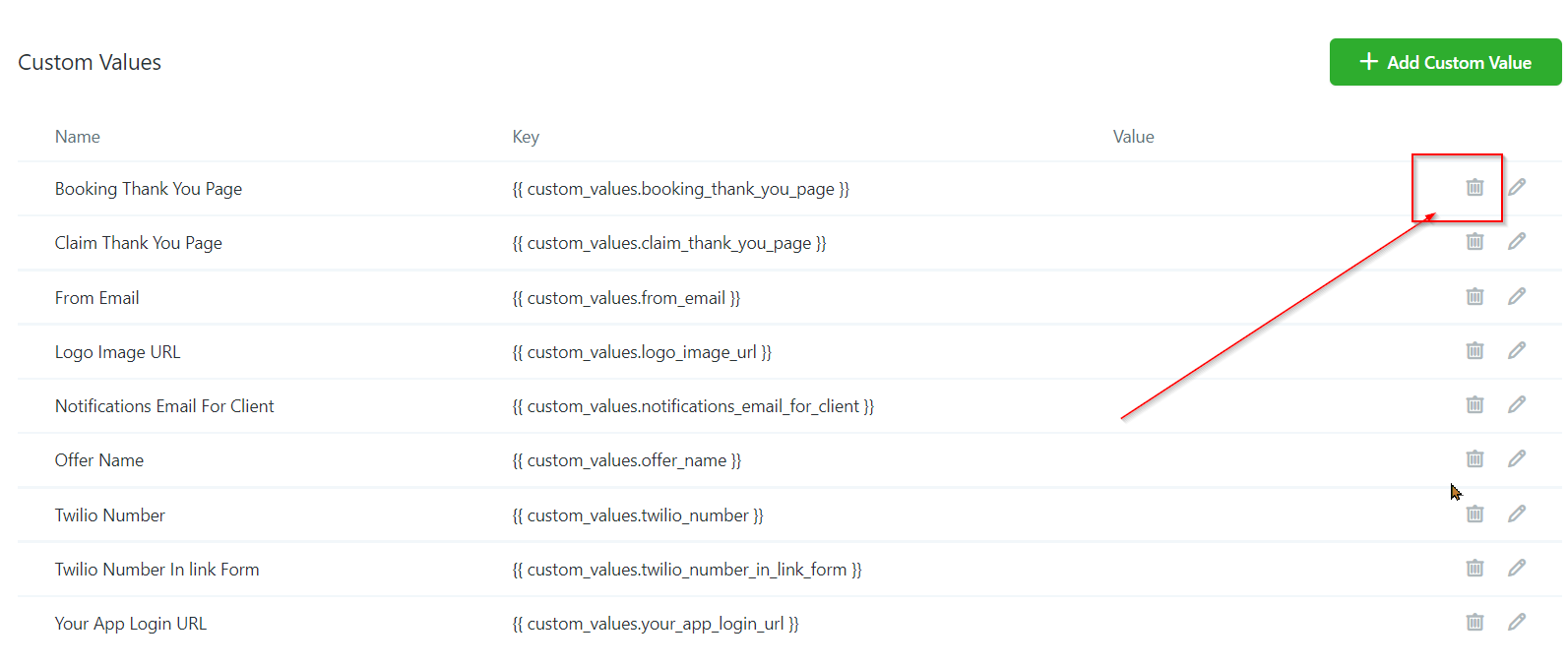
Editing of a Custom Value
To edit an existing custom value, click on the pencil icon to the far right of the custom value. Here a new tab till pop open for you to edit the name and/or value. Make sure to hit the blue Update button after you make changes.
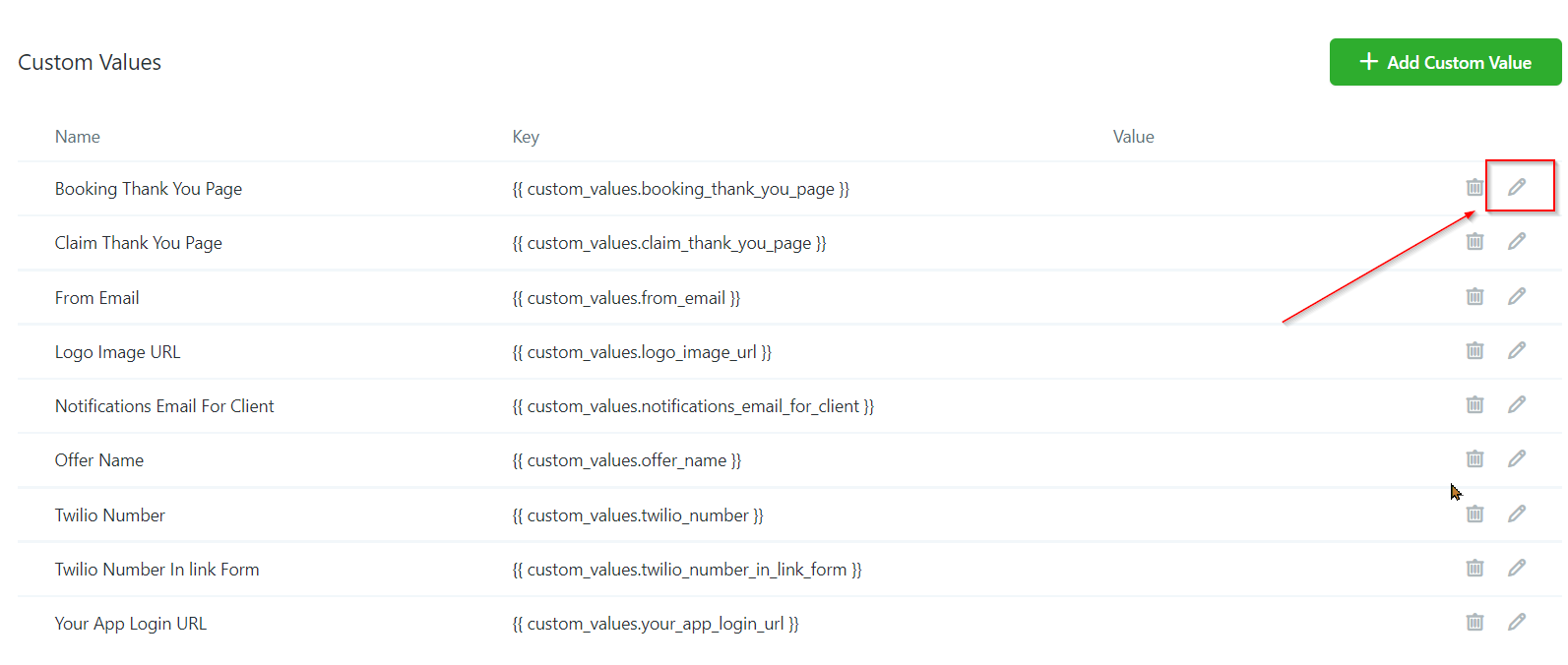
Editing Custom Value Settings
Here you can edit your custom value settings.
- Assign a name to the value that accurately represents its purpose.
- Input the specific data or information you would like to be associated with this custom value.
- Save the settings to successfully store and implement the custom value within your system.