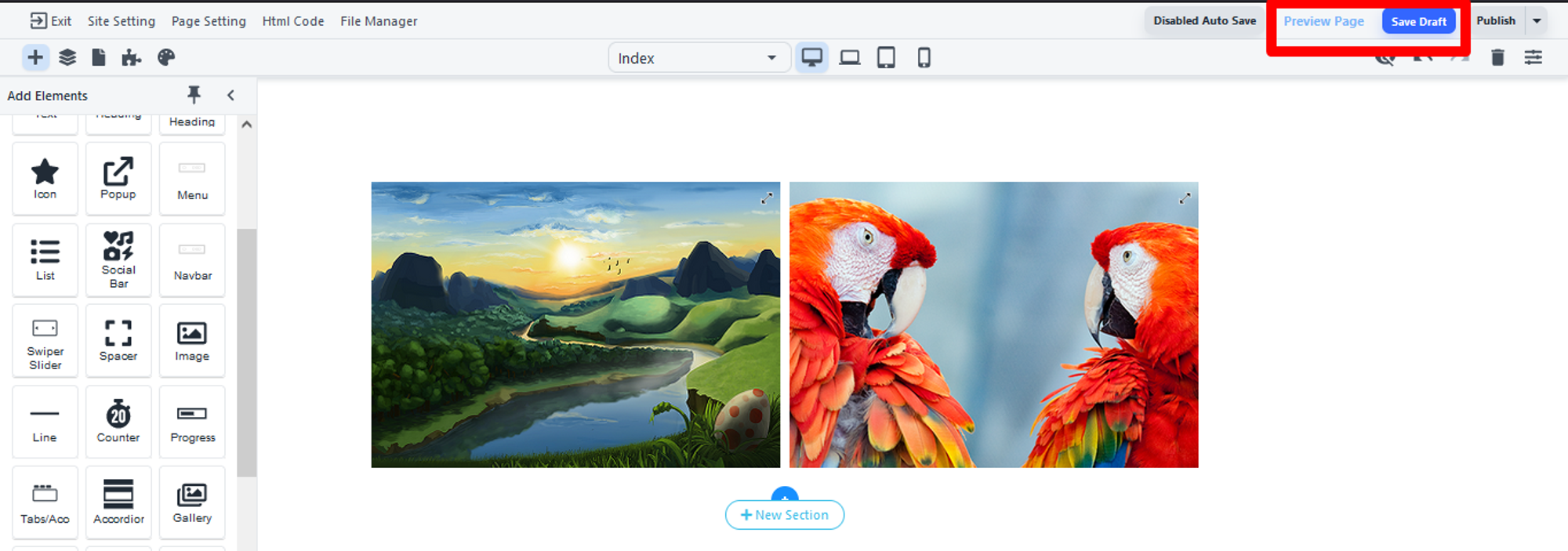- Click on the Website tab from the left side, Click on the Site design button from your top address bar and then click on your website where you want to add the image gallery.

2. Click on the + icon and drag and drop the gallery option on your website.
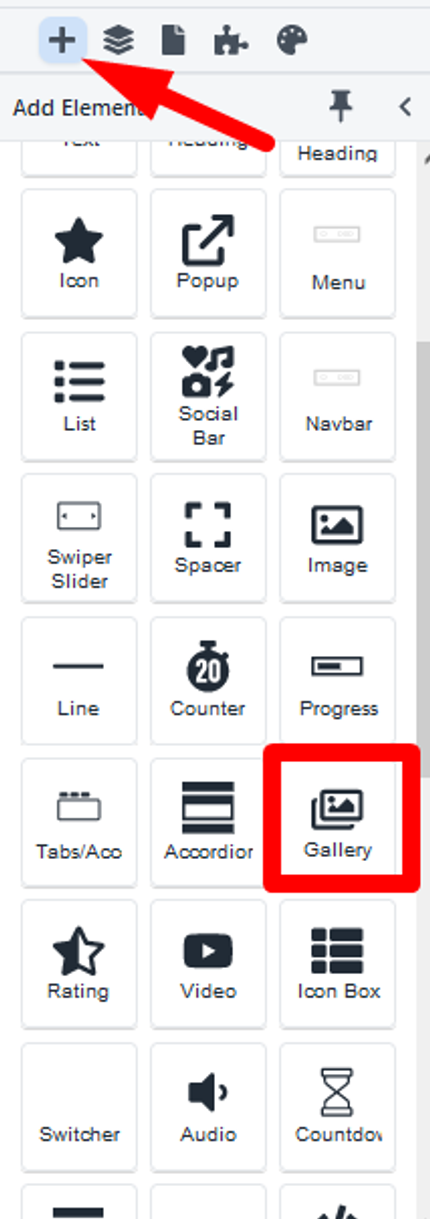
3. Click on image setting icon and set the images which you want.

4. Click the + icon to add the image.

5. Click drop or select file and upload your image.
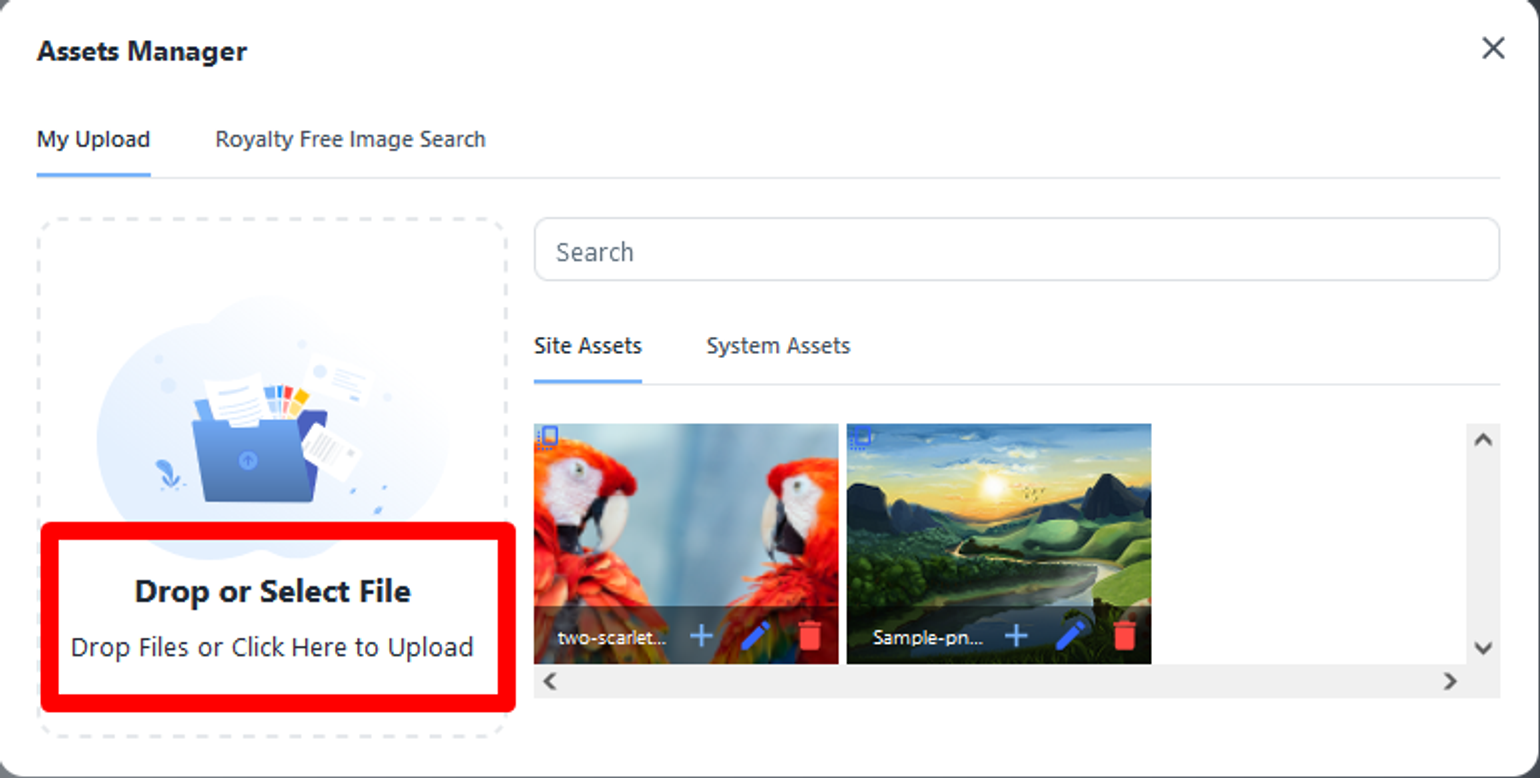
6. After adding the image, save the draft and preview your process is complete.