How to resolve the API Issue creating demo entry?
- First you have to create a track, for that navigates to tracks. from very left side.
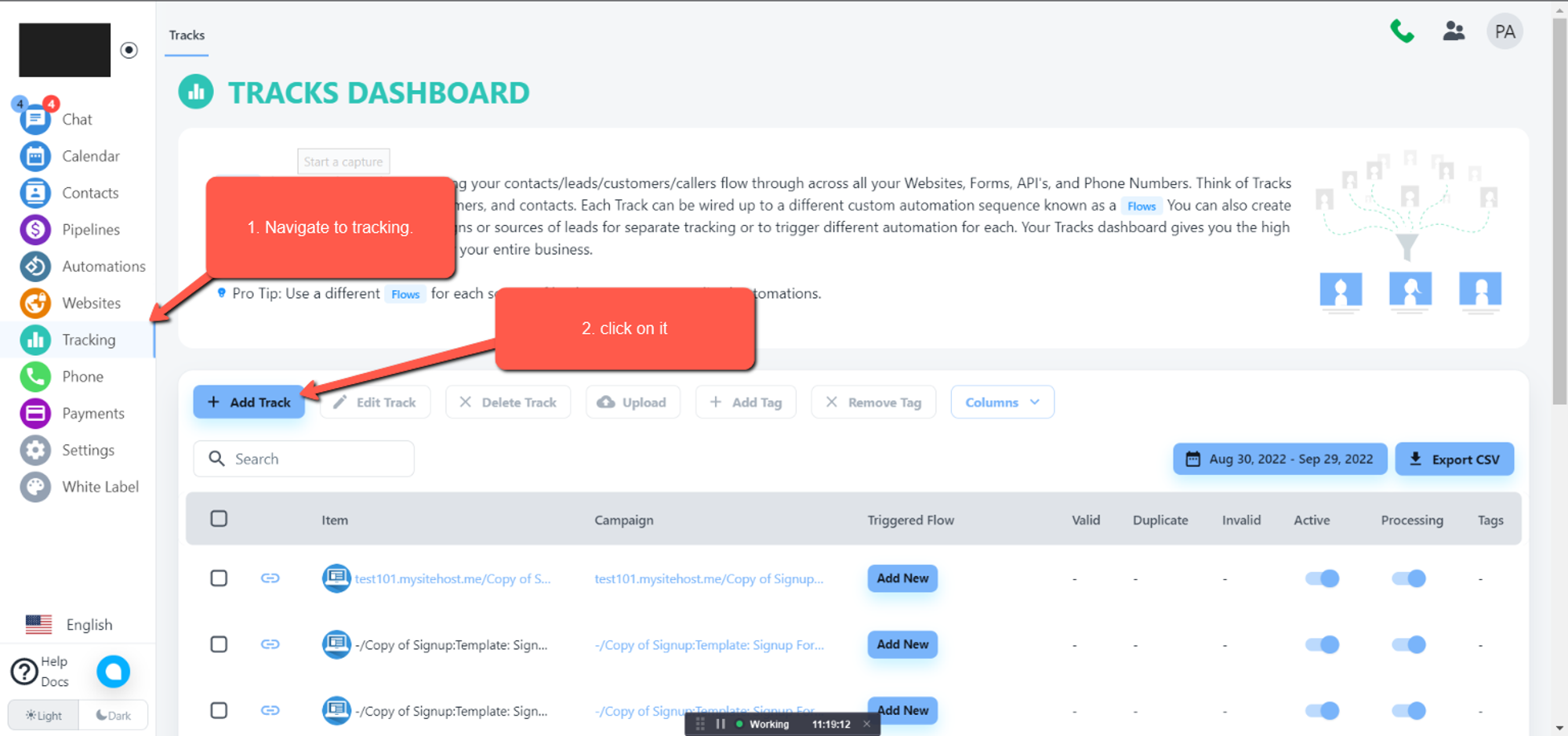
2. Then create the track
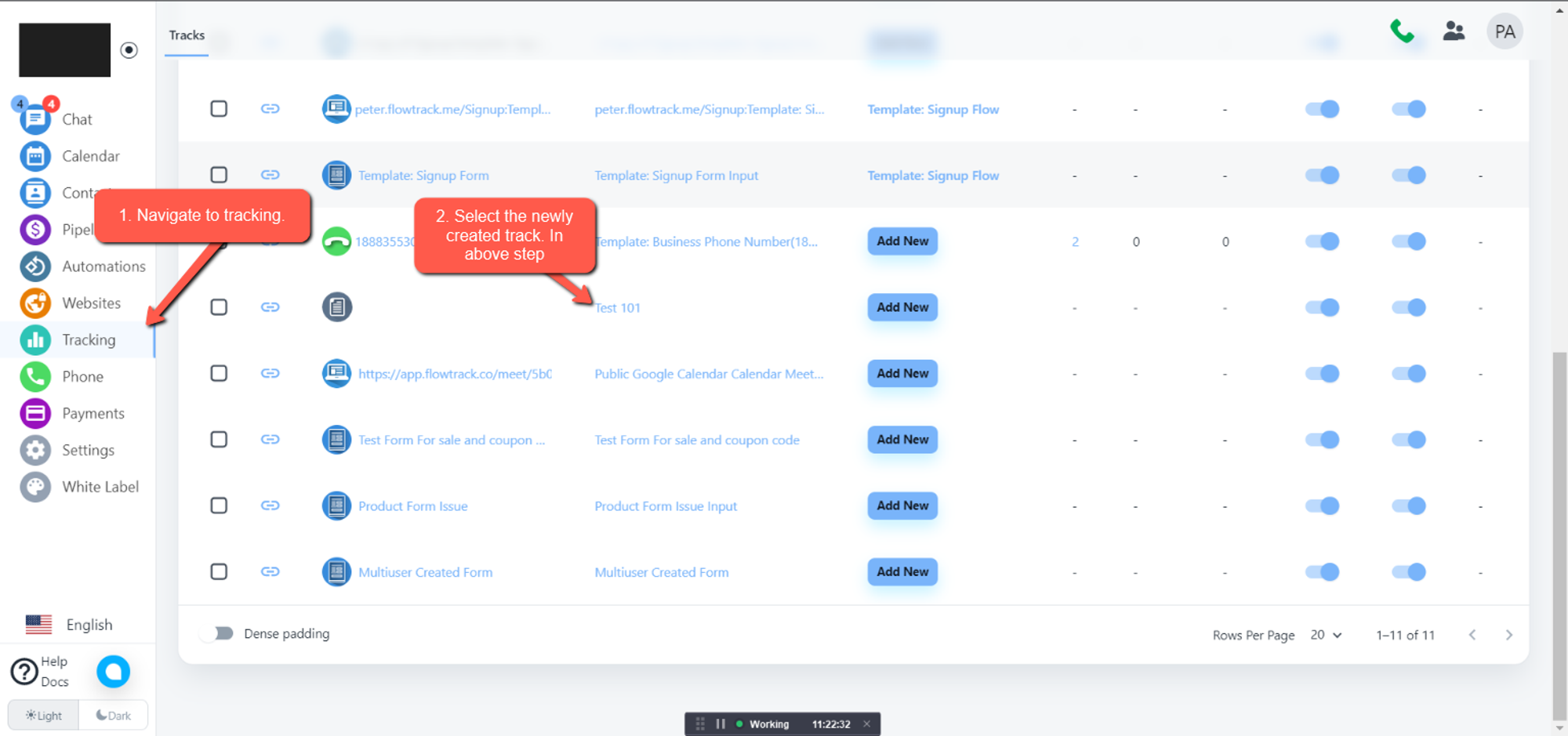
3. Set as screen shot and copy this public key
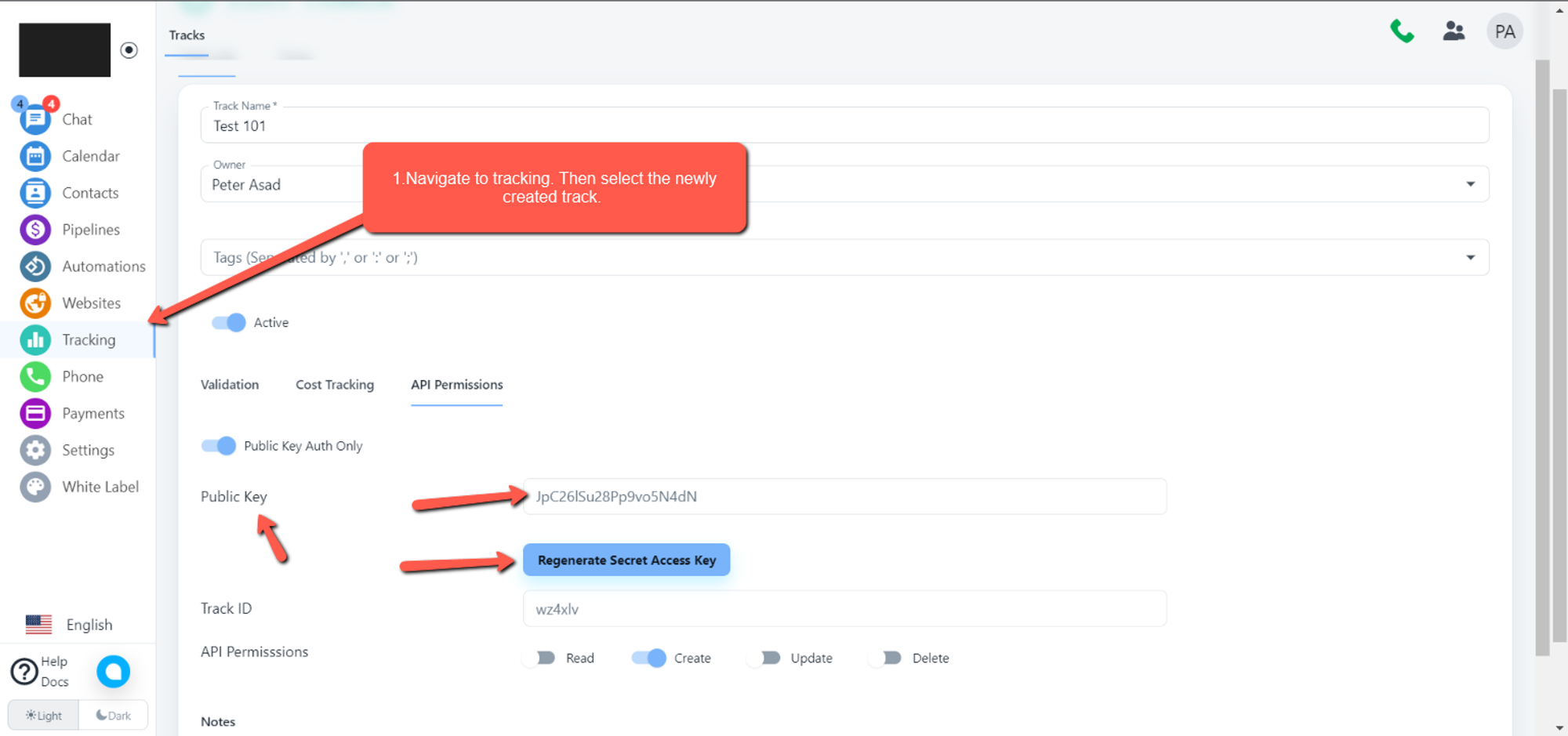
4. Go to the document. First go back to the tracking and select that newly created track.
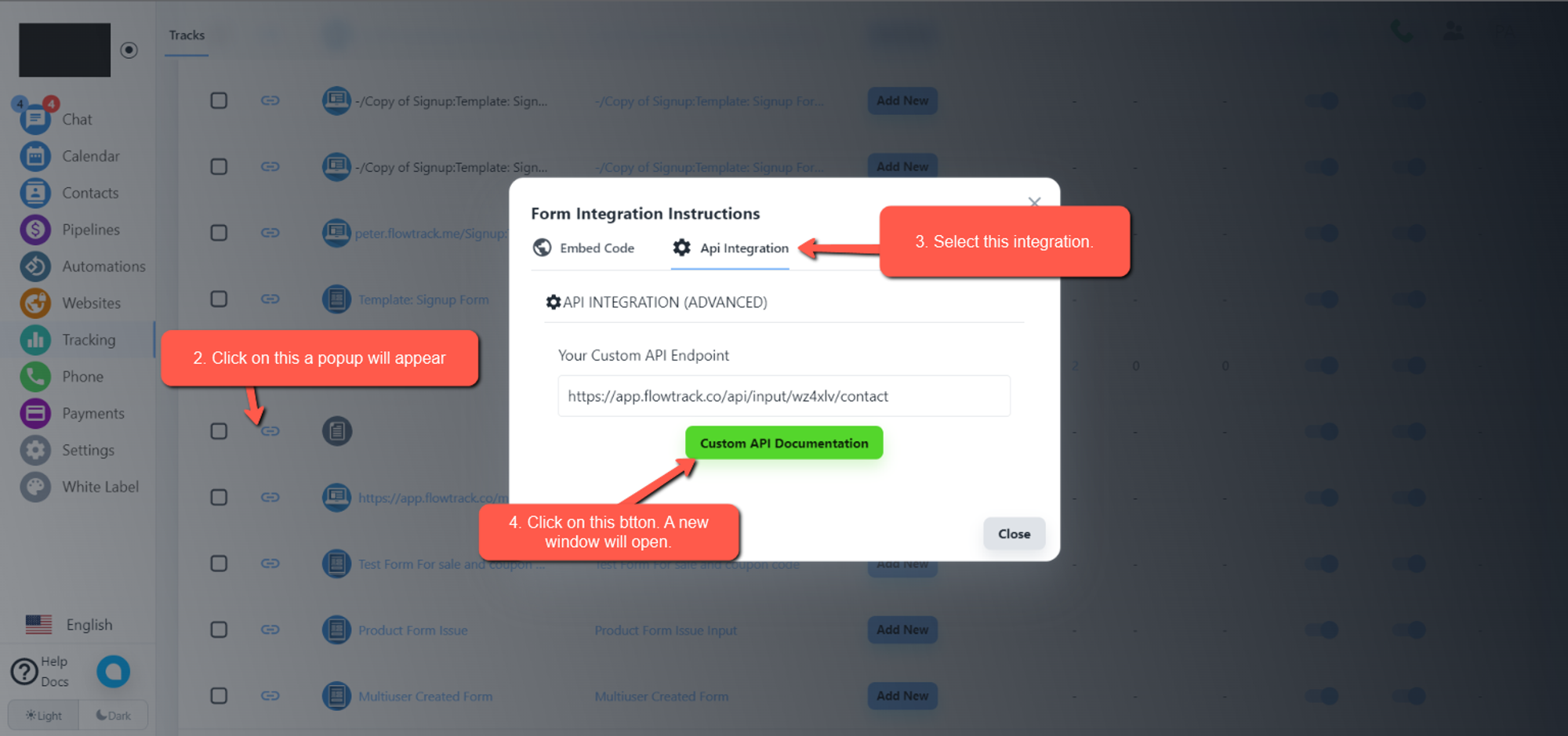
5. Use this url plus public_key=${public_key_from_#2}a. https://max.emailconnectdemo.com/api/input/86d0qp/contact?public_key=9Y9qVKcaZARujFRxjVYB
6. Use this URL + the public key we created in above step 4.
publick_key = ${publick_key_from_#2} https://app.flowtrack.co/api/input/wz4xlv/contact?publick_key=JpC26lSu28Pp9vo5N4dN
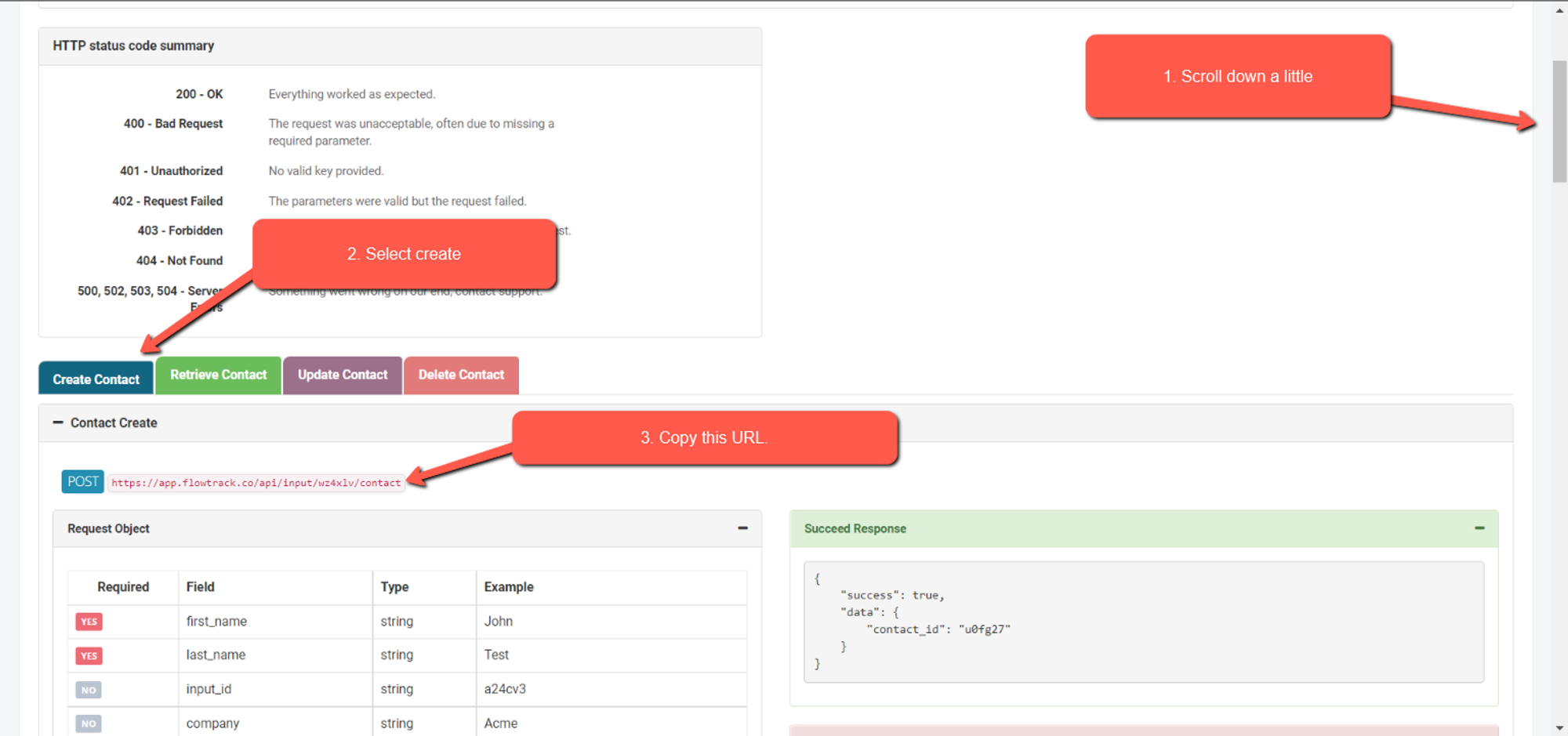
7. Do Post Request like this.
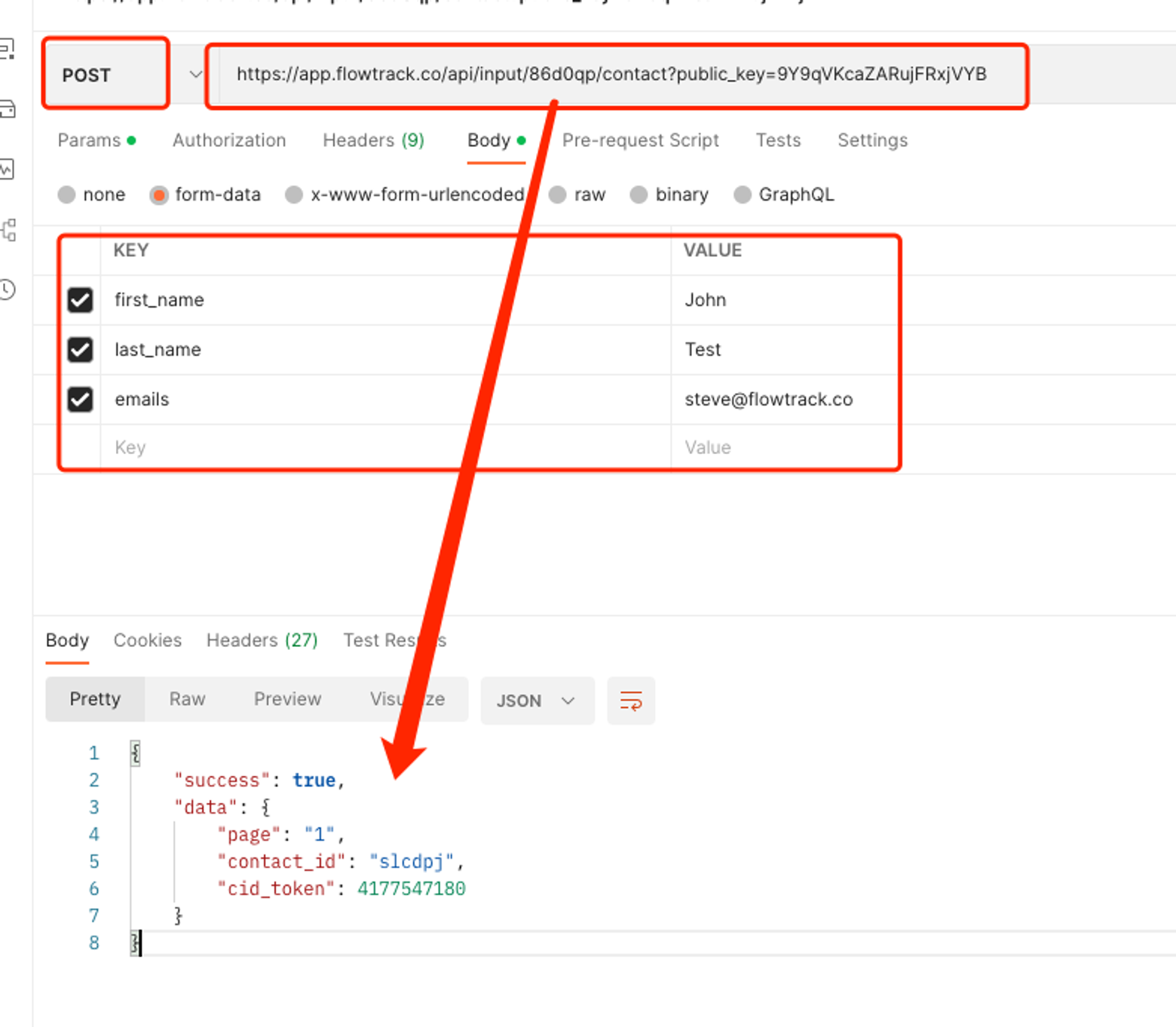
Note: Track is used for creating your contacts Used for Form, Call Flow, API, and Contacts.