Steps to reset account data
Navigate to account settings
Please, click on the top-right account icon and select ‘My Account’ on the dropdown.
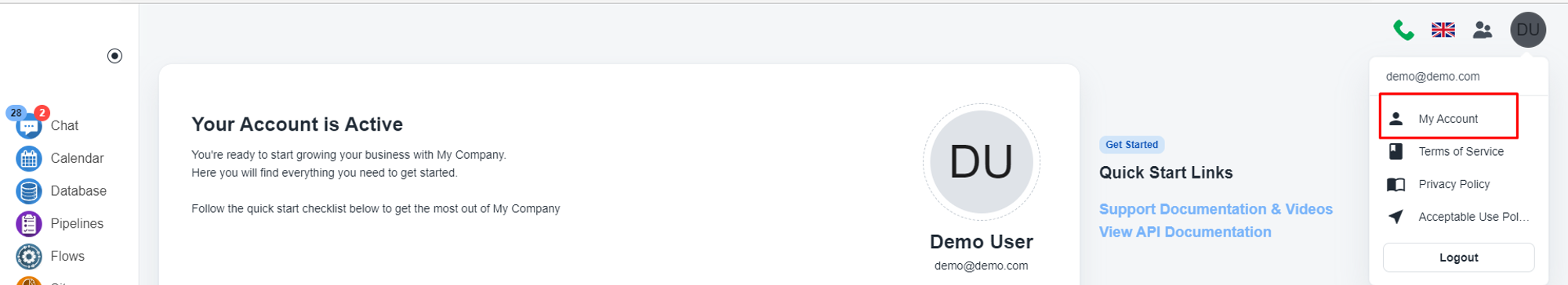
Please, navigate to the ‘Security’ menu on the top menu bar.
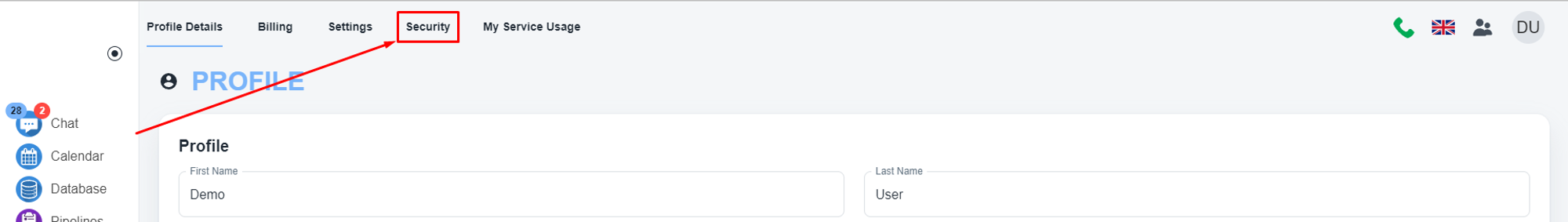
Once the page is loaded, the system will ask for your account password
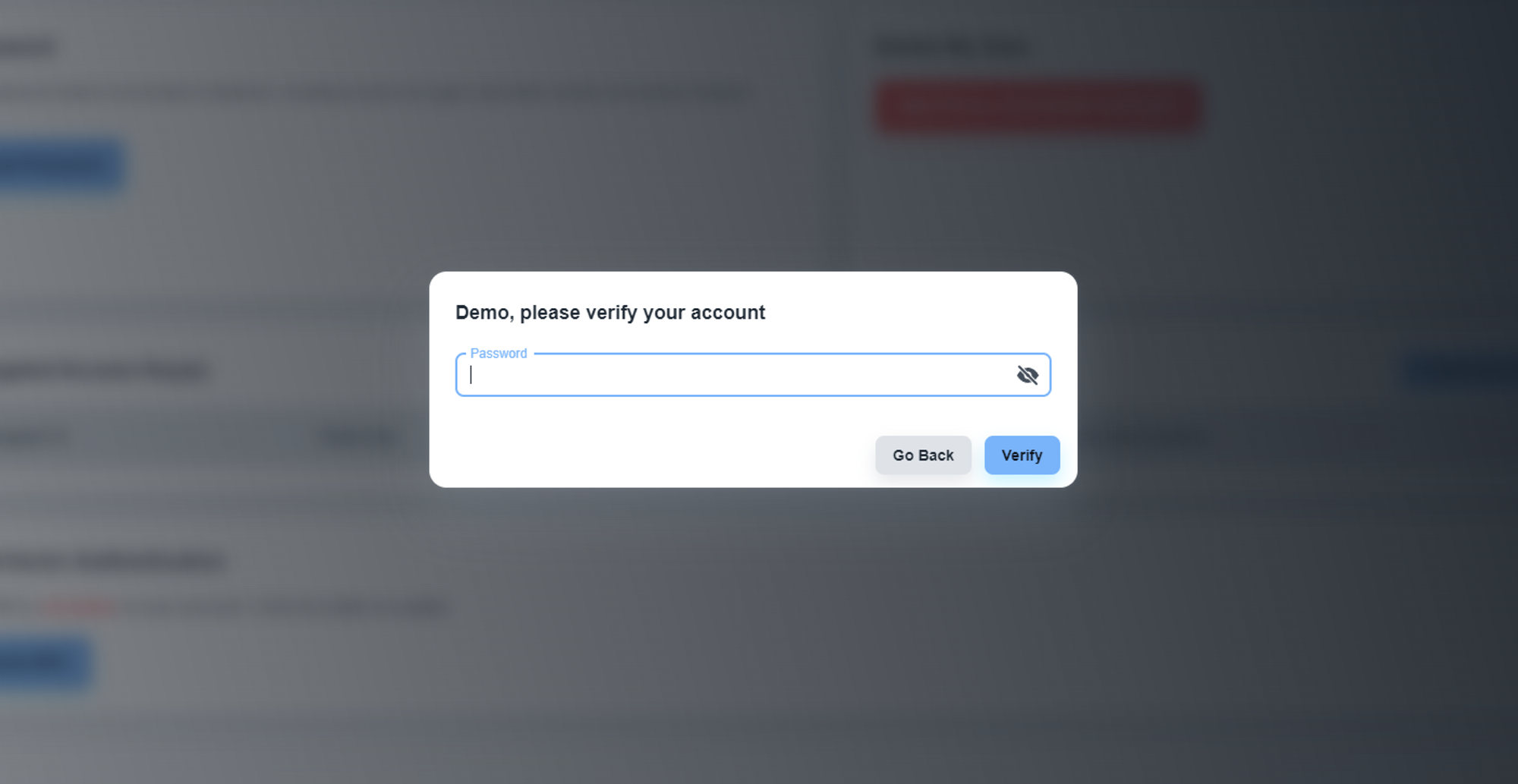
Delete the data
After verification, please, click on the ‘DELETE ALL DATA IN MY ACCOUNT’ button
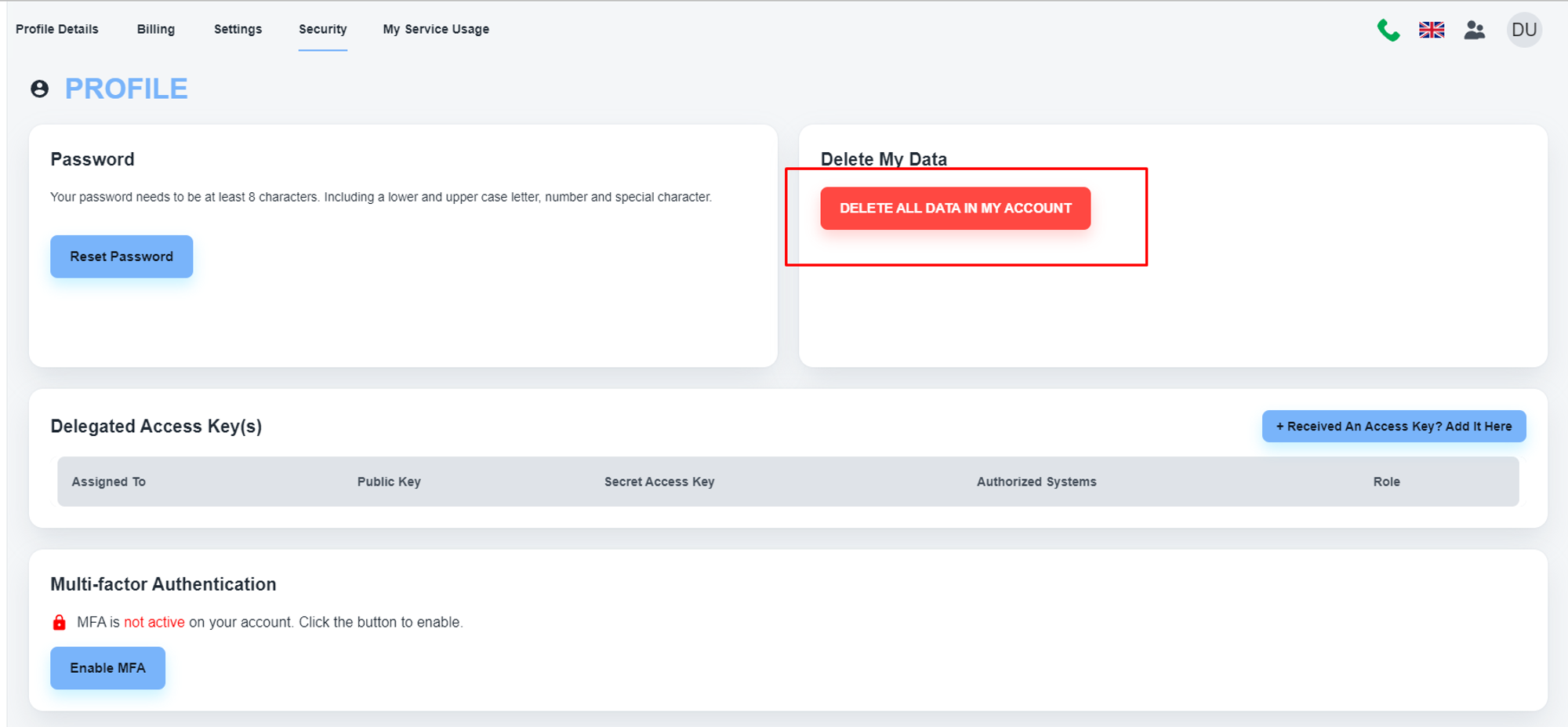
The system will send you a verification code in your email. Once you verify the code, the system will automatically delete all the existing data after seven days.