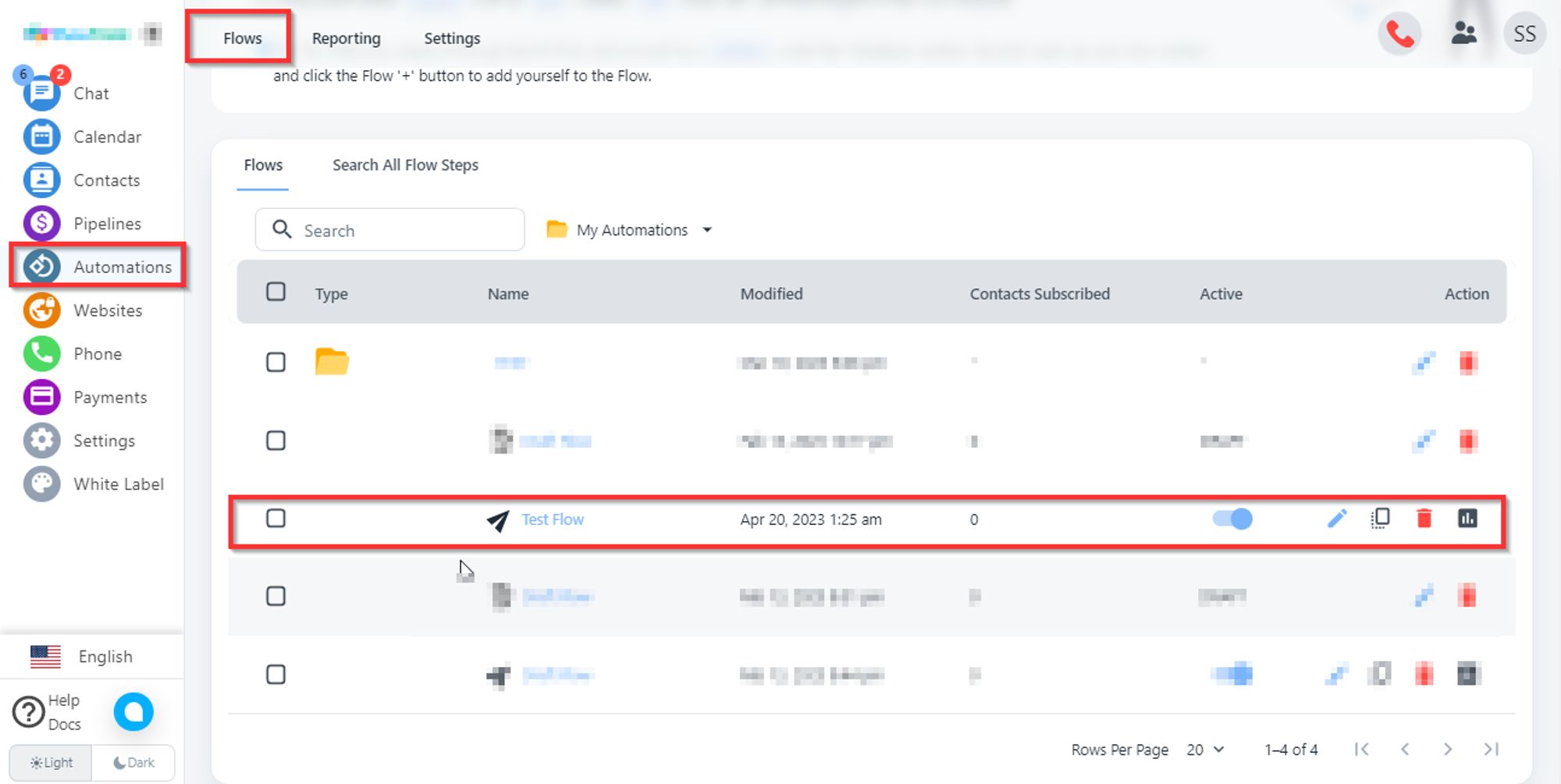1. First, you need to click on Automation from the left bar menu then click on the Flow option.
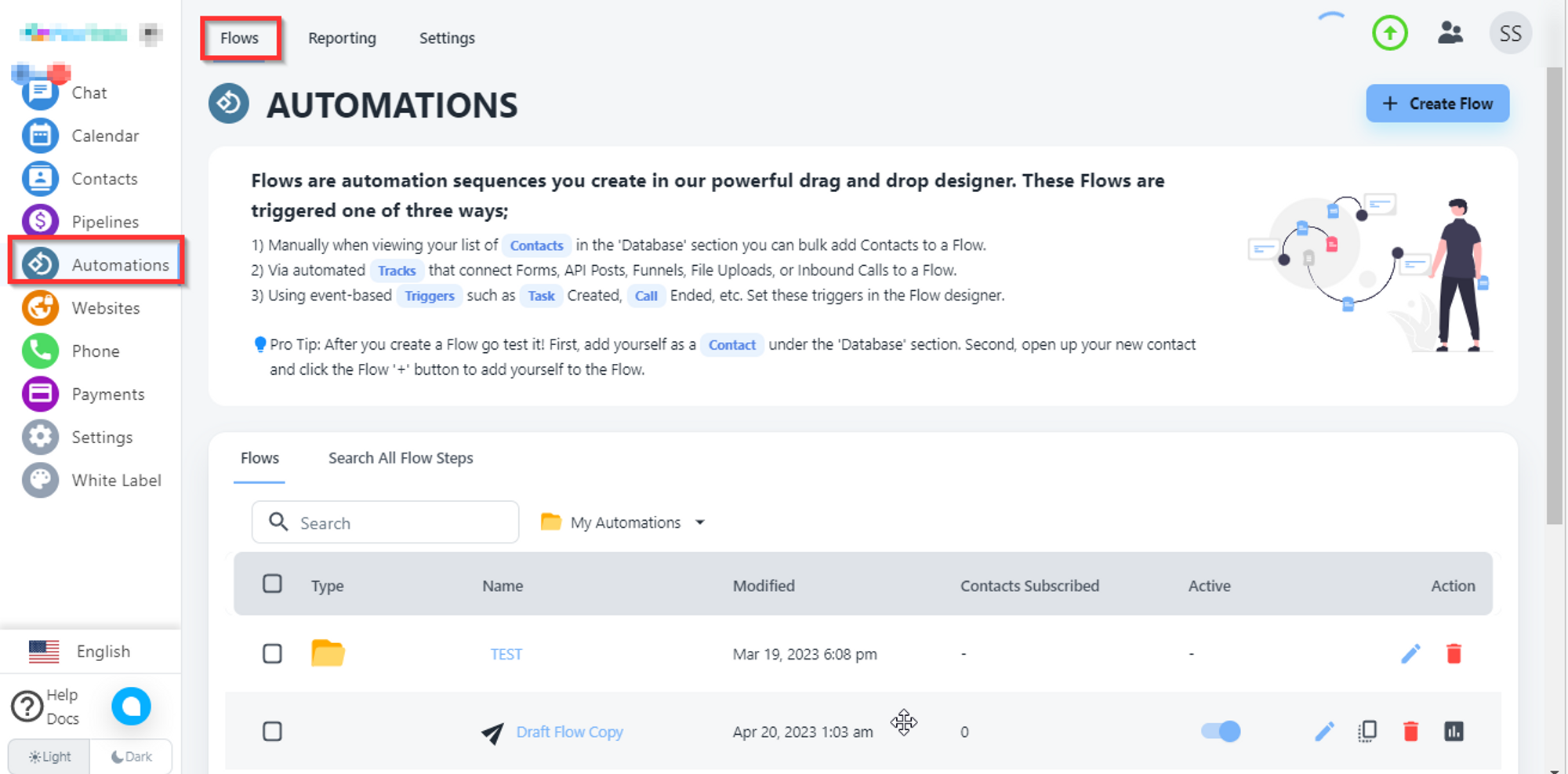
2. Select flow of which you want to change name.
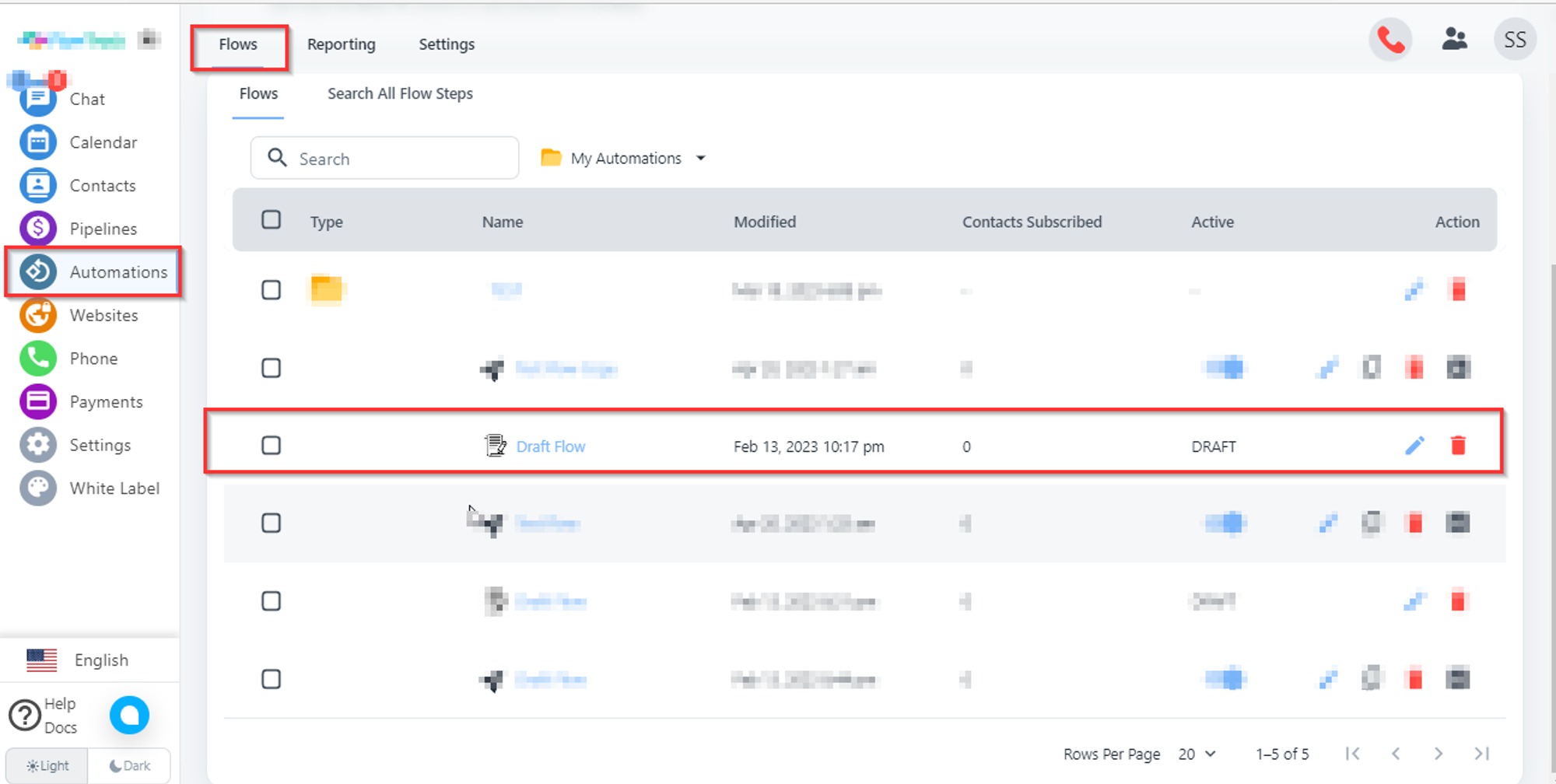
3. Open flow and click this edit button to edit name of flow.
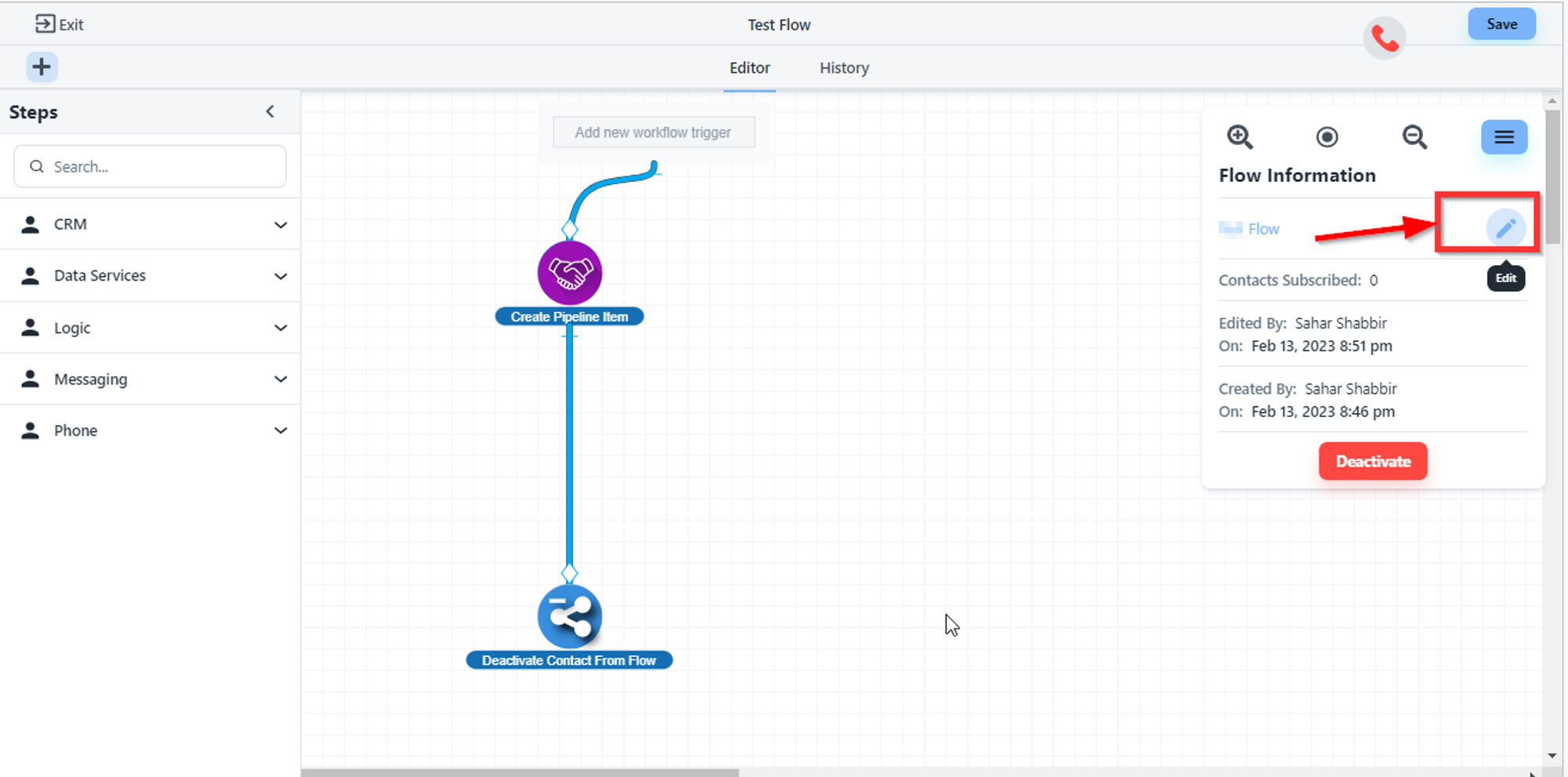
4. Right flow name here.
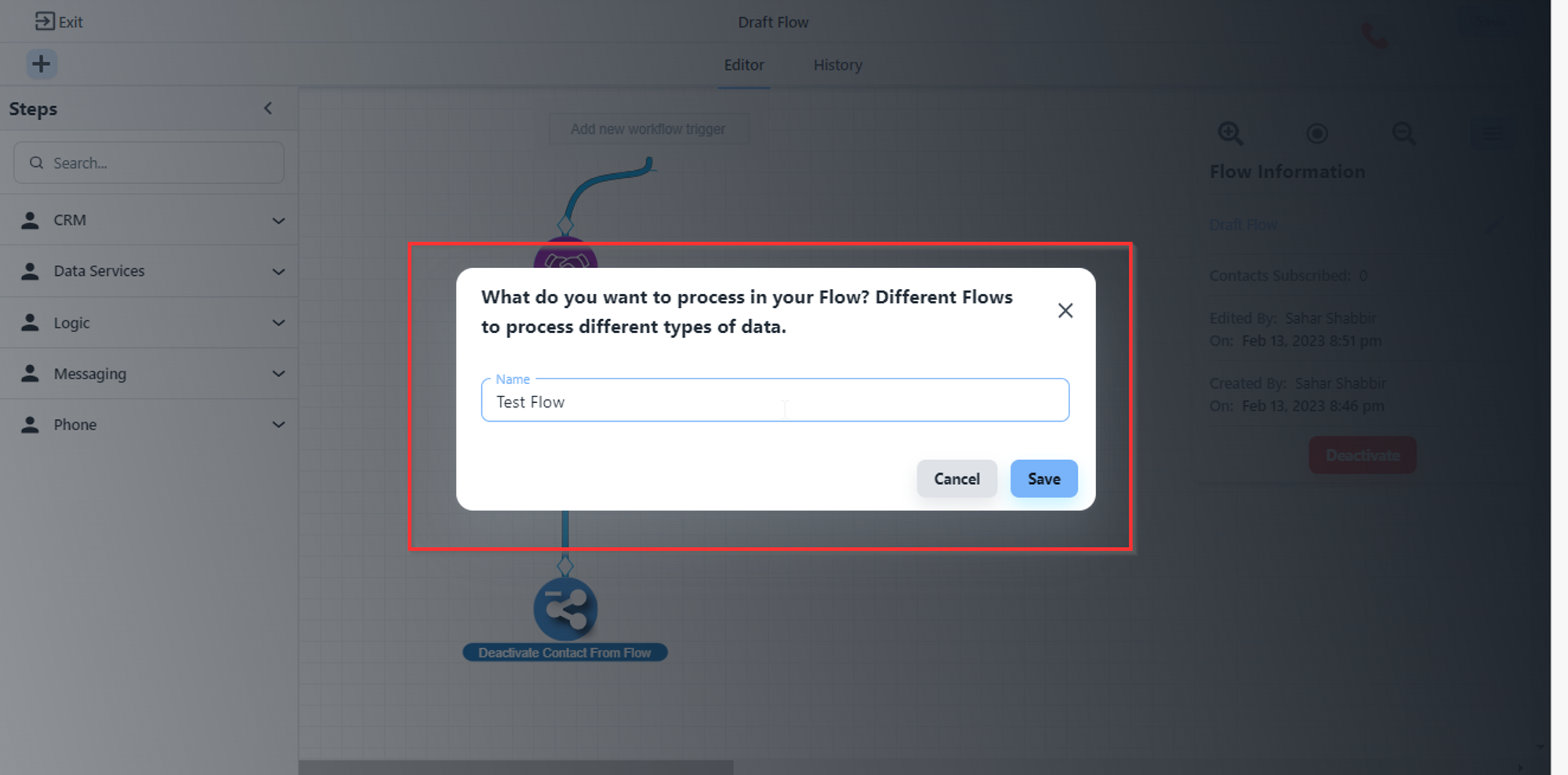
5. Click on save button and Publish the flow and here you can see flow name change.