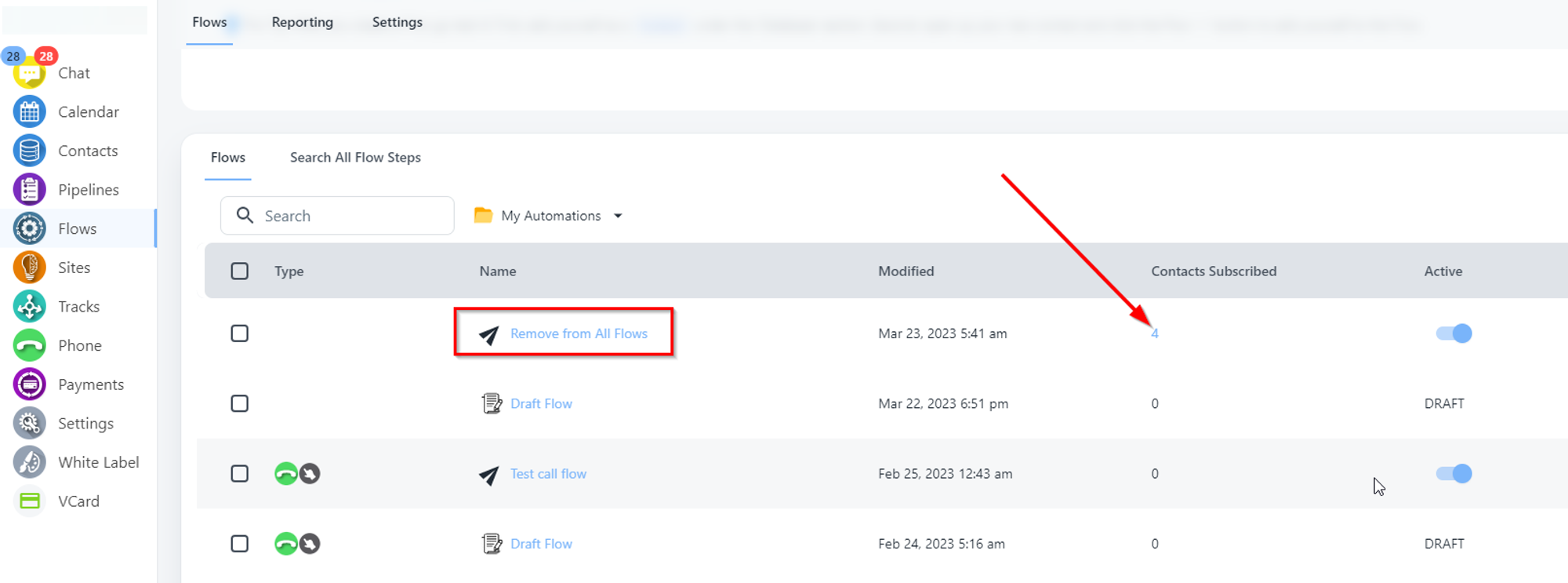You can complete this request using 2 steps:
Step 1: Create a Flow using below steps:
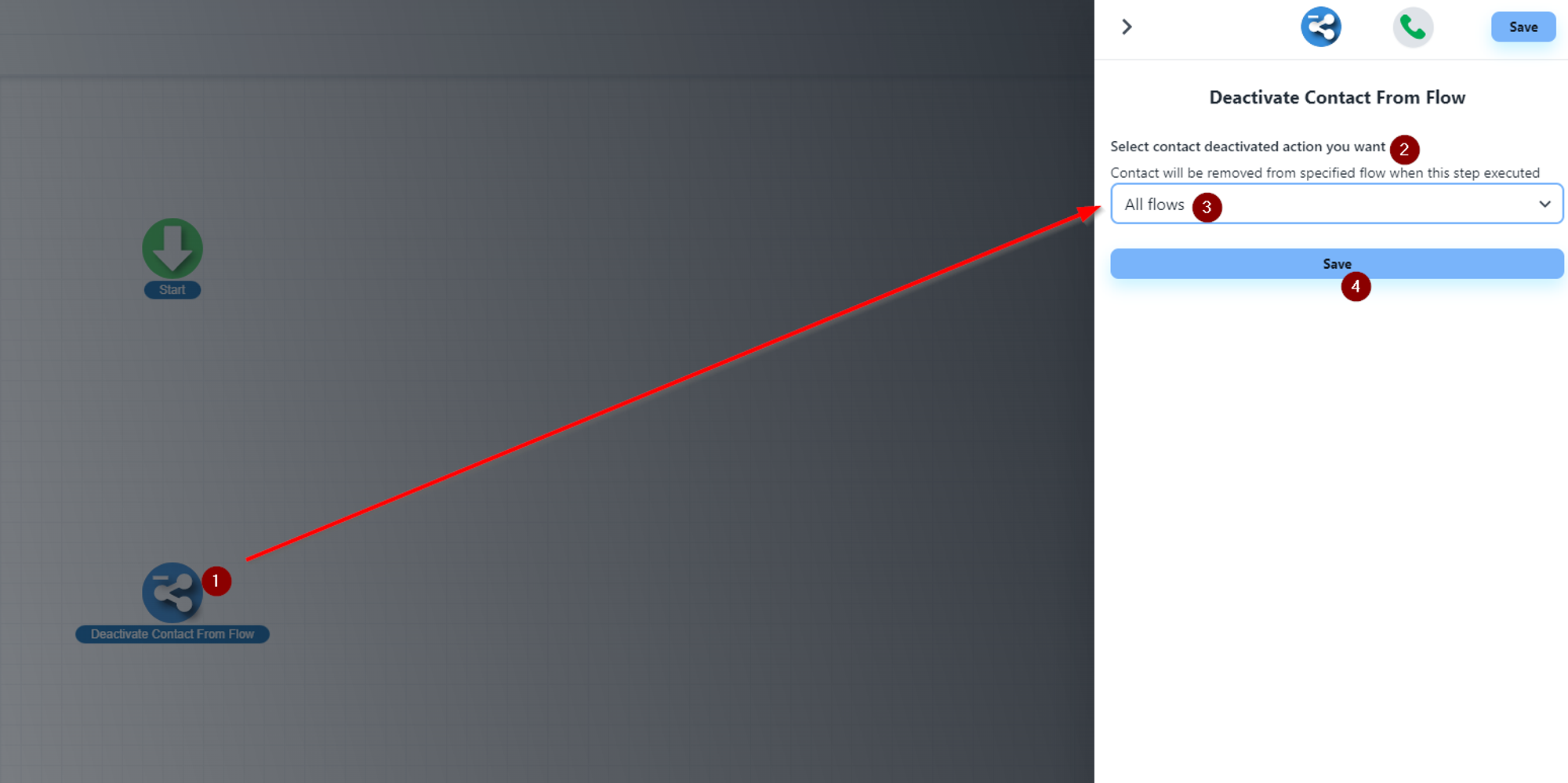
Publish the Flow and name it for example: Remove from all Flows
Click Save:
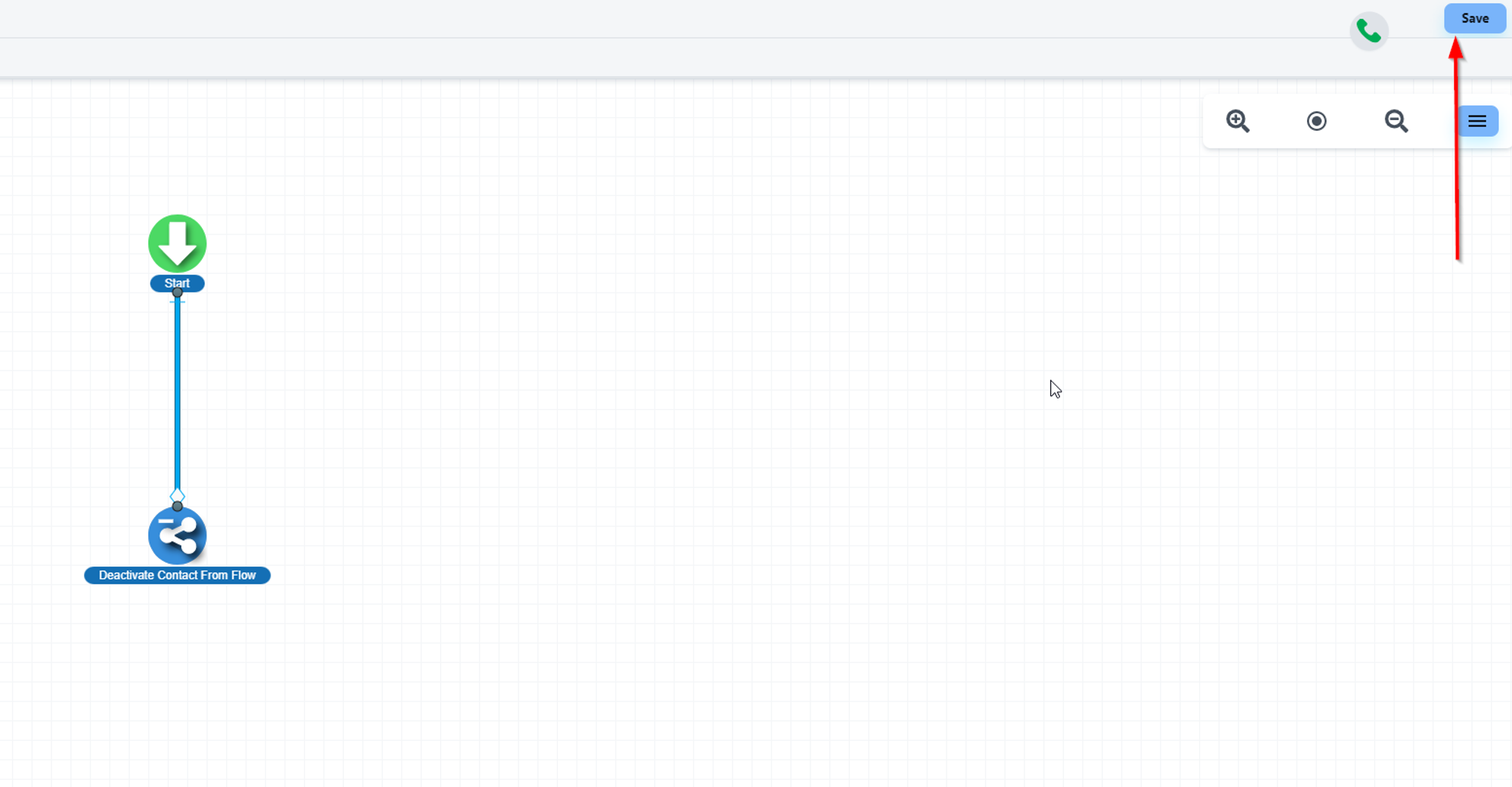

Step 2: Now go to Contacts and select all contacts which you would like to remove from Flows.
You can also use filters to show you contacts which are subscribed to specific flow as shown below:

Select multiple contacts or single contact and then click on Add to Flow:
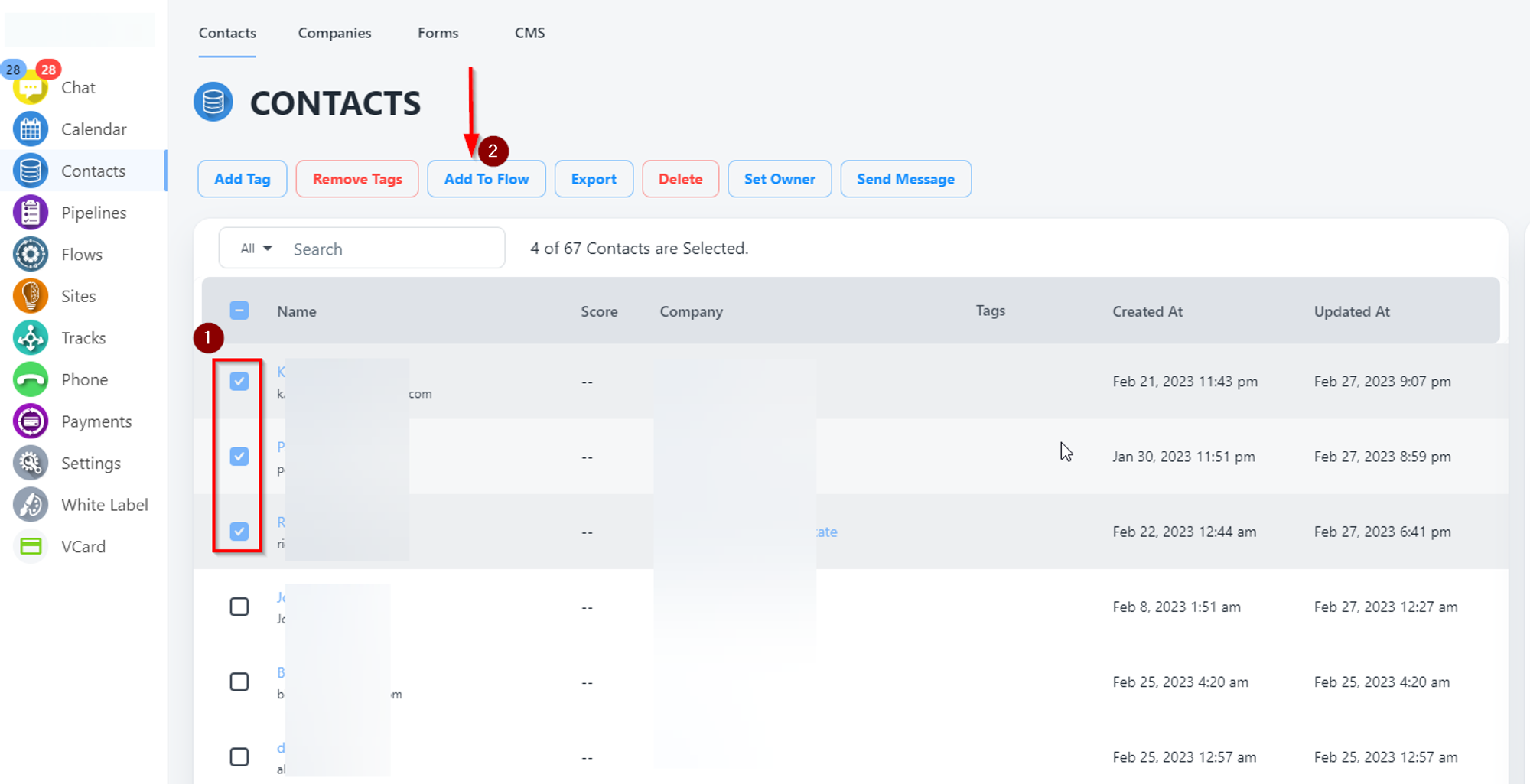
When you click on Add to Flow. Pop up will open to choose Flow. Choose the same Flow which you created in Step 1:
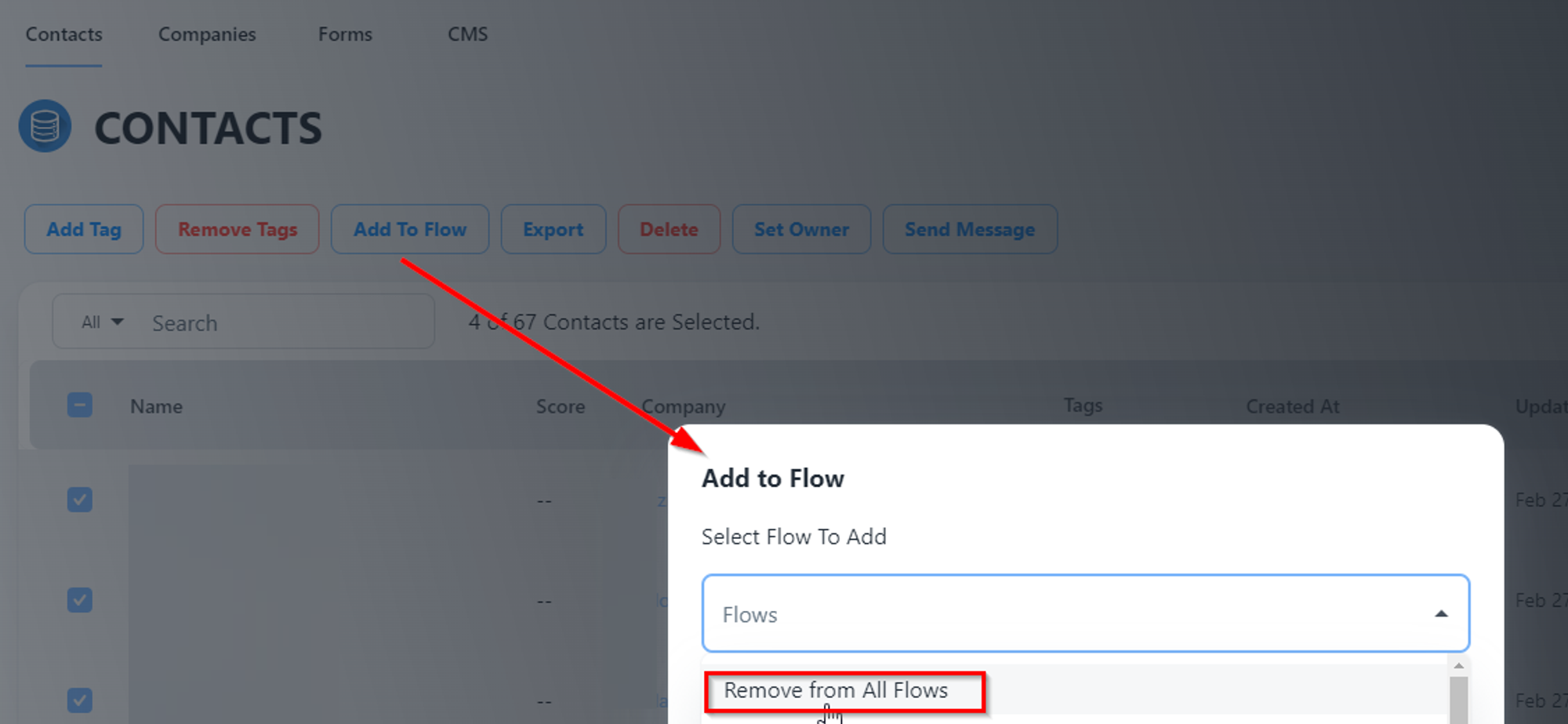
You can confirmation from here: