Select Settings.
Go to settings and inside settings select Integration. Select Phone in the integration
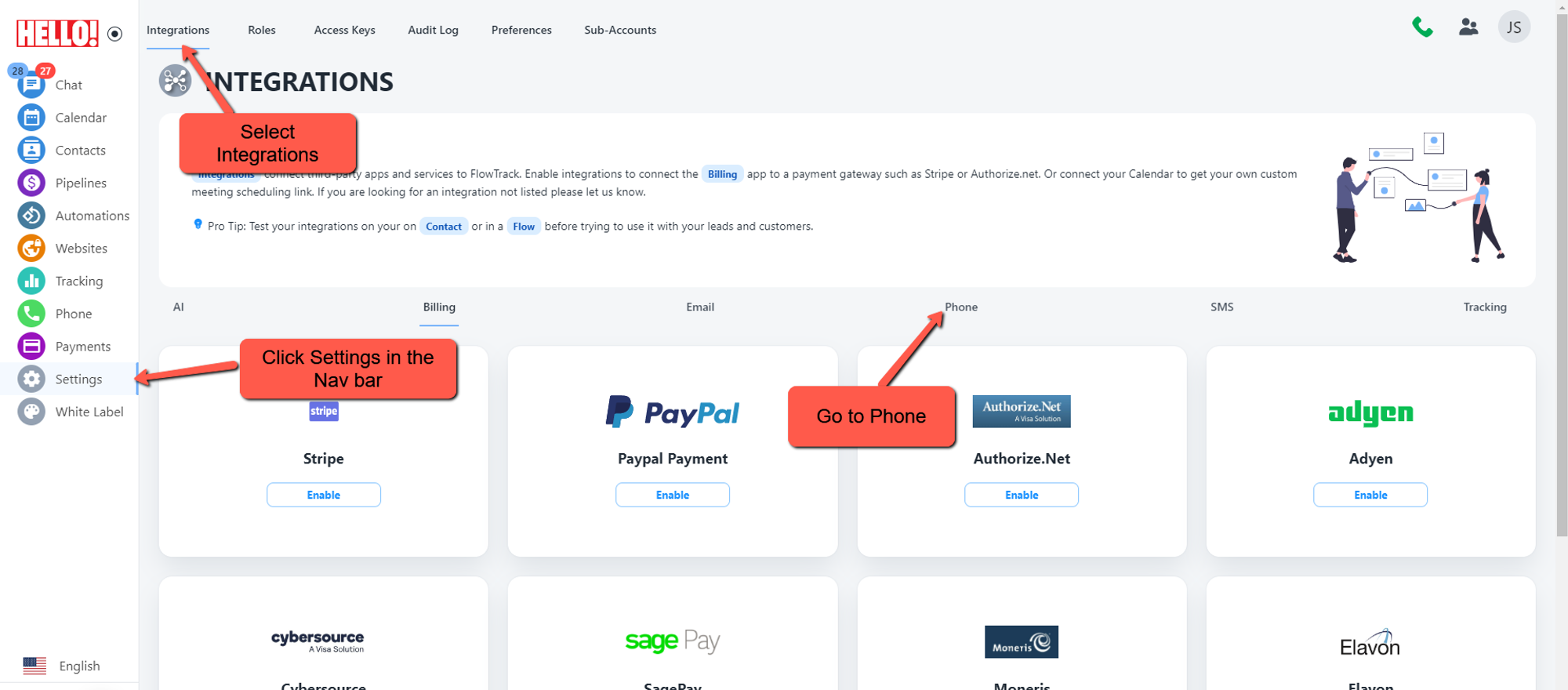
Enable Twilio
After selecting phone you can enable Twilio now.
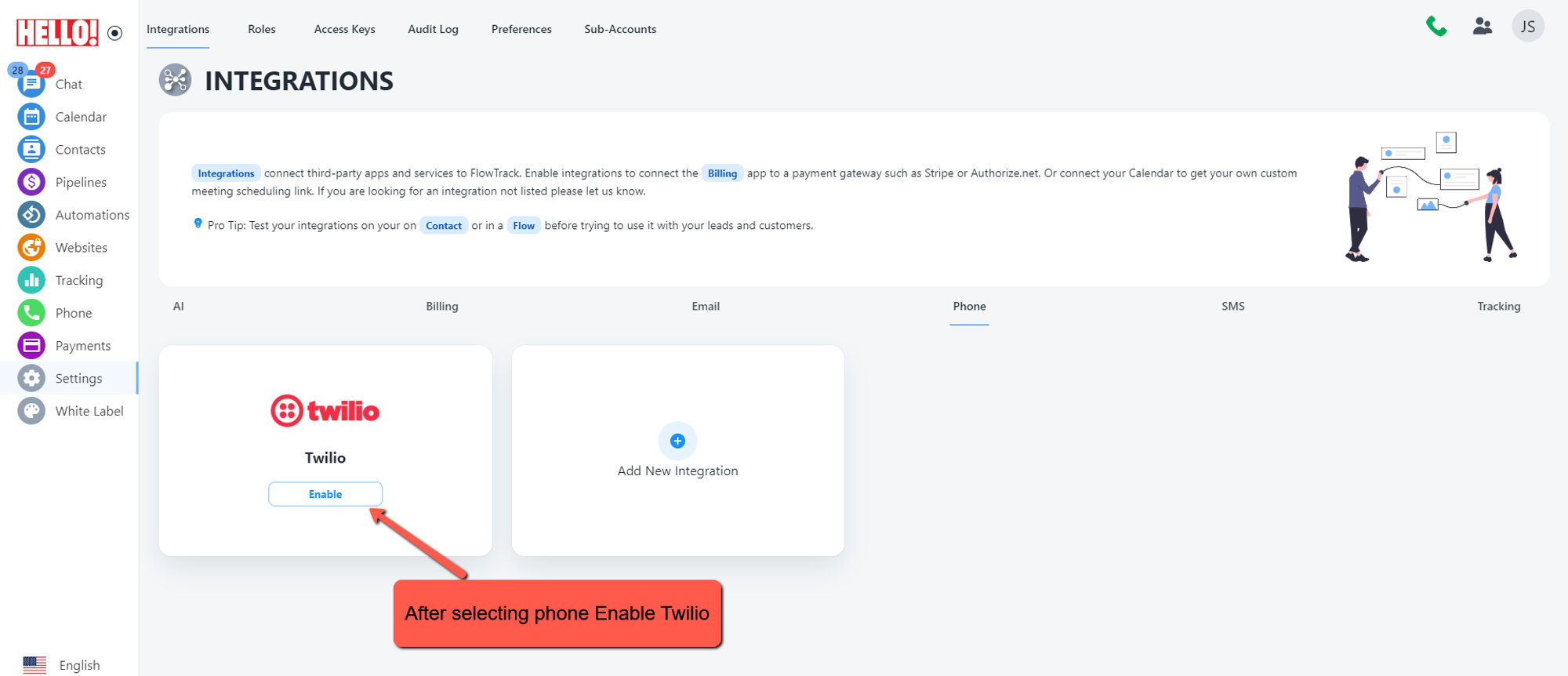
Enter your Credentials
Complete the process by entering your Credential
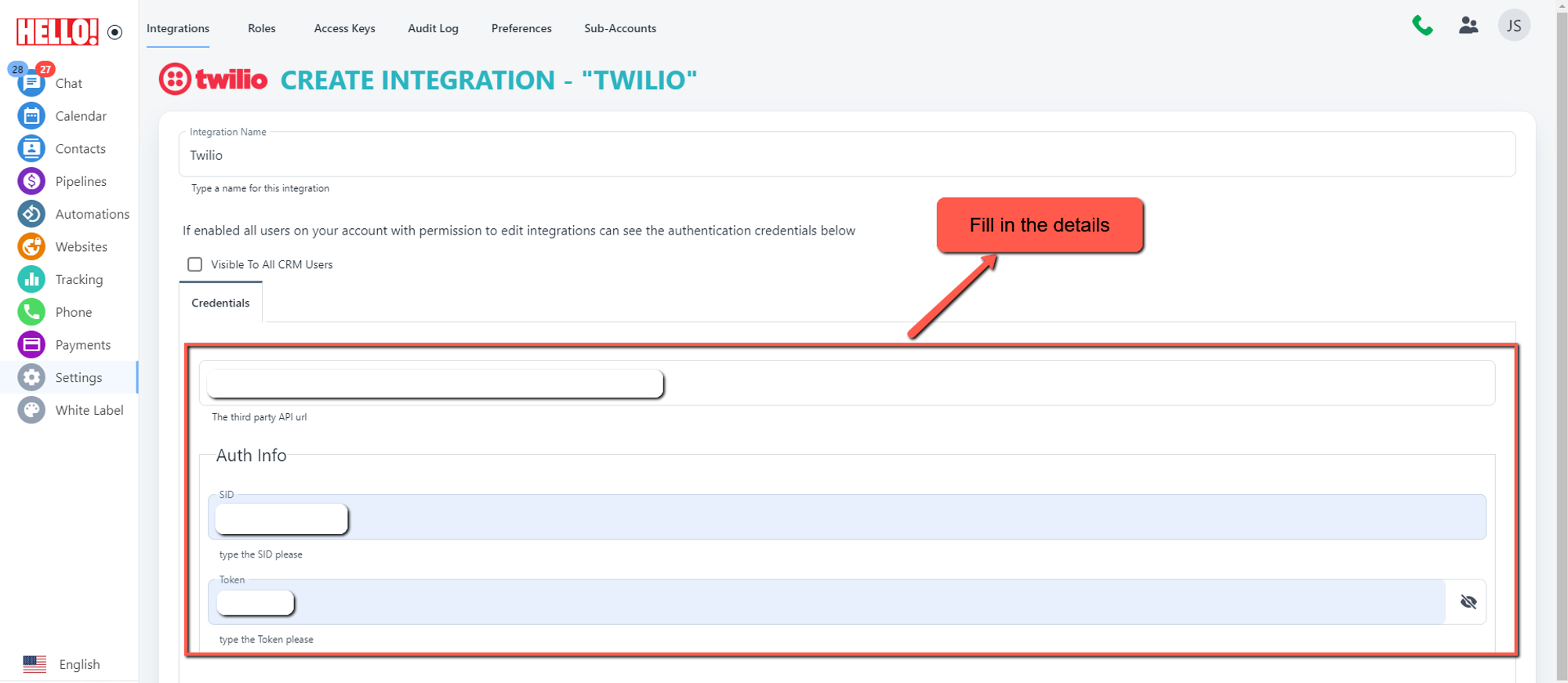
Save All
Save the settings after entering the credentials
