It takes only a few clicks to adapt your campaign to mobile devices. You don't have to start from scratch. Our default templates provide a stylish base to build from.
Features
- Targeted promotions - Display category-specific offers in minutes
- App banner - Promote your mobile apps with a message that adapts to your visitor’s OS
- Up-selling - Create up-selling messages depending on the cart value.
- Cross-selling - Share cross-category offers based on the items in the cart
- Cart abandon survey - Survey your visitors right before they abandon their cart.
- Mobile exit - Anticipate your visitors’ move on mobile devices.
How to install Wisepops on your Dukaan store
Here’s how you can start using the Wisepops plugin:
- To start using Wisepops, create an account on Wisepops or log in (if you have one)
- Go to Account on the top right corner
- Click on Settings and go to the Websites tab
- Click on the kebab menu at the end of your website name
- Select Setup Code and copy the site ID (in bold letters) from the dialog.
- Paste the copied code in the settings of the page after installing the plugin from the Dukaan dashboard
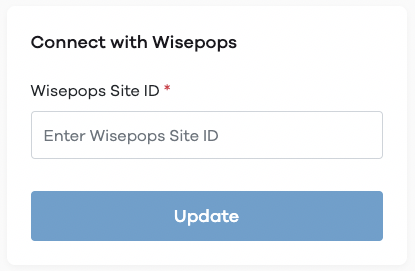
Click on Update to start using Wisepops on your Dukaan store