To invite your staff to access the store, go to Store settings.
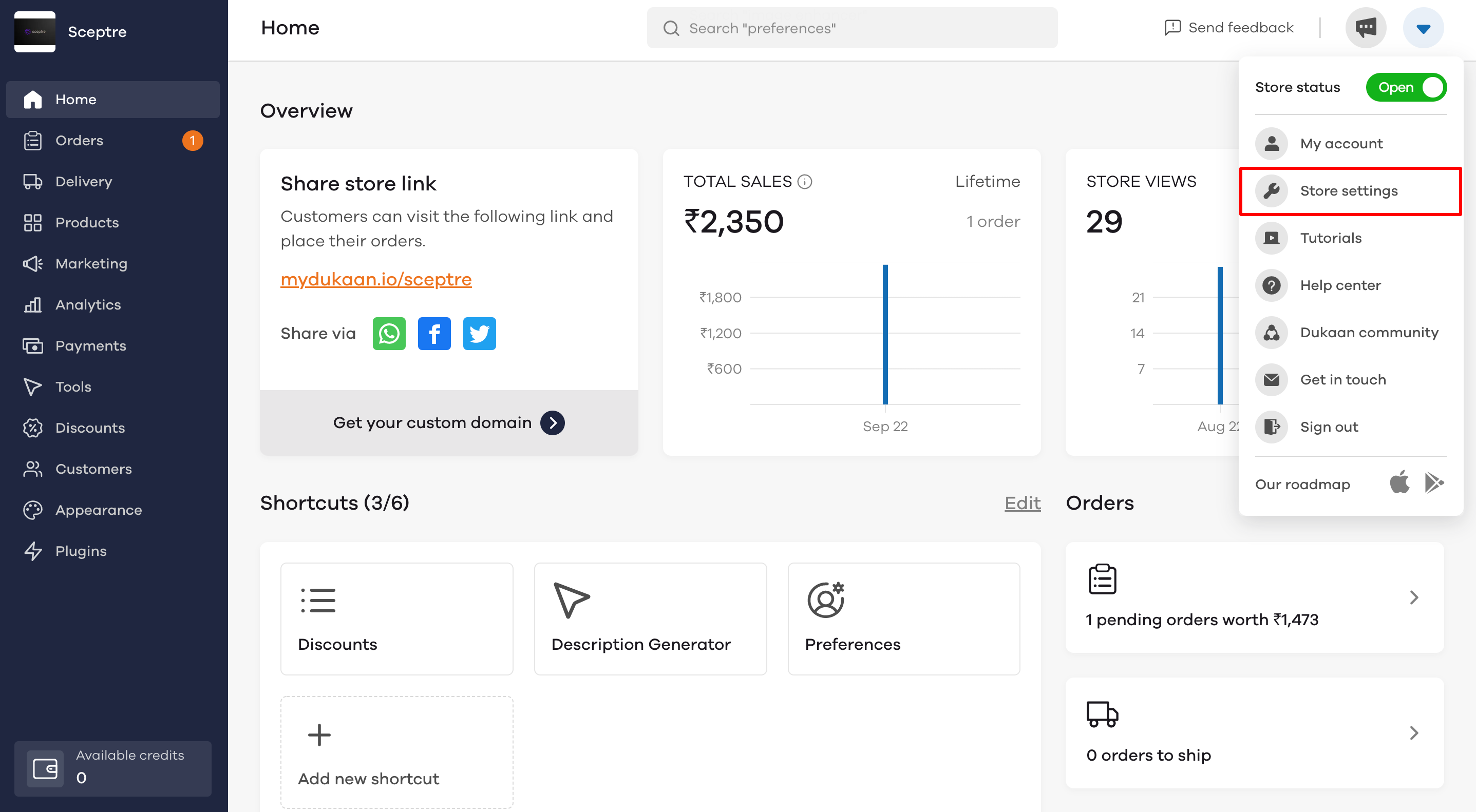
Click on the Staff Accounts section to invite people.
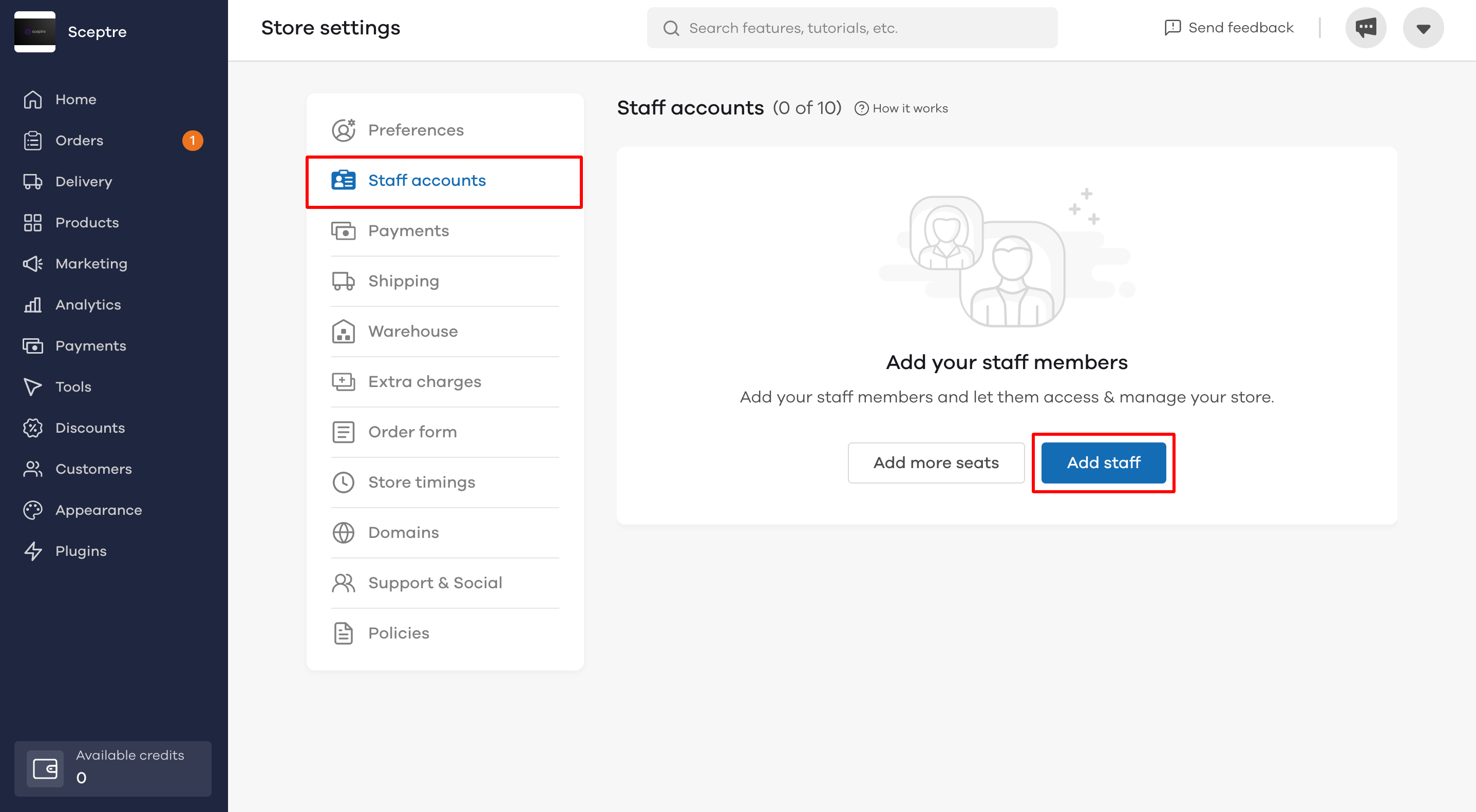
Click on Add staff account button to begin. Here, you need to enter the details such as Email or mobile number, their name, and assign a role.
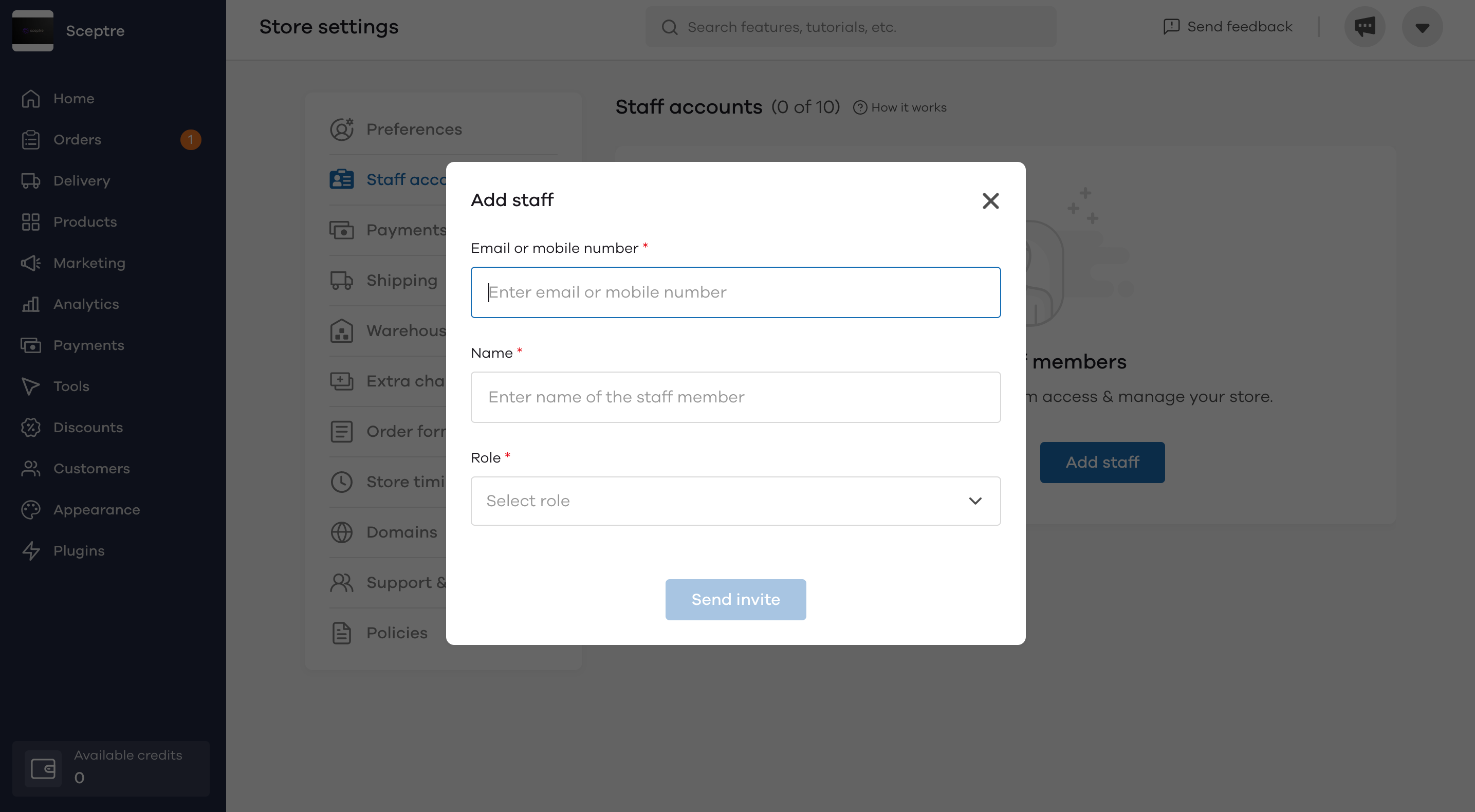
You can choose from three roles:
- Admin - Can access the
- Manager - Can access all the features
- Staff - Can access
Once you've entered all the details, click on Send invite button. An invite will be sent to their email or mobile number. Your staff person can accept the invite and start managing your store.
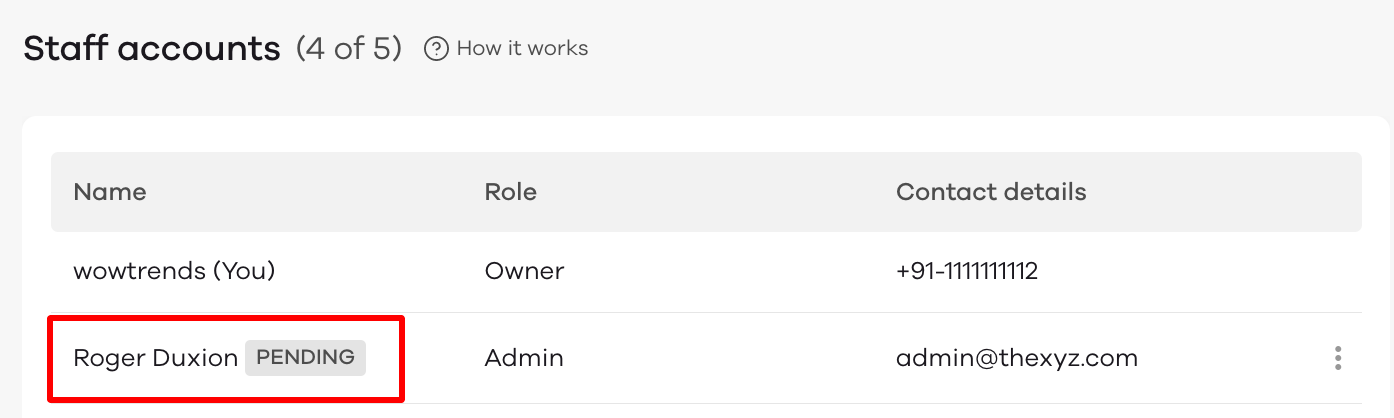
After you send an invite, you will also see a pending state till the time your staff accepts the invite.
Note: You can add up to 5 staff accounts. On the Agency and Enterprise plans, you can add up to 10 staff accounts per store. To know more about the pricing plans, you can click here.