Privy's integration with Dukaan lets you set up your account in seconds and get your first campaign live right away, for free. All without any coding or development skills needed.
Features
- Grow store sales with high converting popups, spin to win, and offers with bulk and unique coupon codes
- Trigger popups using exit intent, time on site, scroll, cart value, and more.
- Send email newsletters, cart recovery emails, order follow-up emails, coupon reminders, and other automated emails.
- Recover more missed sales with automated text messages sent to anyone on your SMS list who didn't complete checkout.
- A/B test campaigns to continually optimize performance
- Create high converting welcome messages and offers
- Send automated customer win-back emails
- Cross-sell products at the right time to increase average order value
How to install Privy on your Dukaan store
To install the Privy plugin, follow the below steps:
- Create an account on Privy or log in (if you have one)
- Click on your account name at the top right
- Click on My Information
- On the left side navigation bar, click on Privy Code under Business Settings
- Your Account Identifier will be mentioned under Installation Guides. Copy this account identifier.
- Now, Install the Privy plugin on Dukaan
- Click on Settings and it’ll ask for Privy Site ID
- Paste your Account Identifier here on Dukaan to complete the installation
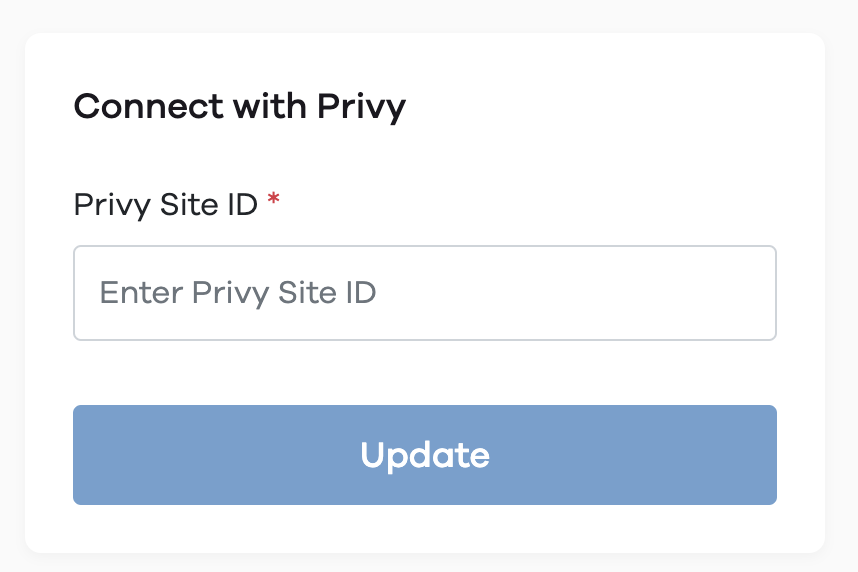
9. Click on update to start using Privy on your Dukaan store