Features
- 24x7 support to customer queries with instant replies.
- Codeless chatbot builder - Create your own custom Dukaan chatbot and add it to your website without any coding.
- Codeless bot integration - You can codeless-ly integrate chatbots from popular platforms such as Dialogflow CS & EX, Amazon lex, IBM Watson, and custom bot.
- Chatbot to human handoff - In the event that your chatbot cannot understand your query, it will automatically transfer the inquiry to the next available human agent
- All-in-one chatbot platform - Deploy your chatbots on multiple platforms such as Facebook, WhatsApp, and Line.
How to install Kommunicate on your Dukaan store
- To start using Kommunicate, create an account on Kommunicate or log in (if you have one)
- Visit Settings -> Install [https://dashboard.kommunicate.io/settings/install]
- Now under settings, click Installation and select Web
- Copy the APP_ID
- Now, Install the Kommunicate plugin on Dukaan
- Click on Settings and it’ll ask for Kommunicate App ID
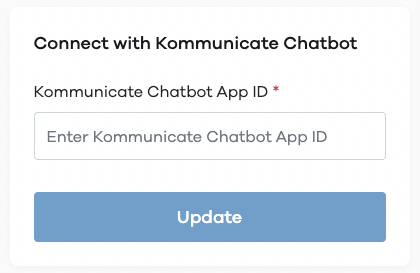
- Paste your App ID here to complete the installation