Please refer to the new pricing and plans structure here:
https://dukaan.help.center/article/1014-dukaan-service-fee-payment-gateway-charges
If you have already purchased an existing plan on Dukaan, you can now upgrade your plan by paying only the difference amount.
To do this, log on to web.mydukaan.io. Depending upon the plan you are on you can choose to upgrade to the Gold Quarterly, Gold Annual, Platinum Quarterly, or the Platinum Annual plan.
Let us see the steps to upgrade your plan based on the above scenarios.
If you are on the Silver Quarterly or the Silver Annual plan
When you are on the Silver Quarterly, or the Silver Annual plan and you log on to Dukaan Web, you will see the following screen. Click on Upgrade Plan to upgrade your Dukaan Silver plan.
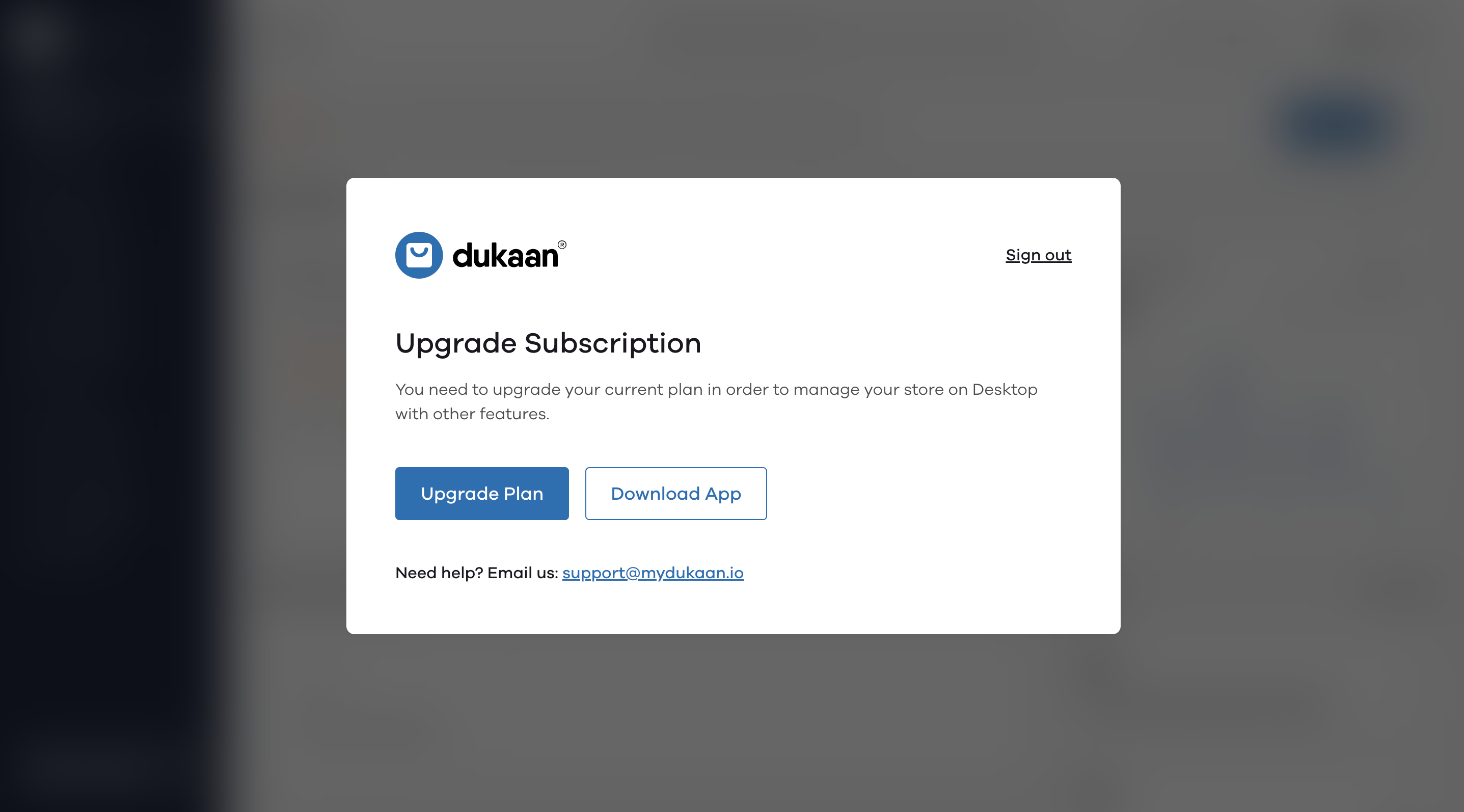
You will now see the subscription screen. The text in orange tells you the details of your current plan. You can use the toggle switch to see the prices of the various plans.
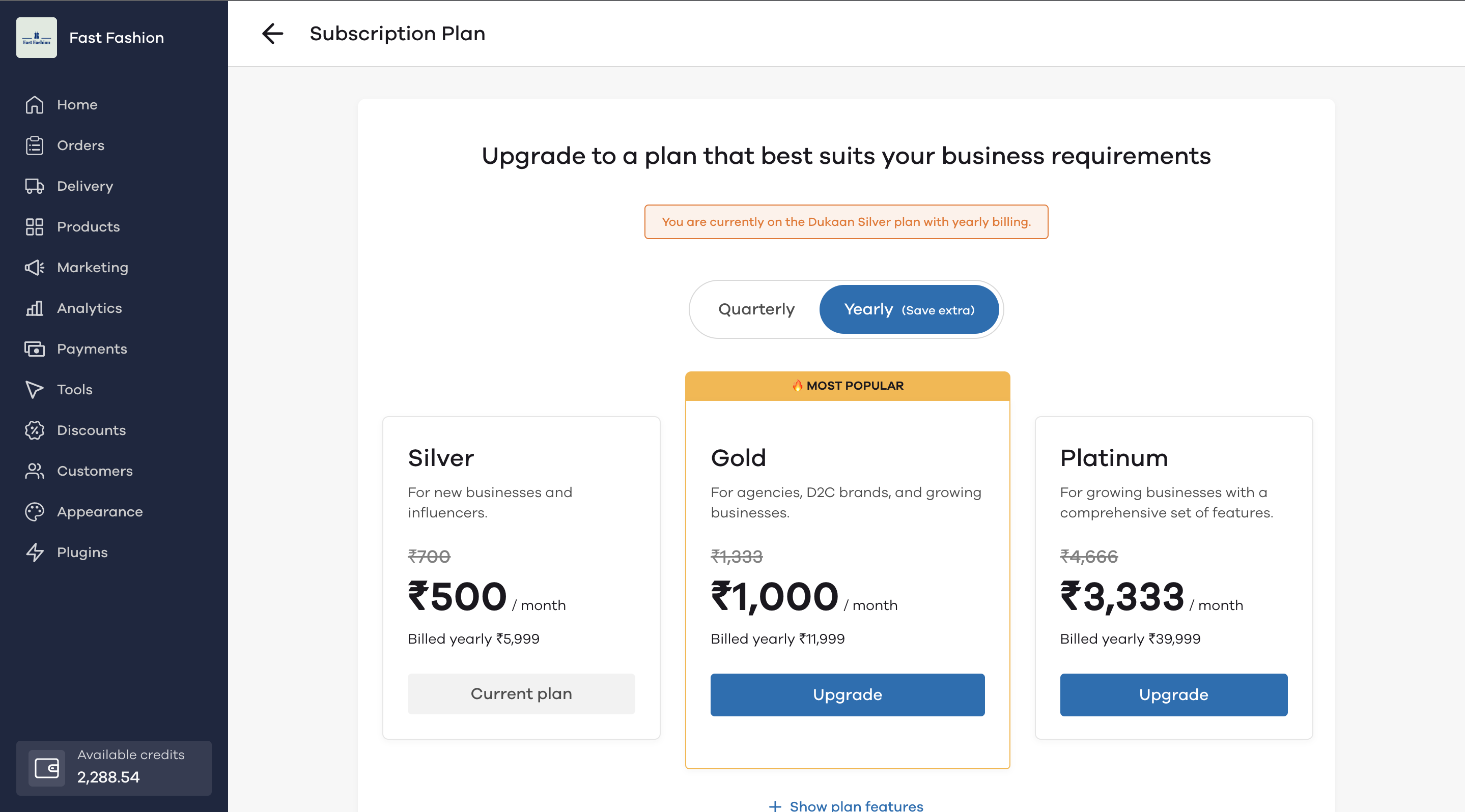
Click on Upgrade to see the adjusted price to upgrade your silver plan.
The previous subscription balance amount is calculated on a pro-rata basis from the date you purchased your current silver plan. The total amount that you see is the adjusted amount that is to be paid by you.
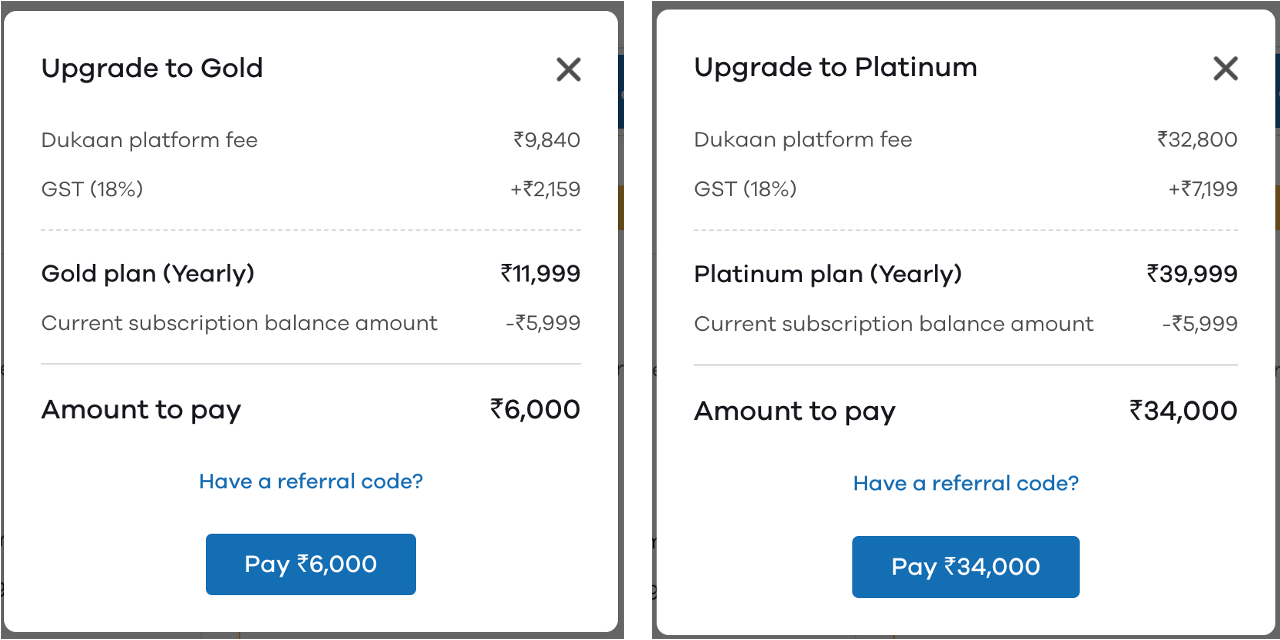
If you are on the Gold Quarterly Annual plan
If you are on the Gold Quarterly plan and want to upgrade to the Gold Annual plan, go to the My Account settings by clicking the dropdown.
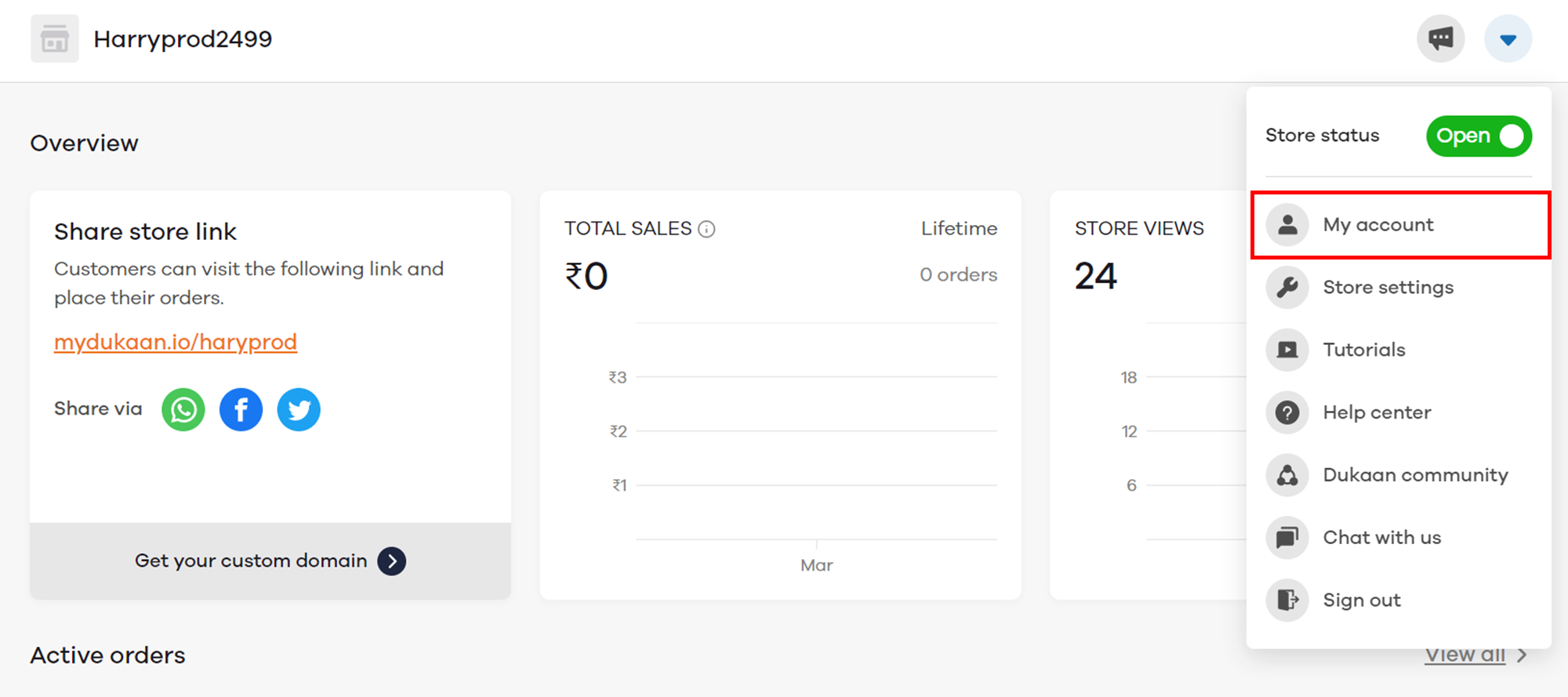
Click on Subscription from the pane on the left-hand side and click on Upgrade Plan to upgrade your plan from gold quarterly to the gold annual plan or the platinum plan.
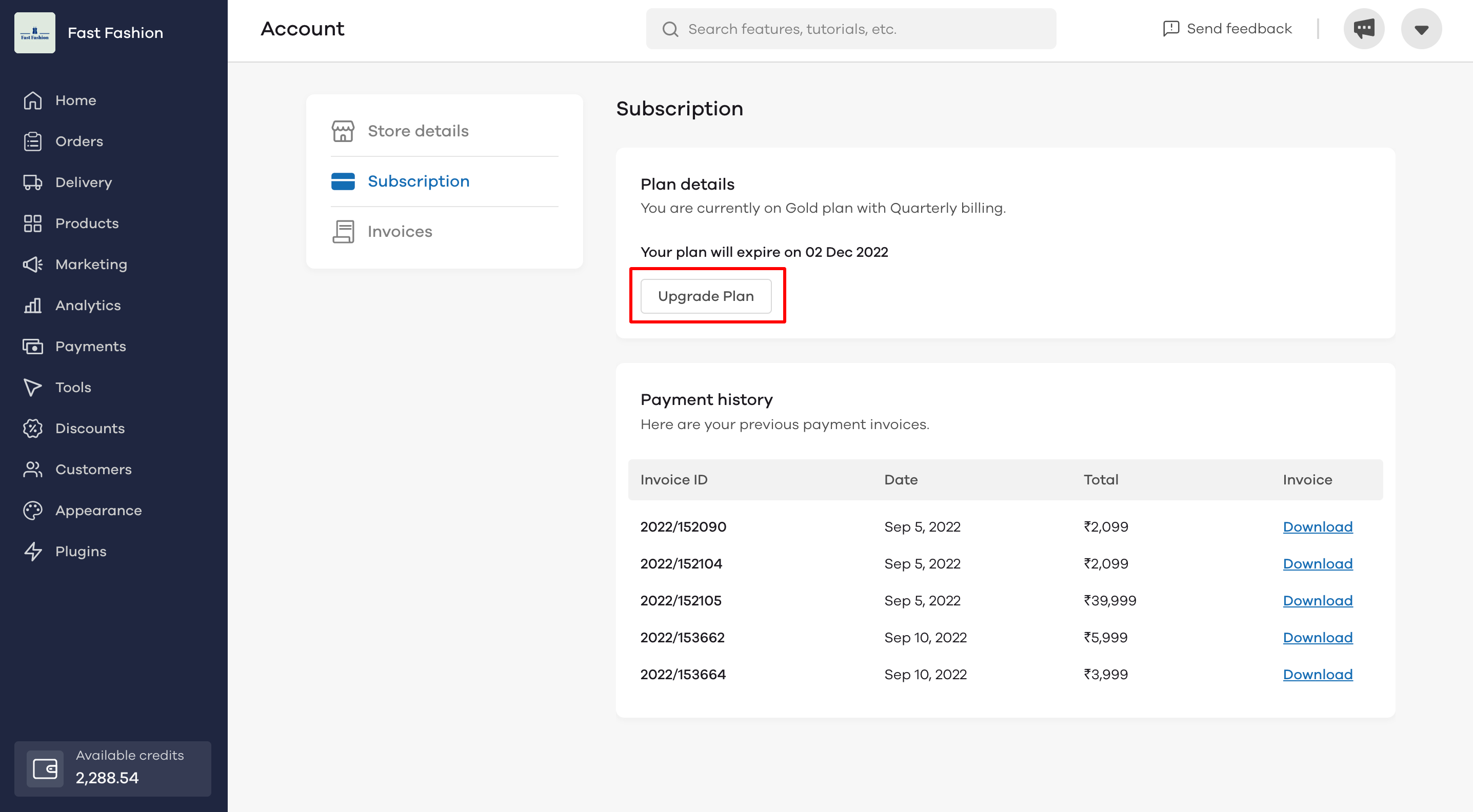
You will now see the subscription screen. The text in orange tells you the details of your current plan. You can use the toggle switch to see the prices of the gold quarterly or gold annual subscription. The price shown here is the actual price of the gold subscription.
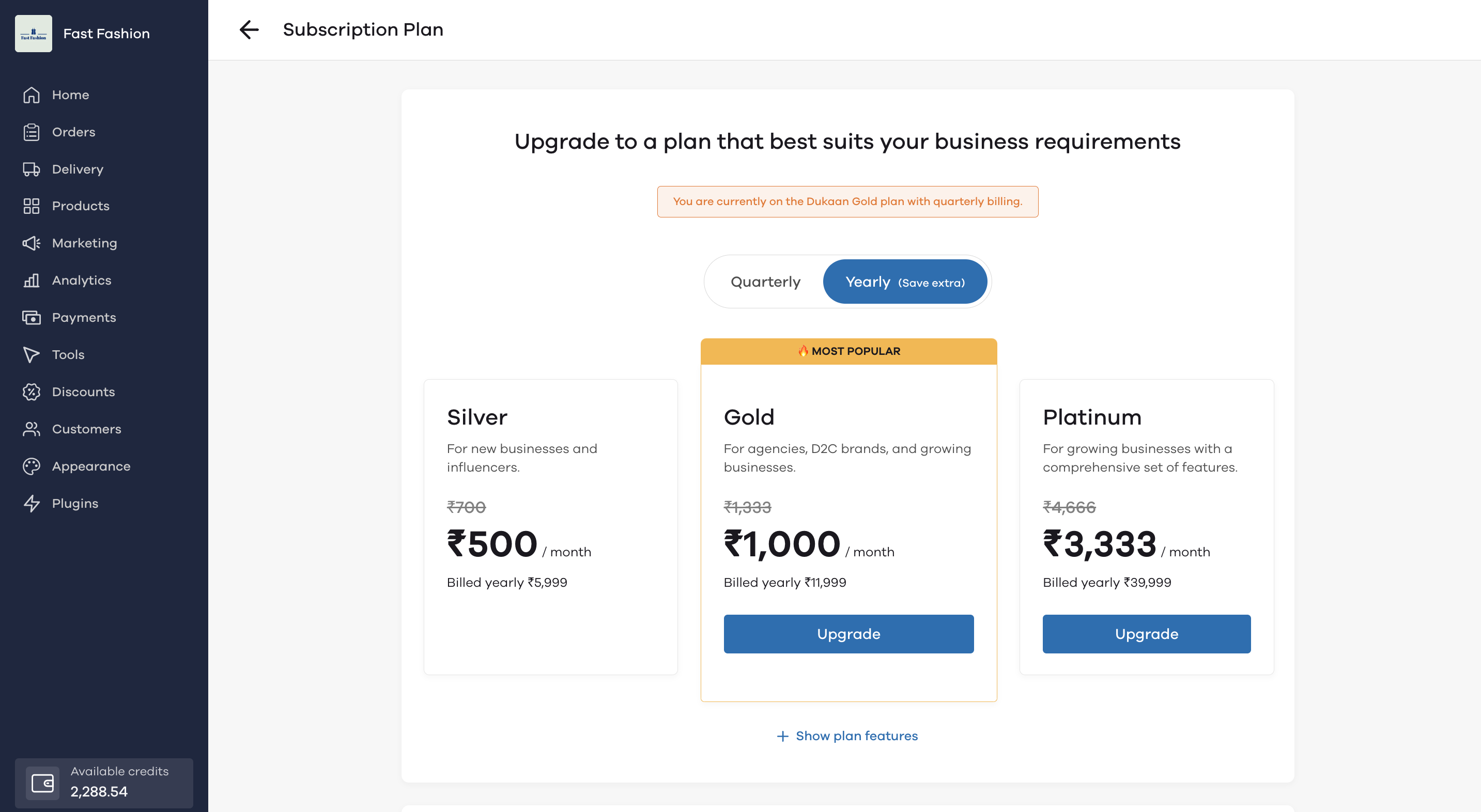
Since you are already on the Gold Quarterly plan, you can upgrade to the Gold Annual plan. You can also choose to upgrade to the Platinum plan.
To see the adjusted price for the upgrade, click on the Upgrade button.
The previous subscription balance amount is calculated on a pro-rata basis from the date you purchased your current gold quarterly plan. The total amount that you see is the adjusted amount that is to be paid by you.
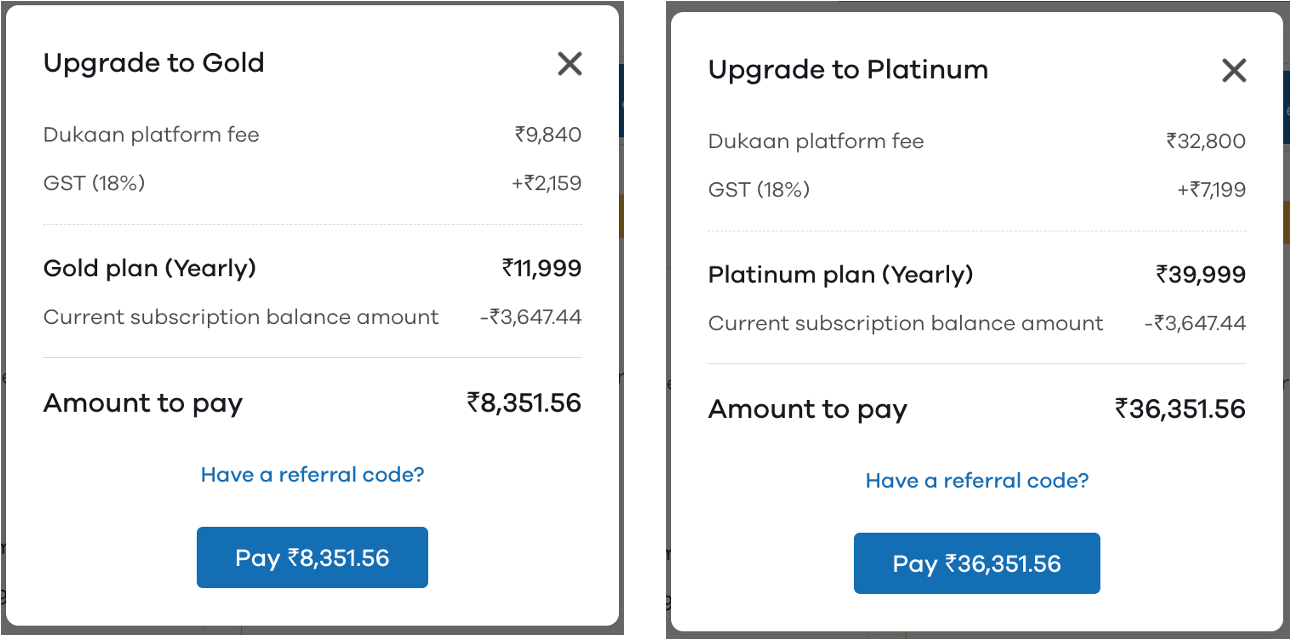
Click on the Pay button at button to make the payment and enjoy the benefits of your upgraded Dukaan plan.