To get started, go to https://mydukaan.io/finder. You’ll see the below screen. This is where you have to select a location and category for which you want to find stores.
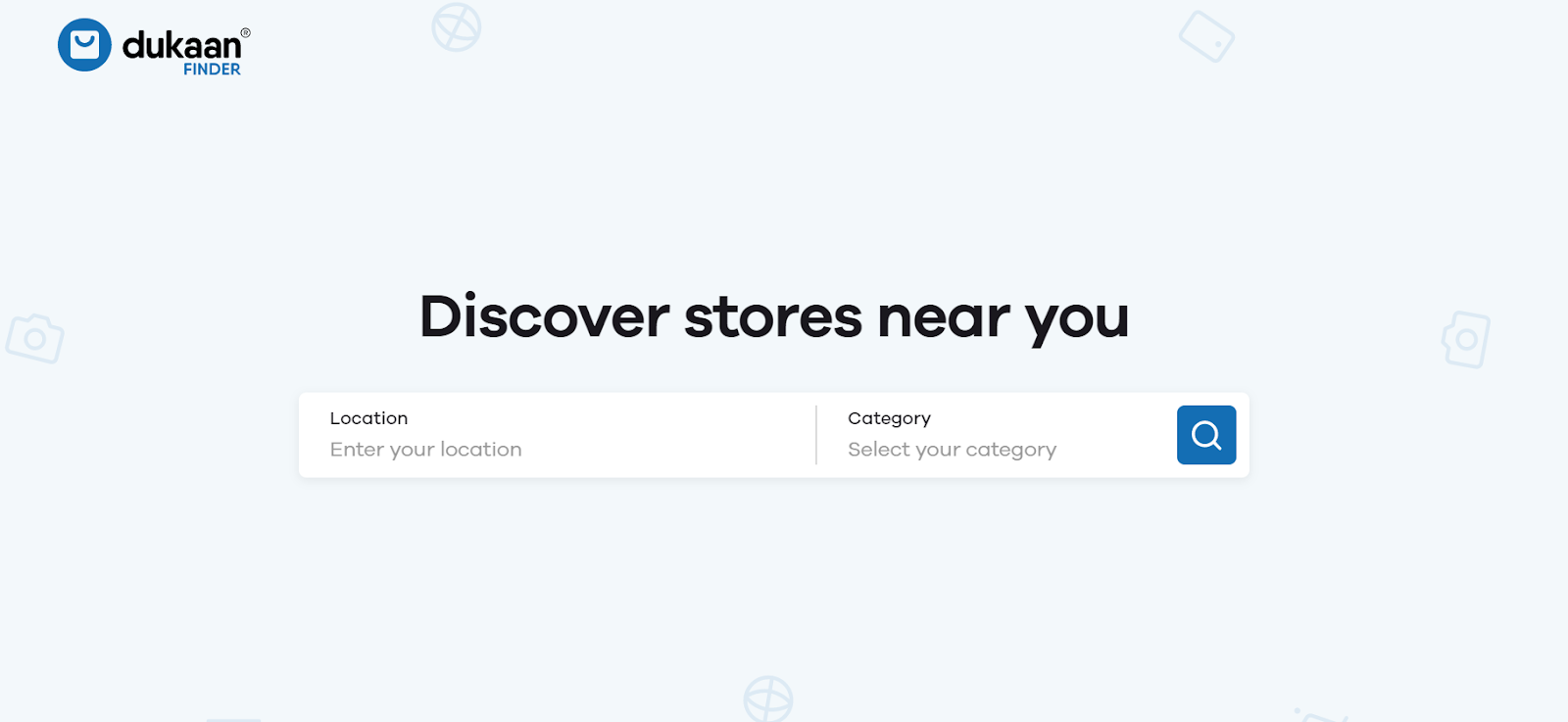
For example, you want to search for Kirana Stores in Mumbai. In location, put Mumbai and choose Kirana, FMCG & Grocery in the category and click on the search button.
You’ll see tons of stores in the selected category and location from where you can now order easily.
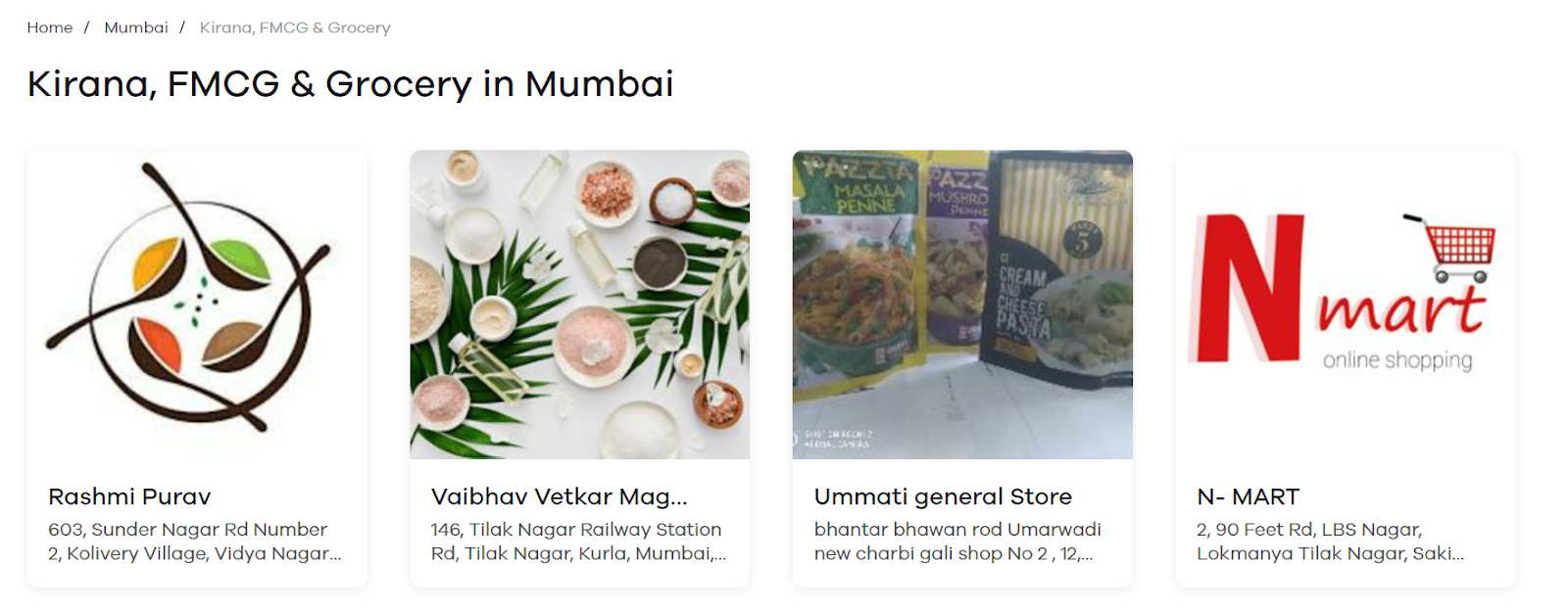
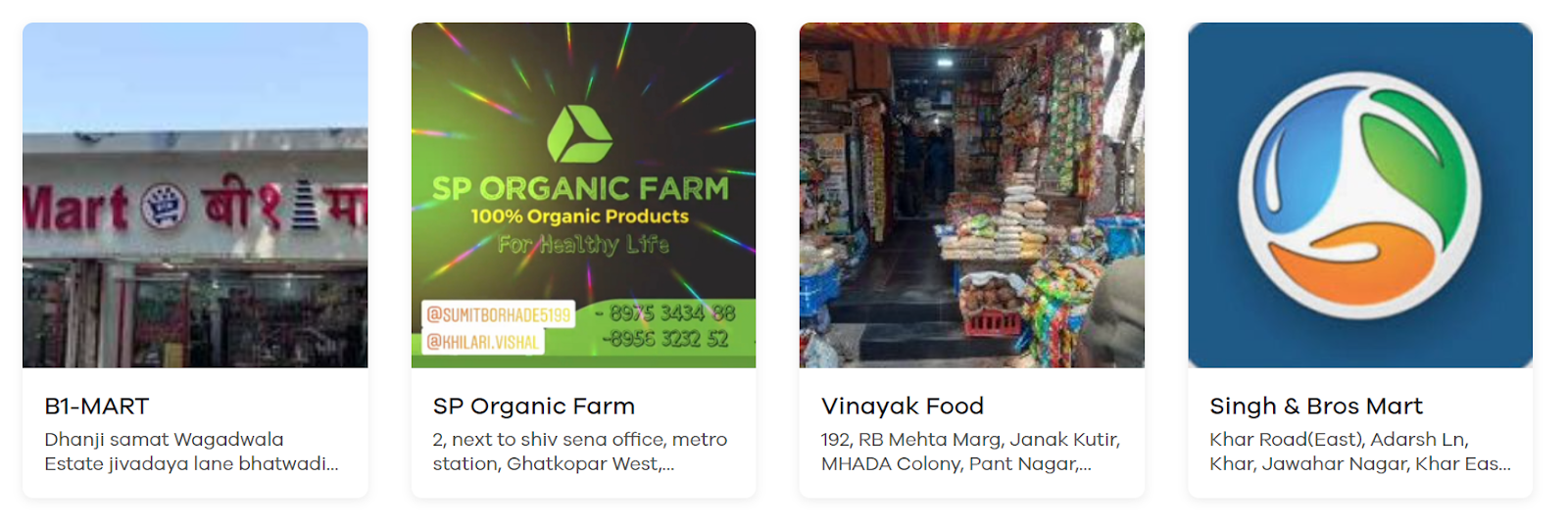
Now it’s your turn to find local stores near you 😇