Within GERU Agency, there are added features. You’ll know the exact project name and client/team member account you are viewing or collaborating on. The client/team member's name and account folder name is displayed beside the top toolbar.
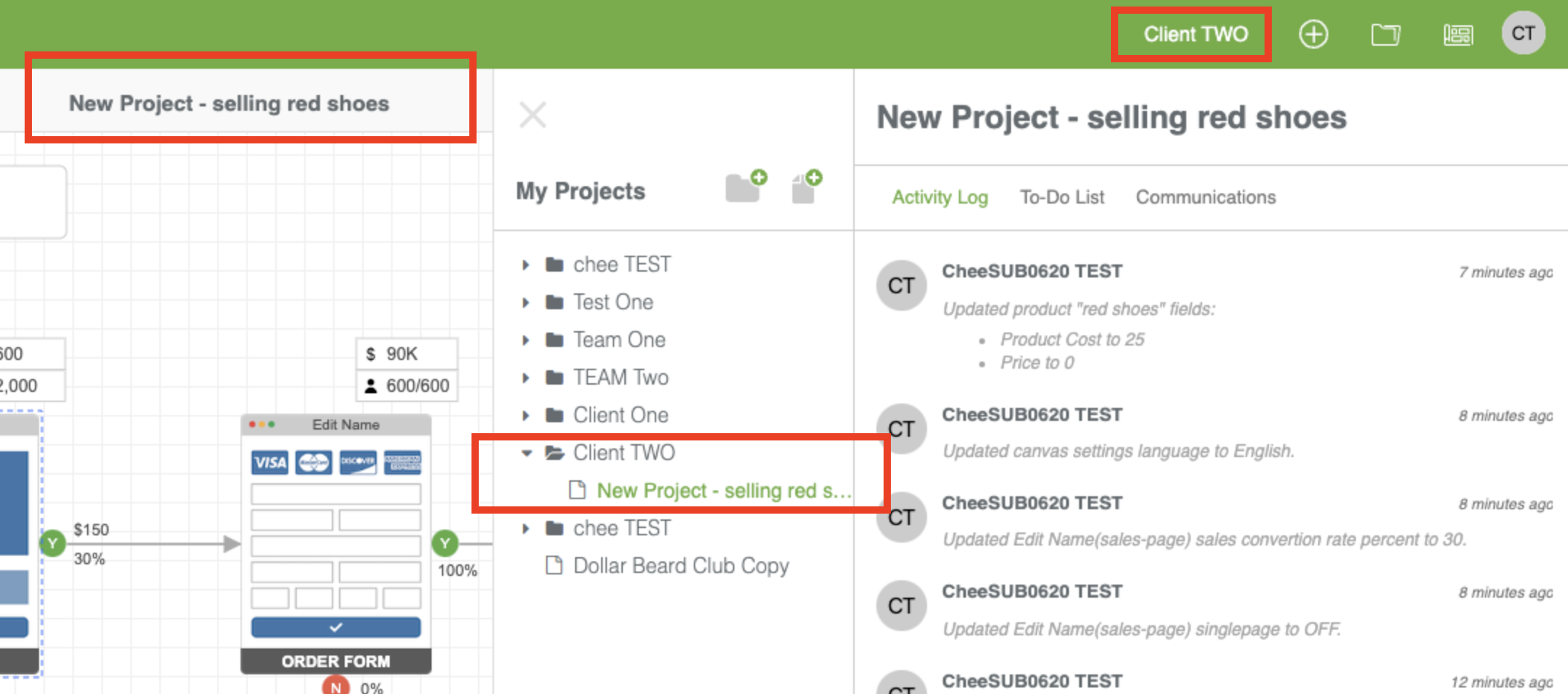
Communications/Messaging
Geru agency keeps you and your team/clients on the same page. View all communications at the project level. Exchange comments, feedback and include all relevant communication that pertains to a particular project.
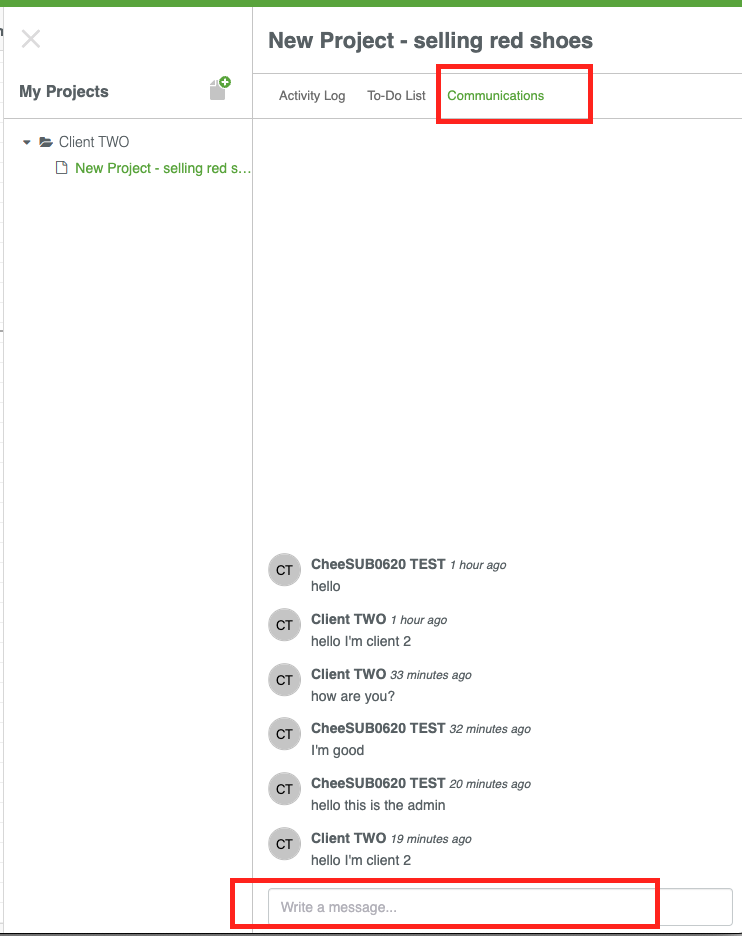
Activity Logs
All changes made in the folders by you, team members or clients will be recorded in the activity log.

Troubleshoot
- If a client or team member tries to make a change in the account that they are not authorized to make, they will receive an error.

- You can update their permissions in real-time.
- If changes are not showing up in real-time, please check your internet connection. You can also try refreshing the page or logging out and back in.
- On some occasions,