
Are you interested in learning more about how to use Gitscrum to automatically archive tasks in your workflow? If so, read on!
Gitscrum is a popular project management tool that allows teams to track and organize their work using a Kanban-style workflow. One of the key features of Gitscrum is the ability to automatically archive tasks when they are placed in a specific column of the workflow.
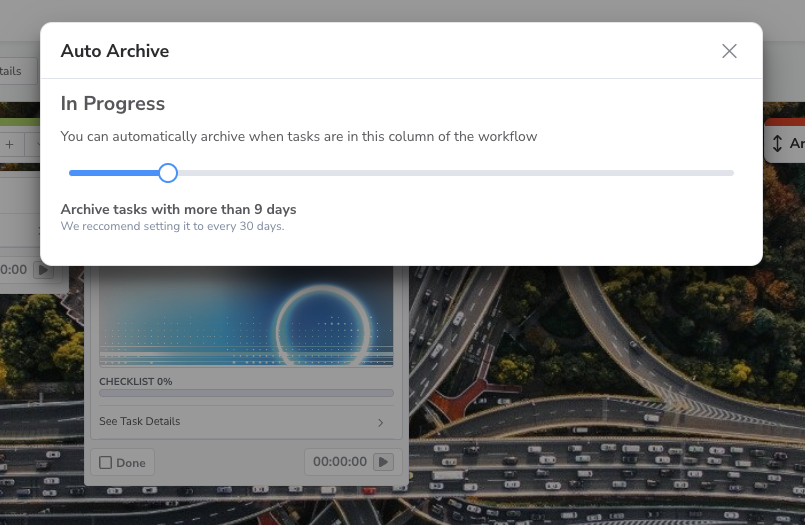
When a task is placed in a specific column of a workflow, it can be set up to be automatically archived, or removed from the active list of tasks and placed in a separate location for completed or inactive tasks. This is a way to keep the list of active tasks organized and free of tasks that are no longer being worked on.
For example, imagine you have a workflow for managing tasks related to a project. You might have columns for “To Do”, “In Progress”, and “Done”. When a task is moved from the “In Progress” column to the “Done” column, it could be set up to be automatically archived. This would remove the task from the active list of tasks, but it would still be accessible in the archive for reference or future reference.
By automating the archiving process, you can save time and keep your workflow organized without having to manually move completed tasks to an archive location.
In conclusion, Gitscrum’s automatic archiving feature is a valuable tool for teams that want to streamline their task management process and keep their workflow organized. By setting up automatic archiving for tasks in a specific column of the workflow, you can save time and keep your task list focused on the work that needs to be done.