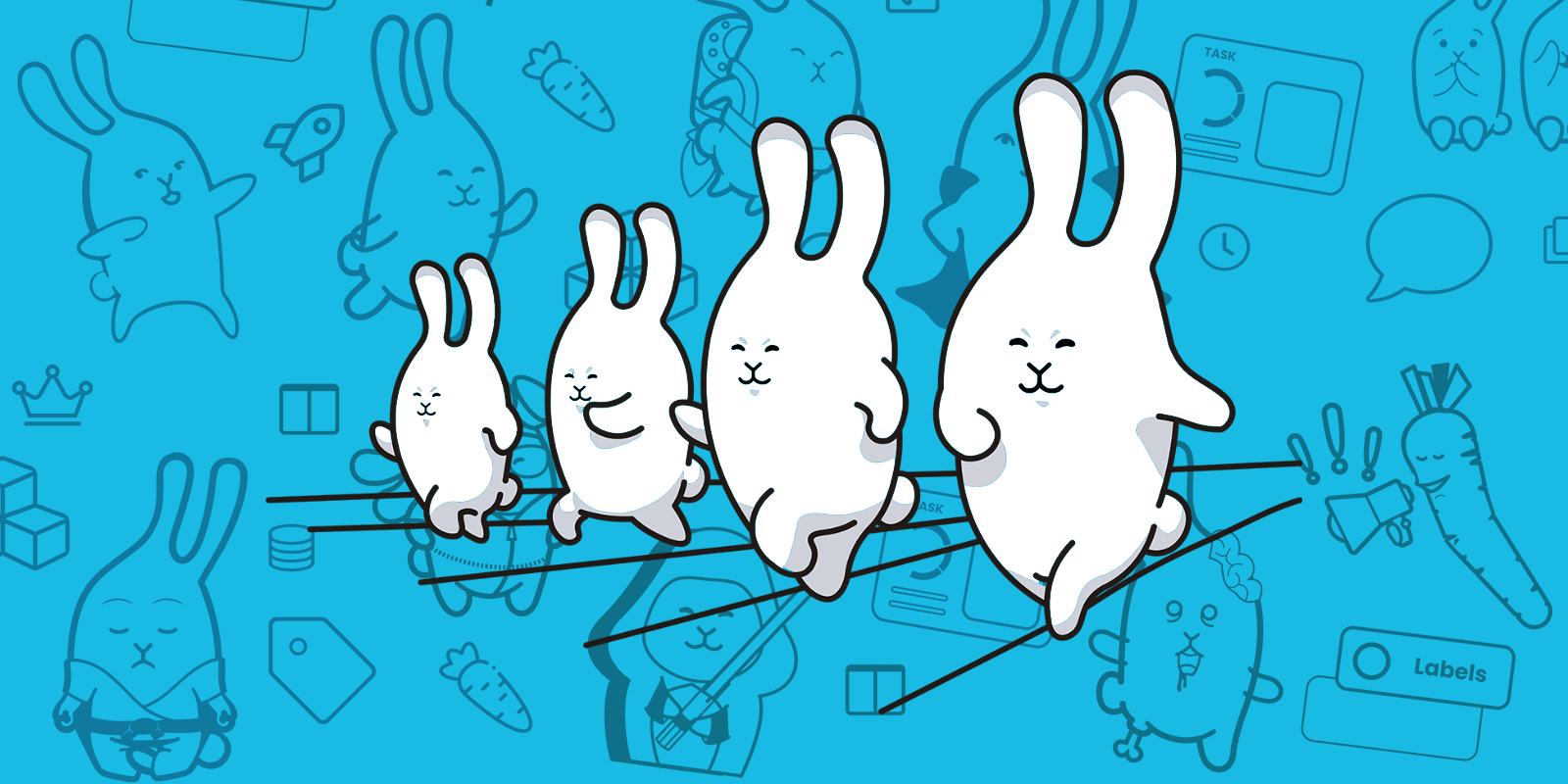
Master the Art of Workflow Visualization with Task Status
Task management is an integral part of any project, and having a visual representation of the work being done makes it easier to understand the status of each task. GitScrum, a project management tool, makes it easier for you to keep track of your tasks with its task status feature.
The task status feature allows you to categorize your tasks into three distinct categories: TODO, Progress, and DONE. This makes it easier for you to track the status of each task, and for the team to understand what work needs to be done, what work is in progress, and what work has been completed.

The TODO status is for tasks that are yet to be started. When you create a task, it is automatically assigned the TODO status. As soon as you start working on the task, you can change its status to Progress. The Progress status is for tasks that are being worked on. This status makes it easy for the team to see what tasks are in progress and who is working on them.
Once a task is completed, its status can be changed to DONE. The DONE status indicates that the task has been successfully completed and no further action is required. This helps to keep your board organized and helps to avoid duplicating work that has already been done.

In conclusion, the task status feature on GitScrum board makes it easier for you to manage your tasks by providing a visual representation of their status. With the TODO, In Progress, and DONE status, you can keep track of your tasks, identify any roadblocks, and make adjustments as necessary to ensure the project is completed on time.