
One of the greatest new-world professions is becoming YouTuber. This means you need to have a YouTube channel to share the world your videos and make some money with them.
For sure, YouTube is the most popular video platform in the world. There are thousands of new channels being created every day and people watching billions of minutes of content. With all this, boosting your YouTube channel becomes important for the results to be even greater.
There is often an audience to consume your content, but it doesn’t reach them in the best possible way. Therefore, it is necessary to invest in some changes in the way you replicate these videos.
How can you keep growing and organizing your videos to be scheduled in a week? Are you struggling with putting your screenplay organized? Your views and subscribers are low? Do you want to raise your numbers?
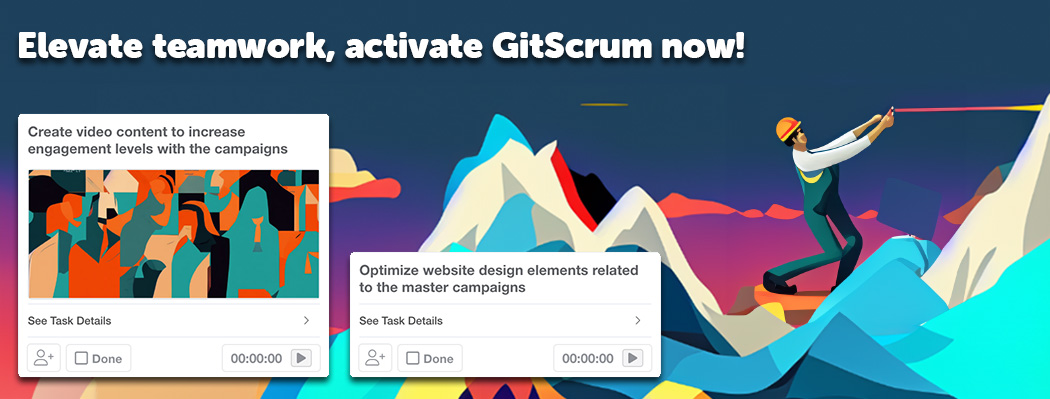
After reading this article, you will understand how you can power up your YouTube channel with GitScrum. Our features will be a great ally to your channel to reach more people and get monetized!
Do not let go of the video description field
Many videos on YouTube simply have the title of the video and the social media links of the person or people in the video in the description text.
You can put a very large text there, filled with keywords that, if they are consistent with the text and tags used, will help you better position your channel as a whole.
How about using GitScrum features to help you create a good video description? You can use Boards, to organize every video you will record and post in a week.
If you have a team working for you, you may use this feature to share tasks and responsibilities to establish every week. You will be able to monitor what you are doing and when you will deliver everything set.
Make content for the audience
Remember, your channel content must be tailored to your target audience. Therefore, it is interesting to launch some polls about what they think of your productions, helping to increase your influence among those who consume your content.
It’s no use producing videos if no one is watching, so it’s important to bet on new areas, researching them in-depth, so that the results of the material produced are the best possible.
If you are creating content for the target audience, you must know what they want to watch. So, GitScrum’s User Stories is a great tool for focusing on your subscriber’s wishes and getting to know what kind of videos you can produce.
Prioritize the number of minutes watched
Although many people think that the number of subscribers to the channel is the most important, the idea is that people always watch your videos, even if they don’t subscribe.
Do you want to know all your videos metrics in YouTube Studio? Collect these data and transfer them to GitScrum’s Spreadsheet, a space where you can share with your teammates.
The text space is for you in your YouTube channel
One of the ways the YouTube system uses to classify videos and channels is through written content. So the more text you use, the better.
In the description of videos. Remember, that’s 5,000 spaces for you to write. Use this space well. Most people indeed pay no attention to the text of the description. But that’s no problem at all because YouTube pays a lot of attention in this field.
Anything that helps YouTube rank your videos is important. And a description text that makes clear the purpose of the video, the subject of the video, and the channel, will help a lot.
With GitScrum features, you can make some team members use our Documents to upload previous texts for the description. Click on properties in their video file, go to the “comments” tab and write keywords there!
Scripting your videos in a YouTube channel
All the time you are competing with other channels and videos, so it is very important not to be disrespectful of the viewer’s time.
You don’t need to script your entire video, after all, many people shoot improvised or using just a simple guideline.
However, always be especially careful with introductions. The first 10 seconds are essential to retaining the audience.
At the beginning of the video, explain briefly what you are going to cover. Nobody wants to wait several minutes to see if they’ve clicked on the right video. Thus, you prevent the retention rate from dropping too much.
GitScrum helps you evaluate the absolute and relative retention charts to try to understand if your introductions are working well with its features.
For your introduction, you can either whet the viewer’s curiosity or generate anticipation with some different scenes. It is worth mentioning that, in the end, the person will be able to solve the problem. Use our Sprints to keep your video script on point and make your production steady every week.
Use the “Community” tab
The “Community” tab is a channel offered by YouTube for you to interact with your subscribers in a more direct and personal way.
Use this space to create polls, promote short clips of content you’re yet to publish, and generally get a feel for what your subscribers want to see.
The more active you are, the more relevant information you’ll be able to gather to produce content that people want to see. And no hack can replace a good relationship with your audience.
You can create Community tab content with GitScrum’s Wiki, where you can share extraordinary content before launching your videos with your subscribers. Create a space in your team to make them feel free to strengths, improving ideas before going to the community.
Partner with other content producers
Last but not least, partnering with other producers is a cheap and simple way to spread your content to a new audience and promote your content intelligently.
Use the same principles as co-marketing for blogs and partner with someone who has a persona similar to yours.
YouTube is the world’s leading video platform for a reason. The company does a great job of balancing the needs of content producers and consumers.
With these sharp hacks, you are ready to increase YouTube views and make your channel take off.
How about sharing partnerships using GitScrum features? Your partner may be part of GitScrum, using our Subtask. This tool provides easier tracking for completing tasks and subtasks, and your channel partner will be able to get it done as well.
Reply comments
It’s important to interact with your viewer base in the comments. Make an effort to respond to everyone quickly.
These interactions are well regarded by the platform and, consequently, help you to have a greater connection with the audience.
If you have to deal with a very large volume of comments, try to at least “heart” the posts of thanks or positive comments, which do not necessarily need an elaborate response.
In this way, users receive notifications of their interaction and know that their messages have been read and appreciated.
Use our Time Tracking to never forget to respond to your subscribers. This important action helps you increase viewers and gets you close to them. Make it a priority and schedule a few days of the week to complete this task.
Encourage subscription to your channel
Although we have already said to prioritize the number of minutes watched, this does not mean that subscribers should be forgotten.
GitScrum features will support your plan for subscribers to make them feel interested enough when there are new videos. It’s proof that your content is important to him and he doesn’t want to miss anything.
Will a project management tool be helpful for a YouTube channel?
Indeed, you may find your way by creating everything on YouTube. But, once you need a solid content organization in your schedule, GitScrum is perfect for your next videos.
If you team up with other members, that’s the way you can spread tasks and monitor them to deliver all videos set and on time on YouTube.