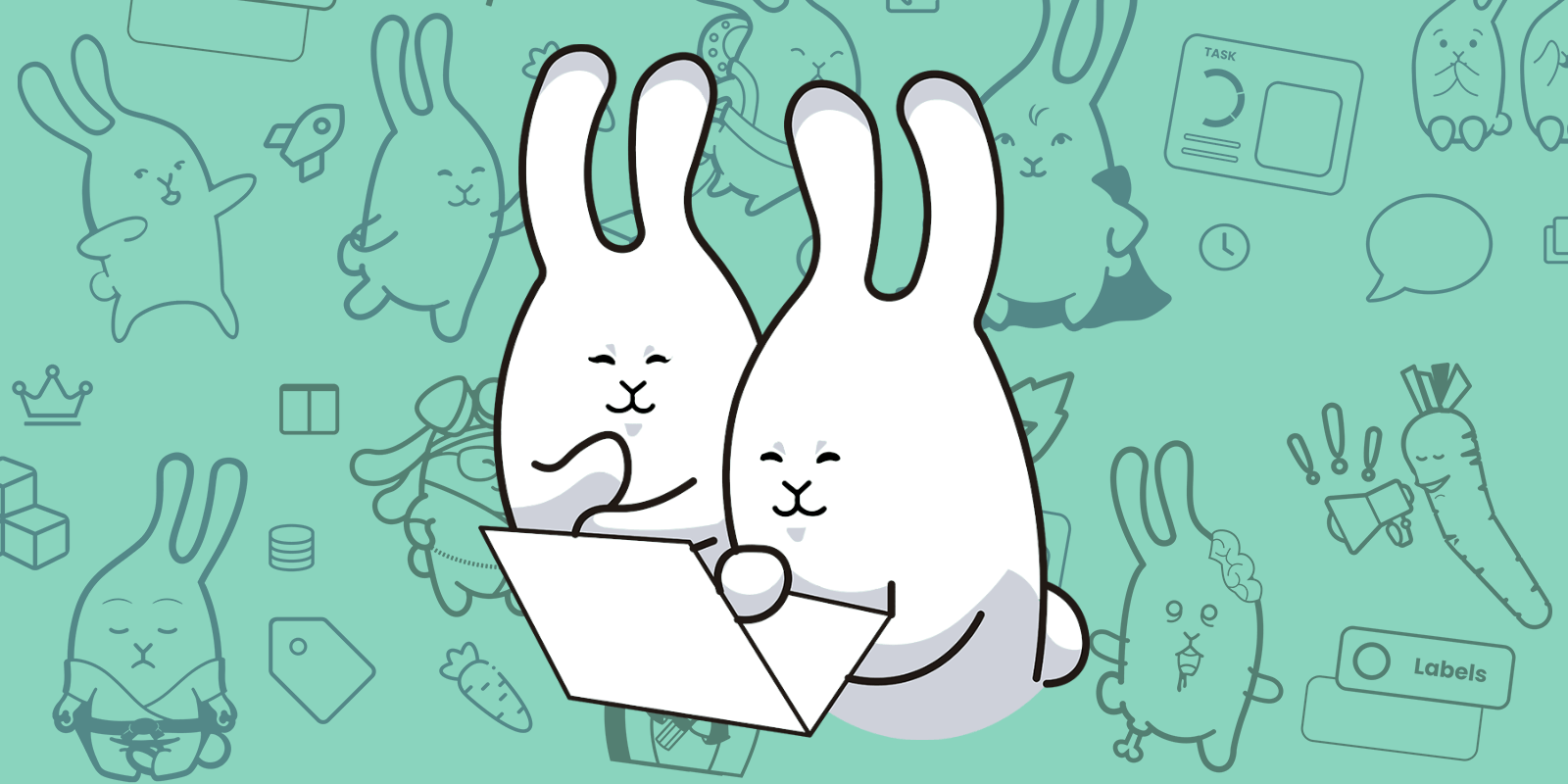
Unlock Greater Possibilities with GitScrum API
GitScrum has a new API that allows you to access and manipulate your organization’s data programmatically. This API can also be used to develop third-party apps and extend the functionality of GitScrum’s core product.
To use the API securely, you will need to provide your API ID and Project key. These credentials can be used to authenticate your requests to the GitScrum API.

Accessing your project’s credentials is easy and secure. To retrieve them, you must either be the project owner or an administrator. Here’s how:
- Navigate to your project
- Click on “Project Settings”
- Choose the “API” tab
- And then click “Get Project API Credentials”
With these simple steps, you’ll be taken to the page where you can access and retrieve your project’s credentials.

Accessing the GitScrum API requires your API ID and Project KEY. These unique identifiers serve as your gateway to the vast amounts of data stored within your organization. With these credentials, you can easily retrieve and manipulate information programmatically to suit your specific needs. So be sure to keep these keys secure and always within reach to make the most out of the GitScrum API.