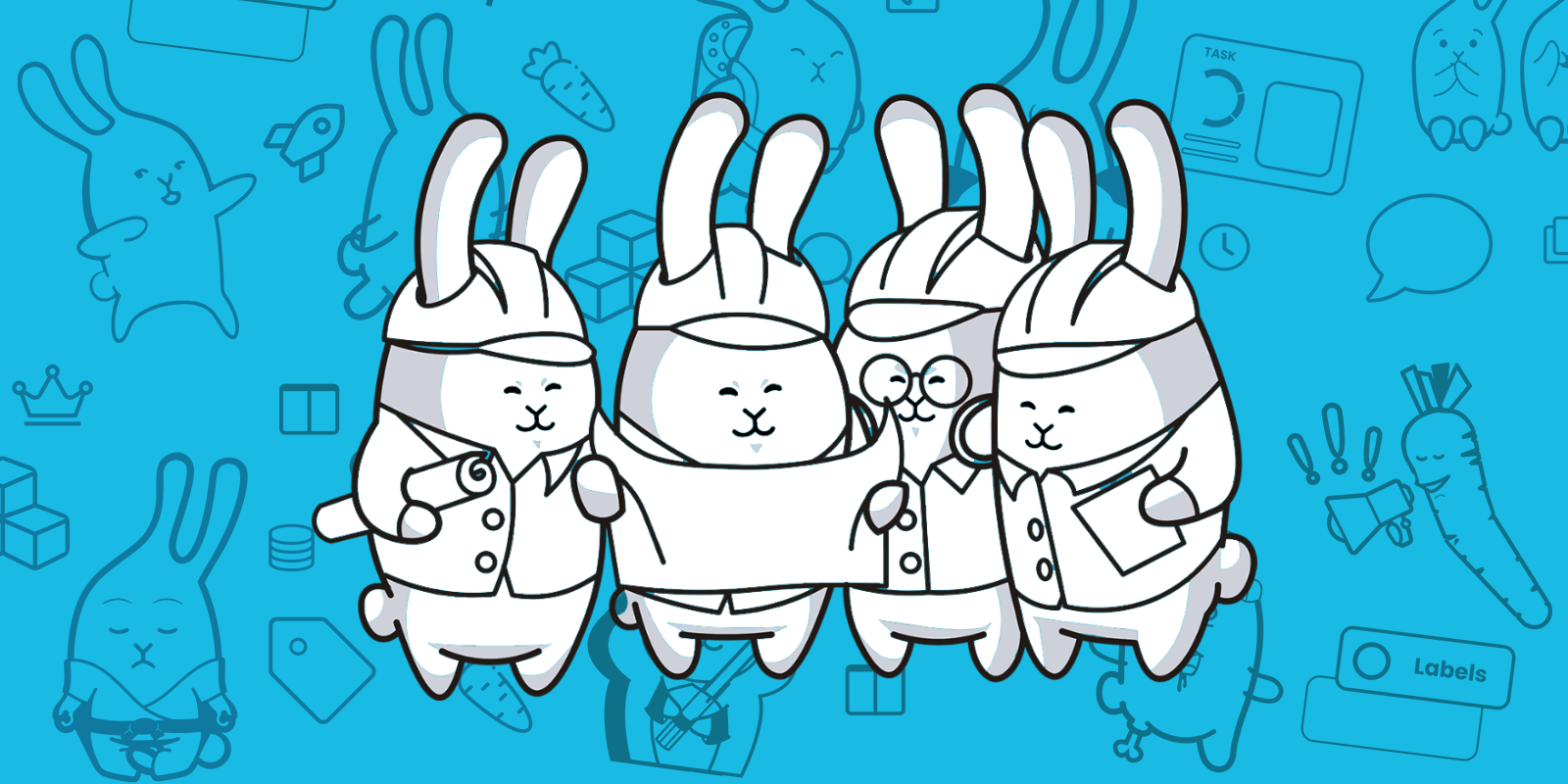
Improving Task Management with Customized Column Visibility in GitScrum
On more complex projects, it’s common to have multiple task stages, each represented by a column on the GitScrum Board. However, having too many columns open at once can become cluttered and make it difficult to have a clear overview of your workflow. This is where the ability to hide columns comes in handy.
With the option to hide certain columns, you can choose to only display the most relevant columns for your team’s current work, making the visualization of your workflow much cleaner and more organized. The hidden columns are still fully active, with tasks being able to move through them just like any other column. This feature allows you to tailor your GitScrum Board to fit your specific needs and improve the efficiency of your team’s workflow.
So, whether you’re working on a complex project or just prefer a cleaner view, GitScrum’s column hiding feature is a valuable tool to have in your project management arsenal.

