Managing remote project management is a specialized skill that requires communication and mediation skills, digital tools, and excellent planning and visualization programs.
This scenario indicates that knowing how to manage remote teams is a very important skill to be developed by leaders and managers. Despite presenting several advantages, both for companies and for employees, the management of work at a distance is a great challenge.
This work moment has been a change to many employees. According to research, more than 40% are working exclusively at home, while 26% are going part-time.
This is the right time to use project management tools, such as GitScrum, which helps you increase productivity while working remotely.
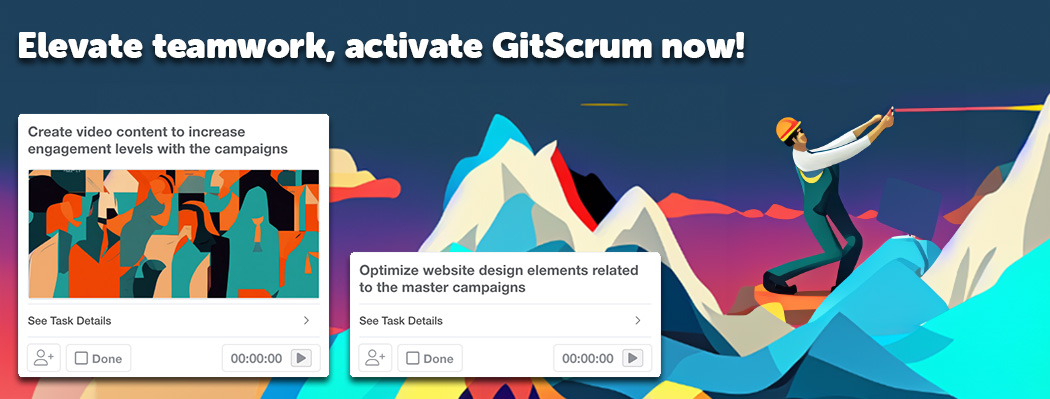
After you read this article, you will be able to get some ideas to promote remote project management in your company and understand why GitScrum is 100% with your team’s demands at home.
How GitScrum helps remote workers increase productivity
GitScrum is a smart project management tool that helps organizations and teams achieve their goals. It aids them to increase productivity, with gamification and customizable features. GitScrum fits freelancers, small business owners, entrepreneurs, and agile teams to find better results with 100+ feature software.
It is literally a worldwide tool that is available for different remote project management around the world. Our tool is available in 21 languages that will make your remote team comfortable understanding our feature’s functionality:
For those who run remote project management, you can see that you can use GitScrum features anywhere and choose one of these languages. Moreover, GitScrum helps you apply the Scrum and Agile principles, such as value prioritization, adaptation to changes, collaboration, and transparency.
When you use GitScrum for your remote project management, you will be able to run a few benefits. You can raise your productivity, organize your daily work, manage your work accountable, motivate yourself to complete tasks, among others.
Amazing GitScrum Features to run a remote project management
1. Gantt Charts
Do you want to follow your remote work progress? GitScrum Gantt Charts help you understand your project’s duration and plan the tasks in order. When you use the Gantt chart, you need to plan projects for your team, assign responsibilities, and view how the tasks progress.
For your remote work, Gantt Charts are fantastic tools for collaboration, and they are shareable among stakeholders. Also, at home, you will be able to resolve bottlenecks quickly when you see the progress of the work in the charts.
2. Task Checklists
As soon as you start your daily tasks, you need some tools to help you organize everything. How about using GitScrum Task Checklists and don’t miss any tasks anymore? This feature is amazing for remote workers that lead with teams or by themselves that need to check what they will do daily.
Having an organization is the foundation of any project or continuous work. If you don’t have it, you will feel lost and you will miss or misproduce what you need to do. With Task Checklists, you will find yourself confident to keep motivated to finish tasks and just “check” after you finish.
3. Sprints
Once you work remotely, this feature is perfect for you to get responsible. Also, you will see a quality increase in your work and produce more and efficiently in a week. With GitScrum Sprints, you will not waste one more time with delays, and you will feel motivated to all always deliver tasks on time.
You will perceive your teams’ productivity increase, as long as they have results-oriented, and feel challenged to gradually achieve more. Leaders of the project will notice the importance of Sprints to commit and conquer the freedom to self-organize and manage tasks.
4. Wiki
Do you want to share with your teammates what you are doing at home? GitScrum’s Wiki is a page for projects for collaboration with members, using their strengths, and improving ideas. As a remote worker, you can share Wiki content with clients, test campaigns, and make some content available to the world when you create public projects.
With GitScrum Wiki, you can make reference articles that might interest your working areas or inspire your team, and give guidelines and instructions to guide the team’s work. Also, this tool is important for benchmarking data and researches to introduce in your projects.
There are other benefits to using Wiki, such as creating tutorials for your collaborators and clients and tipping clients on how to use the product.
5. Discussions
GitScrum’s Discussions is a great feature for remote workers who need a fast-paced workplace online. Although you don’t have a physical space to work, Discussions make team communication and collaboration very effective.
This feature increases the connection between your team members, promotes discussions about topics of your projects, and reaches your goals efficiently. It’s an exclusive place for discussing only your team’s projects and sharing thoughts on them.
6. Time Tracking
To get better work experience remotely, you need some features to monitor your performance. And GitScrum Time Tracking is there to help you deliver tasks on time, with a date to start and finish a task.
How can a leader of a project know what the team members are evolving in a task? By understanding when they start a task and when they will finish it.
Time Tracking is a great tool for remote workers because will make you understand how to spend your time and improve productivity at home. It will make you feel responsible and avoid procrastination during your daily work.
8 benefits to having your remote project management
1. Find a specific place to work
At first, it may even seem like a cool idea to work from the living room one day, from the bed the next, maybe on the balcony the next. But the truth is, this is not the best strategy.
Of course, you can change the air for a while during office hours, but the idea is to have a specific place to work. If you’re at home, for example, it’s best not to improvise. Prepare a corner with everything you need and settle down there.
2. Work in a place with few distractions
At home, for example, several things can take your focus off. Perhaps a pet, a TV, the sound of the street, children playing, music playing next door, among many other possibilities.
The ideal is to be in a place where you can get away from it all. So, the main tip is: look for a quiet place. Preferably it has a door, so you can isolate yourself when you need to concentrate. Working in common areas of the house can be very complicated if you live with other people.
3. Invest in comfort
Another point in favor of having a specific place to work remotely is comfort. Always working from the same place, you can equip it better and make it more and more comfortable.
At the office, you don’t worry about that, because he probably already has everything you need for you to do your job well. Now at home, an effort has to be made.
There are specifications that a professional chair follows, precisely taking into account that the person will remain in it for a long time, to avoid pain and illness.
The same goes for the table, light and so on. You must rethink a space in your home to work.
4. Clean your mind
A good way to deal with this issue is to work sometimes from different places like cafes, coworking, and collaborative spaces. Take care of your mental and emotional health.
Do not forget to go out to distract, to chat with friends, and do what you like. And, to have contact with professionals in your area, it’s also nice to participate in groups, go to social events, share experiences, and learn online or in person.
5. Ensure a stable internet connection
This is one of the main points when we talk about remote work. After all, the internet is the big star that makes remote work possible. Therefore, ensure a fast and stable internet plan, so you don’t have major setbacks in your work.
Consider upgrading your plan, as working remotely you will be using much more internet from your home than before.
6. Create a routine
The office environment brings with it a range of assumptions, one of which is routine. Your working hours, for example, are very clear. In remote mode, this is cloudy.
There is much greater freedom in terms of time and what you can do between an email and an answering one. That’s great, but it can also be dangerous. The big threat is not being clear about your work routine and thus ending up working all day long.
Do this with all the freedom you have in your business, but then stick to your routine faithfully. This can prevent you from falling into the trap of confusing and mixing up your personal and professional life too much.
7. Don’t forget your body
By working most of the time from home, you will naturally be less physically active. You won’t have to go downstairs from the office and then walk a few meters to have lunch at the restaurant, for example.
Physical activity is good for anyone, but for those who work remotely, it is even more important. In addition to helping to keep your body healthy, it can be a time for relaxation and rest for your mind.
In addition to exercise, it is also important not to neglect your diet. We are often immersed in the work routine and end up eating faster, eating ready-to-eat and frozen foods, which can be harmful to our health.
8. Watch your breaks
As with any other type of prolonged activity, it is advisable to take breaks, every 1 or 2 hours straight at work. Take about 15 minutes to relax, grab a coffee, maybe do a stretch, watch any video.
Be careful not to end up in procrastination, which is much more tempting when working remotely, as there are more options for distraction. Set the amount of time you will have a break and respect this limit. If possible, set an alarm to remind you.
Remote work is better with organization
Remote project management work is no longer a benefit offered by some companies, it is a reality that is here to stay. Of course, not all types of businesses can go entirely with this type of work format.
Still, this pandemic-enforced experience taught many lessons that the benefits remote work can bring, even if partially adopted. Reducing costs and increasing the employee’s quality of life are some of the examples.