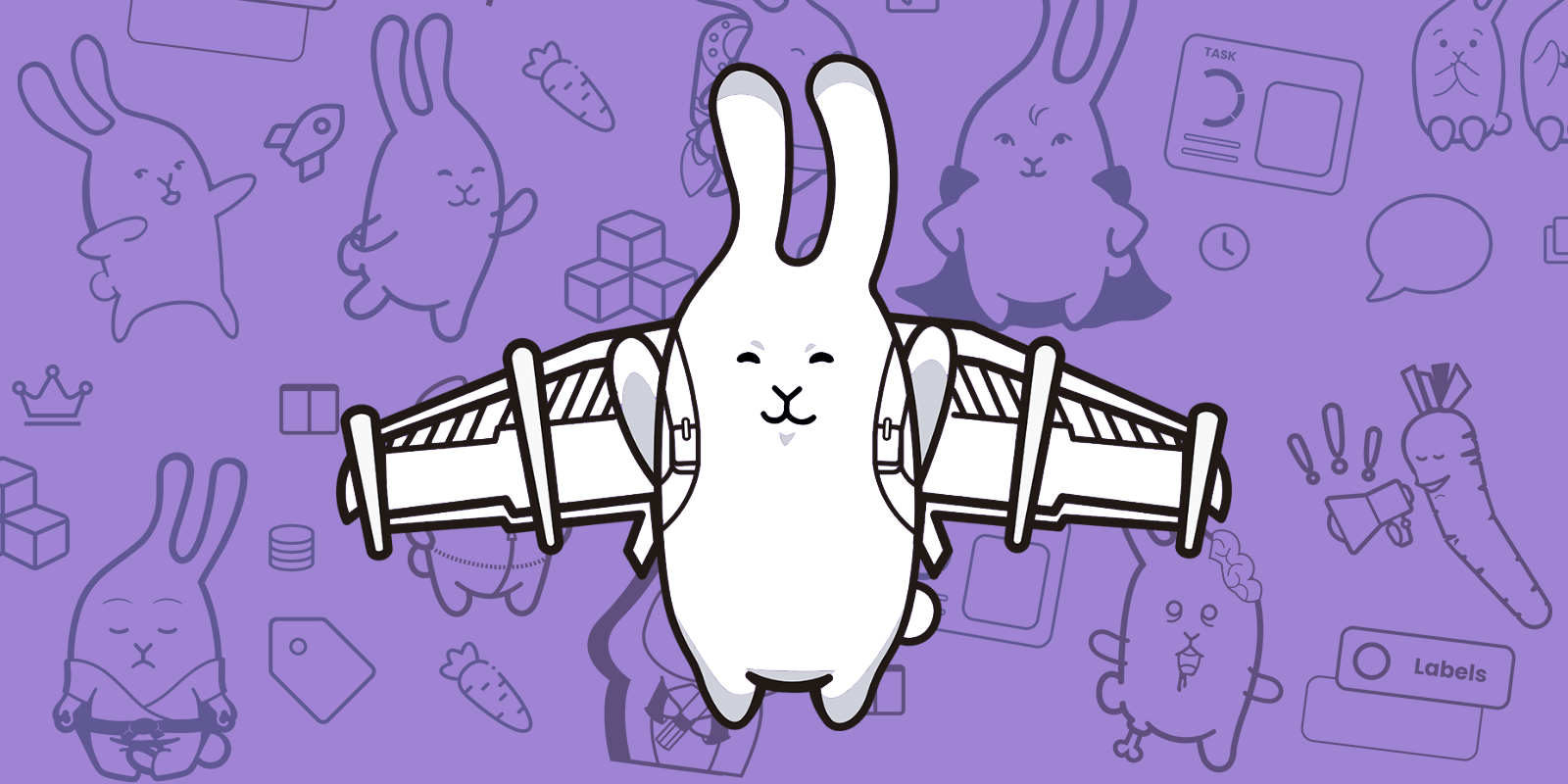
In the realm of project management, maintaining organization and clarity on tasks and progress is essential. GitScrum has introduced an incremental feature that promises to refine project management – GitScrum Widgets on Project Overview. This pragmatic addition allows users to incorporate customizable widgets into their project dashboard, potentially enhancing how projects are managed and boosting efficiency. This article delves into the practicality and benefits of GitScrum Widgets, shedding light on how they can improve communication, visualization, and overall team productivity.

Introduction to GitScrum Widgets: An Incremental Step Forward
GitScrum has established itself in Agile project management, and it takes a purposeful step forward with the introduction of Widgets on Project Overview. This feature empowers project managers and teams to personalize their project dashboards, adapting them to specific requirements and fostering a more efficient management experience.
Tailored Insights through Customizable Widgets
The strength of GitScrum Widgets lies in its adaptability. Through a straightforward drag-and-drop interface, users can seamlessly integrate various widgets into their Project Overview. For instance, the ‘Activities’ widget simplifies tracking team activities, offering real-time updates on commits, discussions, and other project events. Monitoring ongoing sprints is made effortless with the ‘Burndown Chart’ widget, providing a visual representation of completed tasks and remaining work.
However, GitScrum Widgets offer more than the basics. The ‘Heatmap Activities’ widget presents a visual depiction of activity frequency and intensity, aiding in identifying trends. Widgets for ‘User Stories’ and ‘Discussions’ promote communication and collaboration, ensuring that all team members are on the same page. Whether tracking ongoing activities or facilitating discussions, GitScrum Widgets can be tailored to address various project requirements.
Real-time Progress Tracking and Visual Analytics
In the context of project management, sound decisions are rooted in accurate information. GitScrum Widgets provide real-time progress tracking and visual analytics, enabling data-driven decision-making and strategy formulation. Thanks to the dynamic nature of widgets, the project dashboard remains up-to-date, reflecting the latest developments.
Imagine the advantage of having a live ‘Burndown Chart’ that adapts as tasks are completed or added. This immediate insight empowers timely adjustments and swift responses to challenges. Essentially, GitScrum Widgets act as a virtual command center, providing a real-time pulse on the project’s progress.
Effortless Collaboration with Integrated Features
Collaboration is pivotal for successful project management. GitScrum Widgets not only provide insights but also foster seamless collaboration among team members. Widgets like ‘User Stories’ and ‘Discussions’ enable users to initiate and track conversations within the project dashboard itself. This eradicates the need to switch between tools and platforms.
Furthermore, GitScrum Widgets seamlessly integrate with existing features. From creating user stories to managing sprints, everything can be accomplished within the Project Overview. This integration simplifies the workflow, saving time by eliminating the need to navigate through multiple screens.
Getting Started with GitScrum Widgets
Embracing GitScrum Widgets is straightforward. Access the Project Overview and click ‘Add Widget.’ A range of widget options will appear, each designed to cater to specific project management needs. Drag and drop the selected widget onto the dashboard, instantly personalizing your project management experience.
As you interact with the widgets, customization options become apparent. Adjust date ranges, filters, and visualization settings to match your requirements. GitScrum Widgets are designed to give you control over project data, enabling you to tailor the widgets to your needs.
In Conclusion
GitScrum Widgets on Project Overview mark a noteworthy stride in project management. By offering customizable, real-time insights into projects, these widgets enable informed decision-making, smooth collaboration, and enhanced team productivity. Whether monitoring sprint progress, analyzing activities, or fostering discussions, GitScrum Widgets equip users with tools to navigate the dynamic landscape of project management. Embrace the incremental advancement in project management – enhance efficiency, improve collaboration, and take charge with GitScrum Widgets.